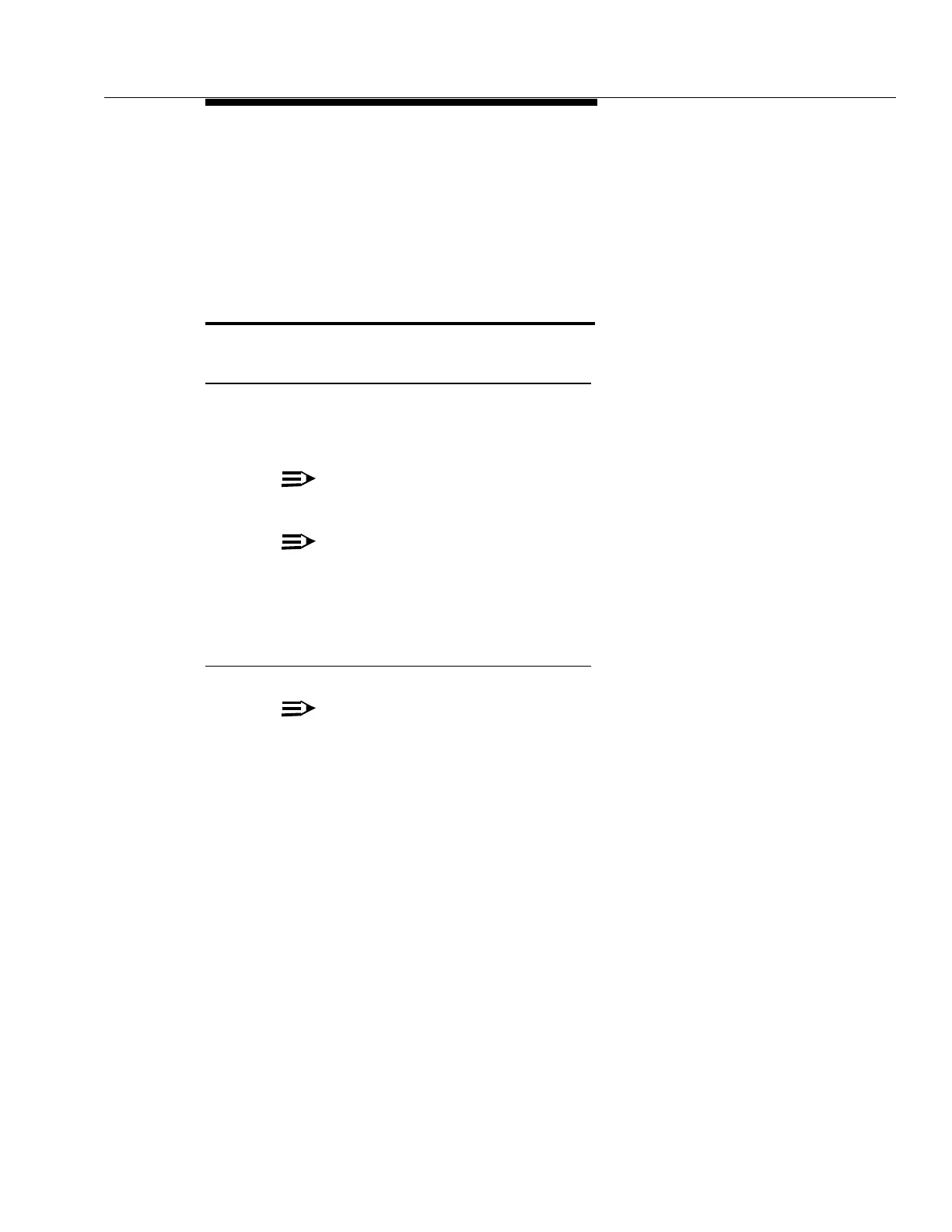363-206-204
Equipment and Rear Access Cable Installation
Issue 9 October 1998
2-23
3. Route the cable to the side of the bay and down and connect it to J60 of the
lower shelf as shown in Figure 2-14.
4. Dress and tie the cables in the bay as close to the backplane as possible
without touching any backplane pins.
TL1/X.25 Interface Cable Installation -
Rear Access
Description
The TL1/X.25 interface is a message-based telemetry system. It is an alternative
to TBOS or parallel telemetry.
NOTE
:
TBOS is not available in Release 13 software.
NOTE
:
Parallel telemetry is not available in Release 13 software.
The TL! telemetry interfaces with a maintenance center to provide DDM-2000
OC-3 system status information and remote command capability.
Procedure
NOTE
:
TL1/X.25 interface telemetry requires that each shelf in the bay be cabled
directly to the telemetry system.
1. Obtain a Group 342 or 343 cable (refer to Table 2-4).
2. Connect the cable to connector J45 on the rear of the shelf.
3. Route the cable out of the DDM-2000 OC-3 bay (refer to Figure 2-13) to the
telemetry interface.
4. Stack the cables as shown in Figure 2-2 or Figure 2-3.
5. Dress and tie the cables in the bay as close to the DDM-2000 OC-3 back-
plane as possible without touching the backplane pins. Refer to Table 2-11.
6. Connect the other end of the cable as specified in the job specification.
7. Repeat the above procedure for each shelf (as required).
