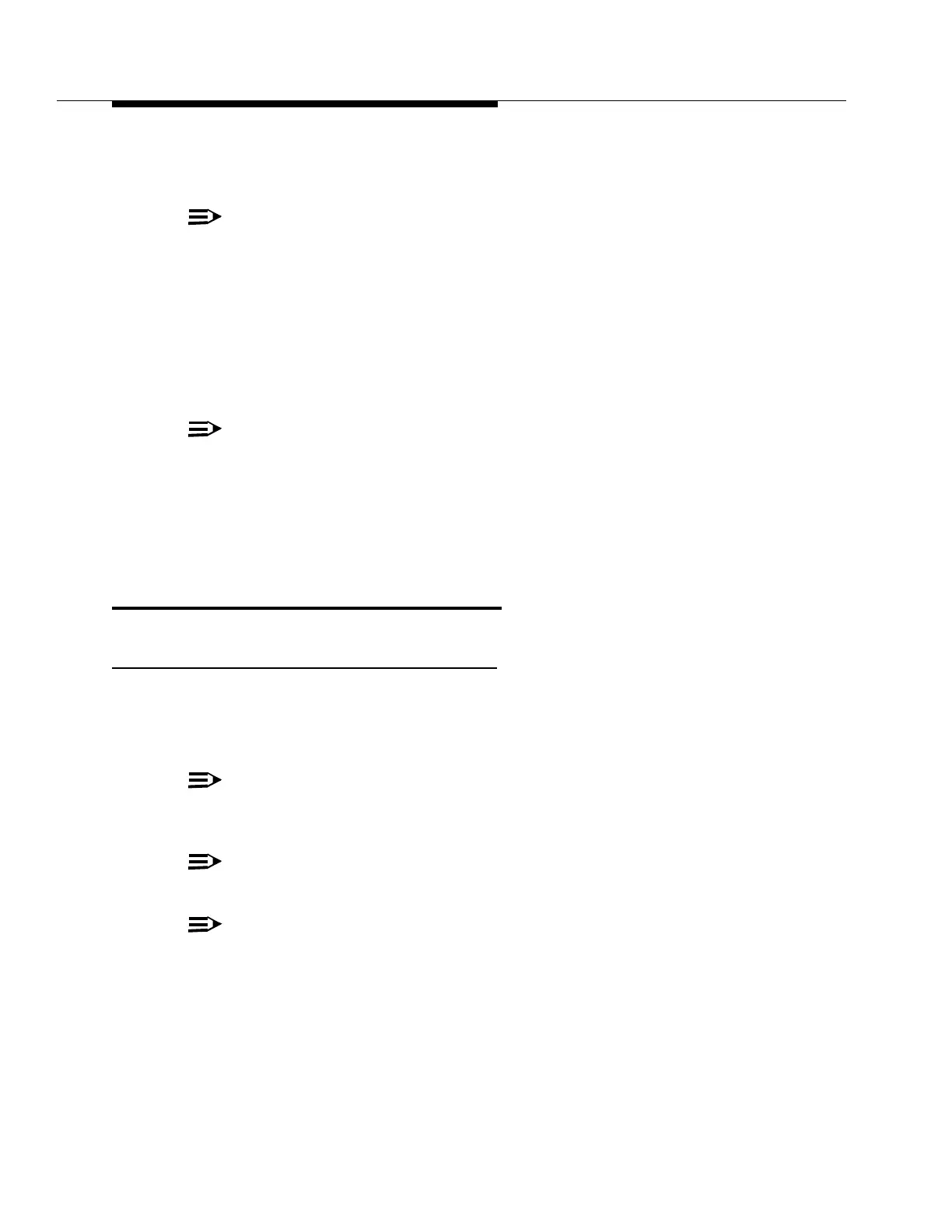3-6
Issue 9 October 1998
363-206-204
Equipment and Front Access Cable Installation
2. Remove the front, rear, and DS1 cable chamber covers from the
DDM-2000 OC-3 shelf.
NOTE
:
The covers must be installed later to assure compliance with electromag-
netic induction requirements. Also to ensure proper cooling when used with
a fan shelf.
3. Inspect the DDM-2000 OC-3 shelf for visible damage including bent or
touching backplane pins.
4. Determine the type of bay frame the DDM-2000 OC-3 shelf will mount in.
Position the DDM-2000 OC-3 shelf side mounting brackets (if necessary),
accordingly. Refer to Figure 3-6.
NOTE
:
To assure that the shelf is grounded through the bay frame, the mounting
brackets must be positioned so that the head of the mounting screw makes
contact with the unpainted surface of the bracket.
5. Position the side mounting brackets of the DDM-2000 OC-3 heat baffle
and/or fan shelf (if provided), accordingly. Refer to Figure 3-6.
Equipment Installation - Front Access
Description
This procedure describes how to install equipment that will ONLY be accessible
from the front. This procedure requires attaching the backplane cables to the shelf
prior to mounting the shelf in the bay.
NOTE
:
Shelves, heat baffles, and/or fan shelves should be spaced as shown in
Figure 3-5 and Figure 3-6.
NOTE
:
For backplane connections refer to Figure 3-1.
NOTE
:
Cables should be placed in the bay frame as shown in Figure 3-2.
