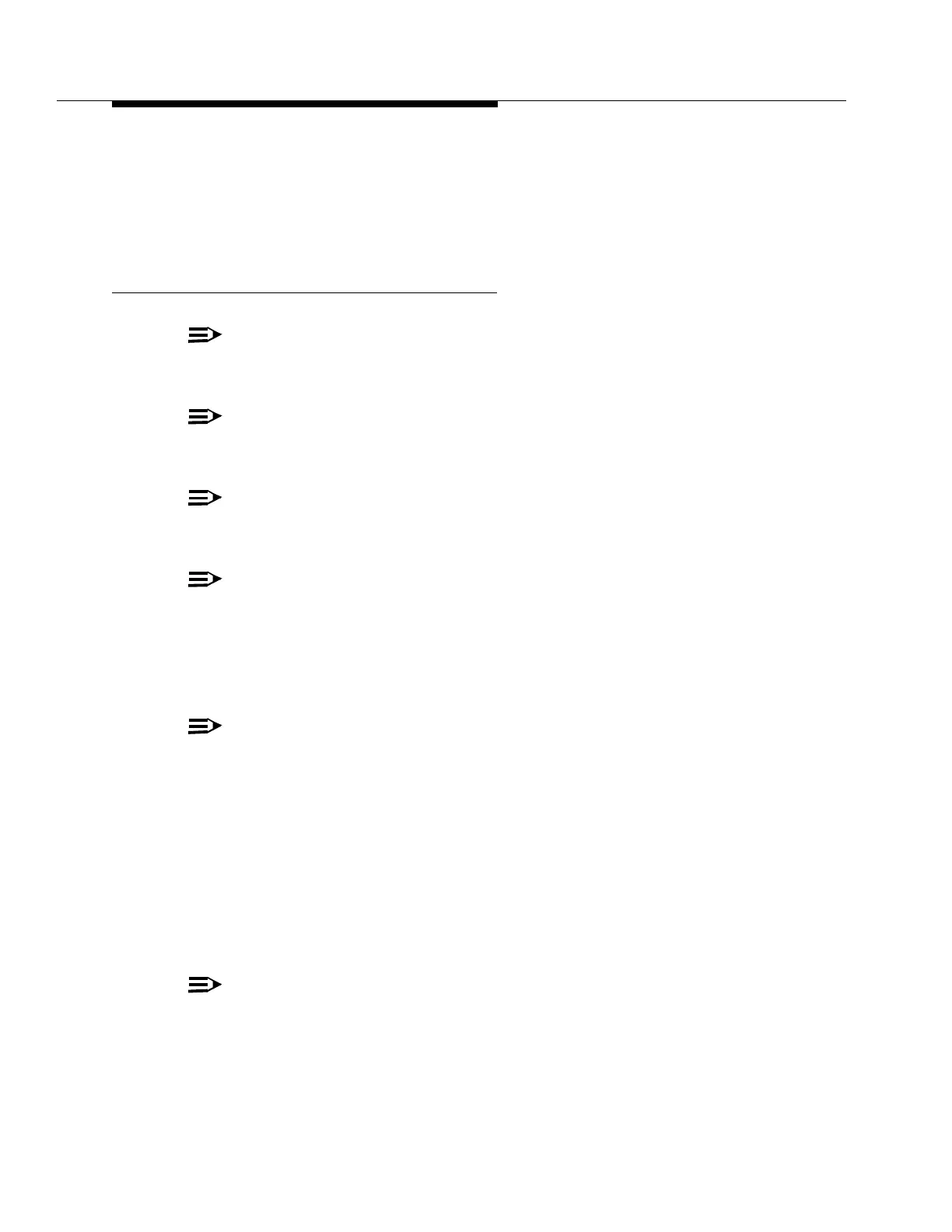3-20
Issue 9 October 1998
363-206-204
Equipment and Front Access Cable Installation
For external interconnection requirements using the miscellaneous discrete
telemetry feature (Releases 6 and 7) at a remote terminal, refer to Figure 3-8 or
Figure 3-9 for a central office. For Releases 8, 9, 11 and 13 refer to Figure 3-10.
Remote applications not using environmental telemetry or fan alarm connections
require terminations.
Procedure
NOTE
:
There is no multing of miscellaneous (environmental) discrete telemetry
cables.
NOTE
:
This procedure should be performed for each shelf requiring miscellaneous
(environmental) discrete telemetry.
NOTE
:
Miscellaneous (environmental) discrete telemetry cable options are listed
in Table 3-4.
NOTE
:
Miscellaneous (environmental) discrete telemetry connections are listed in
Table 3-8 for remote terminal applications and Table 3-9 for central office
applications.
1. Obtain a miscellaneous (environmental) discrete telemetry cable Group
441 or 442 (refer to Table 3-4).
NOTE
:
The cable is connected to the front access cable on a shelf requiring mis-
cellaneous (environmental) discrete telemetry.
For RT applications not using environmental telemetry or fan alarm con-
nections (when Groups 441, 442 or 457 are not used) a G456 termination
must be connected to J262 on the cable.
2. Connect the cable to P261 if at a CO, or P262 if at an RT.
3. For remote terminal applications requiring more than 14 user definable
environmental inputs (Releases 8, 9, 11 and 13 only), connect a second
Group 441 or 442 cable to P261 of the Group 463 front access cable previ-
ously installed.
NOTE
:
The front access cable must be Group 463 and NOT Group 428 or 429 for
this application.