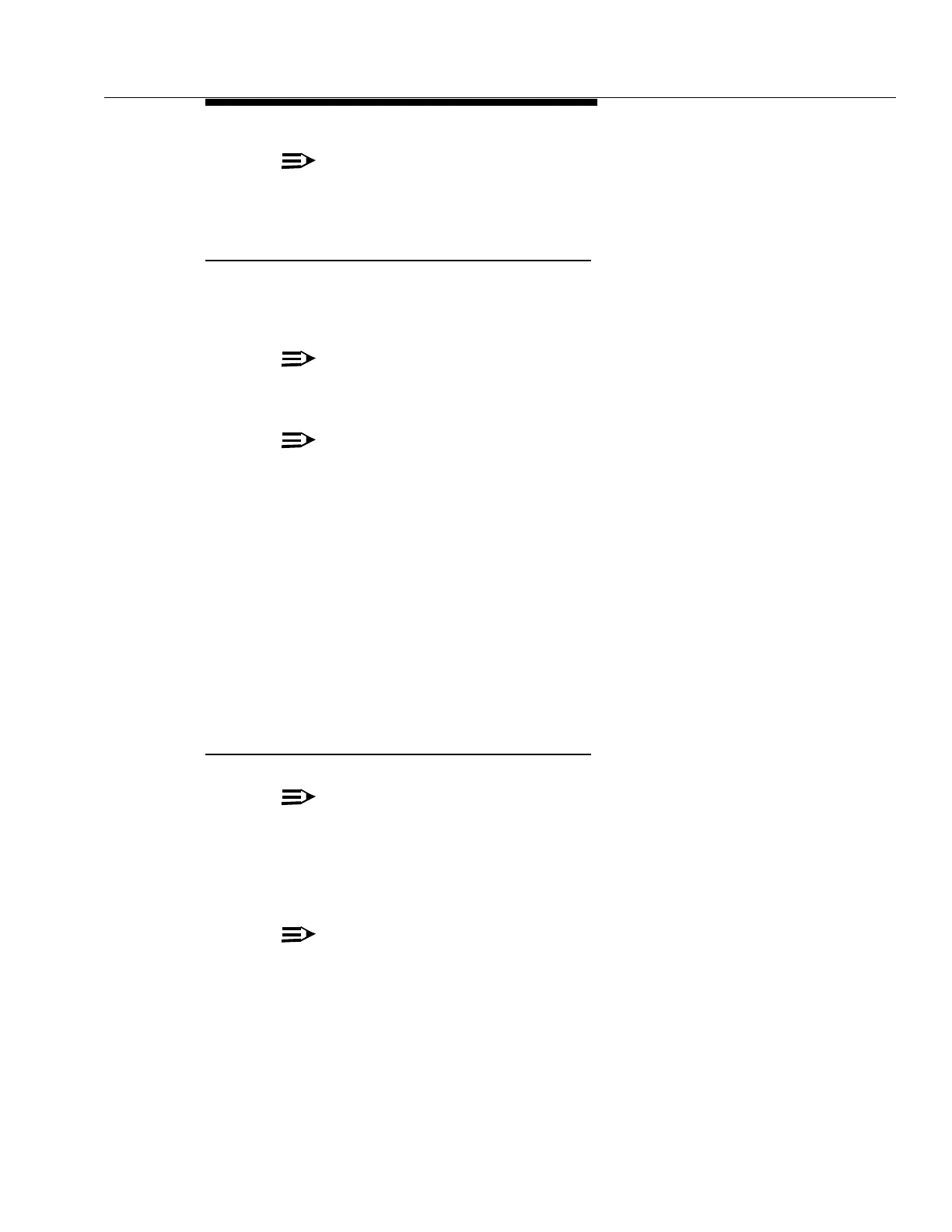363-206-204
Operational Tests
Issue 9 October 1998
10-3
NOTE
:
The DDM-2000 OC-3 should be verified that it is clear of all alarms (that is,
only green LEDs are lighted) prior to and after completing this test.
Procedure With a Terminal
1. Issue the command test-alm:md=all (TEST ALARM). At the repeat
prompt, enter the desired number of times for this test to be performed.
NOTE
:
This test can be terminated at any time with the CANcel or DELete com-
mand.
NOTE
:
This test will cycle through the following at 4-second intervals:
■
No alarm
■
Critical (CR) alarm
■
Major (MJ) alarm
■
Minor (MN) alarm
■
No alarm.
2. Verify that both the audible and visual alarms are activated during this test.
3. Repeat the office alarm test. This time during each alarm cycle press the
alarm cutoff (ACO) pushbutton and verify that the audible alarms are
silenced.
Procedure Without a Terminal
NOTE
:
This procedure should be performed as described below. The circuit packs
should not be reseated until instructed to do so.
1. Unseat one service (position 1 through 7) low speed circuit pack.
2. Activated office alarms: MN visible, MN audible.
NOTE
:
Alarms will not be activated for the length of the alarm delay. The default
time is 2 seconds.
