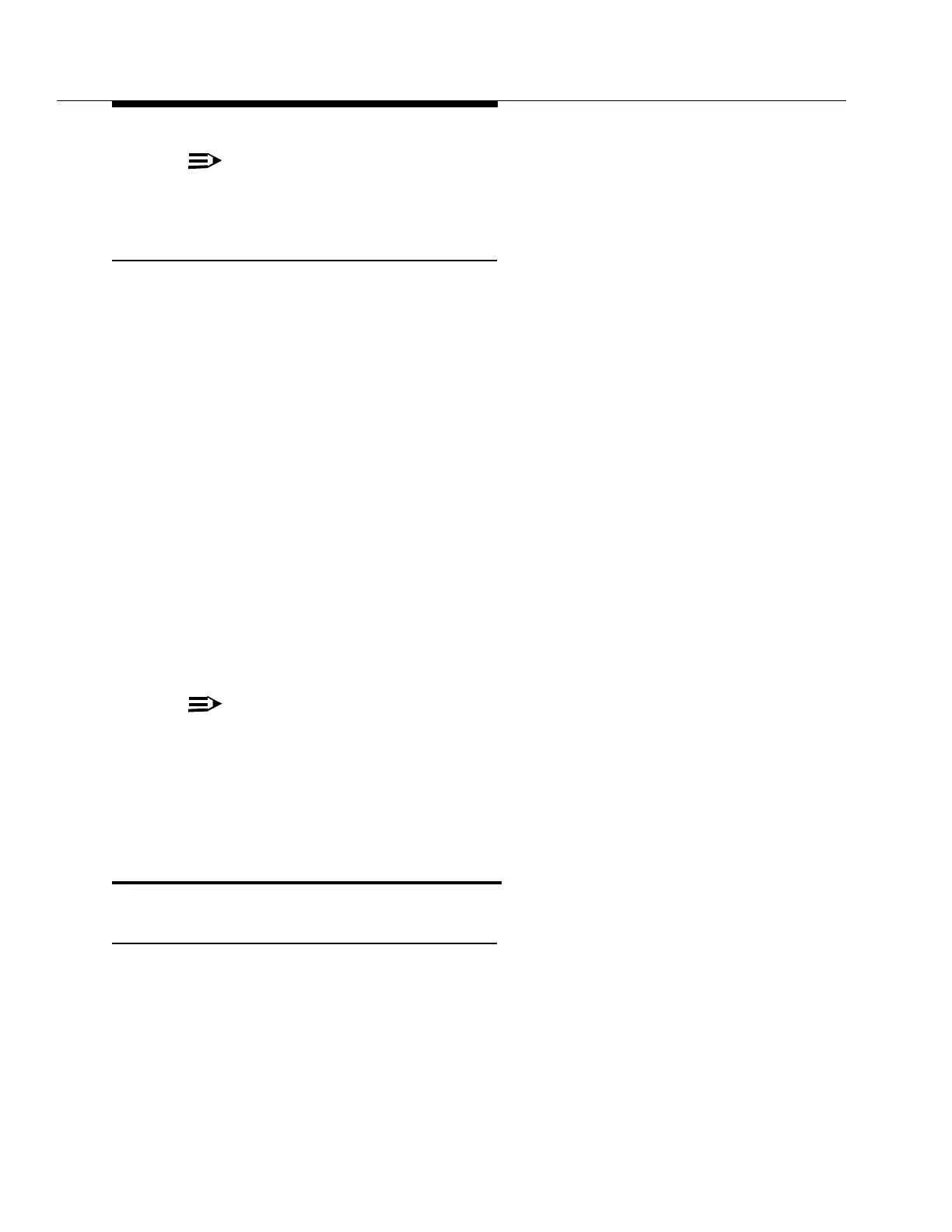2-12
Issue 9 October 1998
363-206-204
Equipment and Rear Access Cable Installation
NOTE
:
The appropriate procedure should be performed depending on the cable
group being installed.
Procedure
1. Connect the cables to the appropriate backplane BNC connectors J38-J43)
as shown in Figure 2-1. If BBG19s are being used, those cables must be
left unconnected. Connect them per the next step.
2. Route the BBG19 cables over the baffle below the shelf and lay them in the
front tray that normally carries the fiber.
Be sure that these cables lie
beneath any fibers.
Fibers come down the front of the bay frame. DS3
cables will need to be routed to the rear of the bay by feeding over the baf-
fle below the shelf.
3. Connect the BBG19 cables to the BNC connectors on the front panel of
each circuit pack.
4. Route the cables out of the DDM-2000 OC-3 bay per Figure 2-9.
5. Stack the cables as shown in Figure 2-2 or Figure 2-3.
6. Dress and tie the cables as close to the DDM-2000 OC-3 backplane as
possible without touching any backplane pins.
7. Route the cables along the cable rack and into the terminating bay.
8. Label the DS3/EC-1 cables, indicating bay, shelf, function group (A, B, or
C), and direction (IN or OUT of the bay) at each end.
NOTE
:
When cabling to a DSX, the DSX becomes an extension of the DDM-2000
backplane connections. Thus the IN on the DDM-2000 backplane connects
to the IN of the DSX and the OUT of the DDM-2000 backplane connects to
the OUT of the DSX respectively.
Optical Fiber Cable Installation - Rear
Access
Description
This procedure describes how to connect the fiber optic cables to the shelf and
route the cables out of the bay and to the optical cross-connection (
LGX®
fiber
optic distributing frame). This procedure does not cover routing the optical fiber
cable between central office (CO) locations. Perform this procedure if optical fiber
cable is required.
