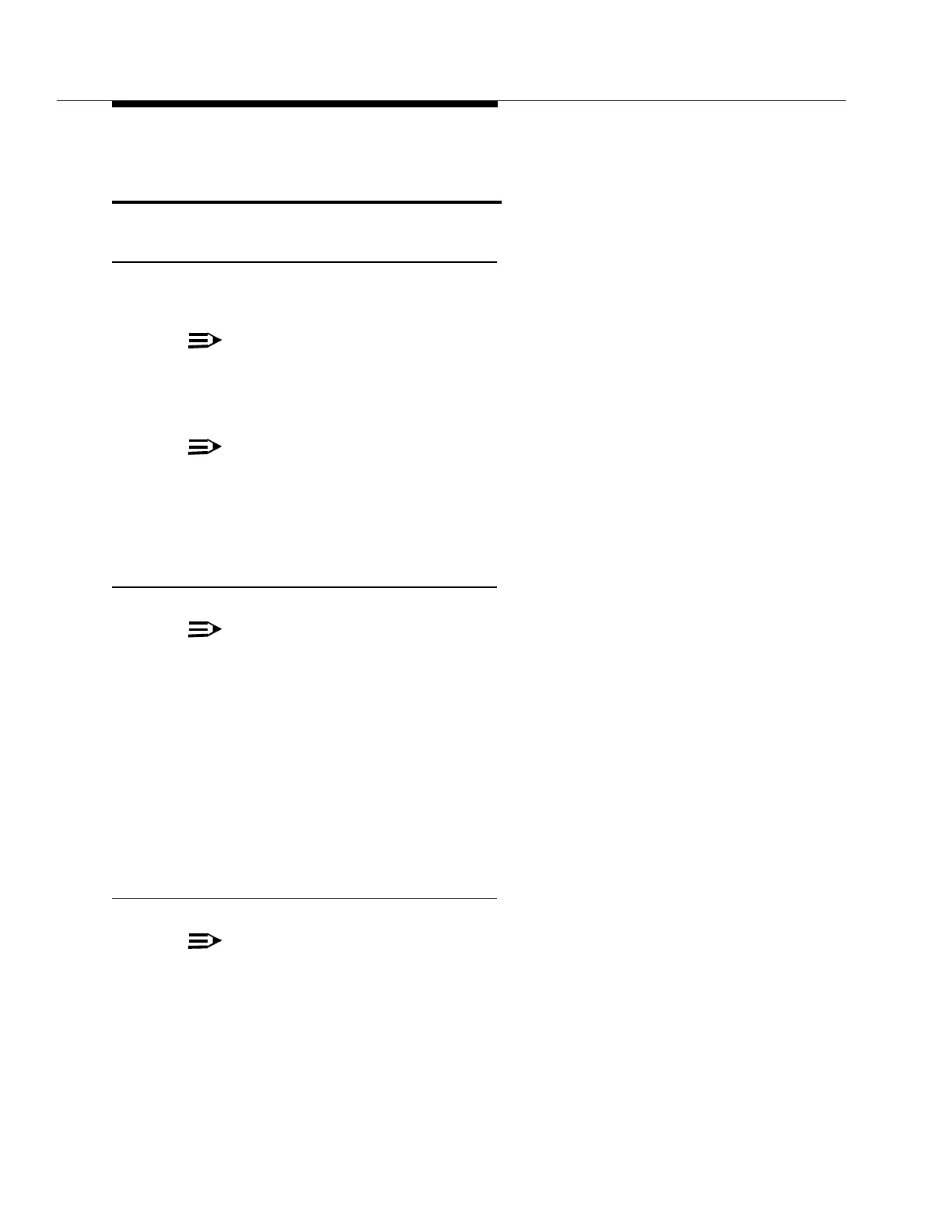2-22
Issue 9 October 1998
363-206-204
Equipment and Rear Access Cable Installation
Intershelf Mult Cable Installation -
Rear Access
Description
NOTE
:
TBOS is not available in Release 13 software.
An intershelf mult cable connects the CIT, TBOS telemetry, and modem, if
necessary, between shelves in a bay.
NOTE
:
CIT and modem connections between shelves associated with different
TBOS links require a different cable than that used for multing shelves that
share a TBOS link.
Procedure for Shelves with No TBOS or
Sharing a TBOS Link
NOTE
:
TBOS is not available in Release 13 software.
1. Connect a Group 351 or 353 TBOS, CIT, and modem cable to J58 of the
shelves sharing a TBOS Link.
2. Route the cable to the side of the bay and down to J60 of the shelf below as
shown in Figure 2-13.
3. Dress and tie the cables in the bay as close to the backplane as possible
without touching any backplane pins.
Procedure for Multing Shelves Associated
with Different TBOS Links
NOTE
:
TBOS is not available in Release 13 software.
1. Obtain a Group 354 or 356 modem/CIT mult cable (refer to Table 2-4).
2. Connect the cable to J58 of upper shelf.
