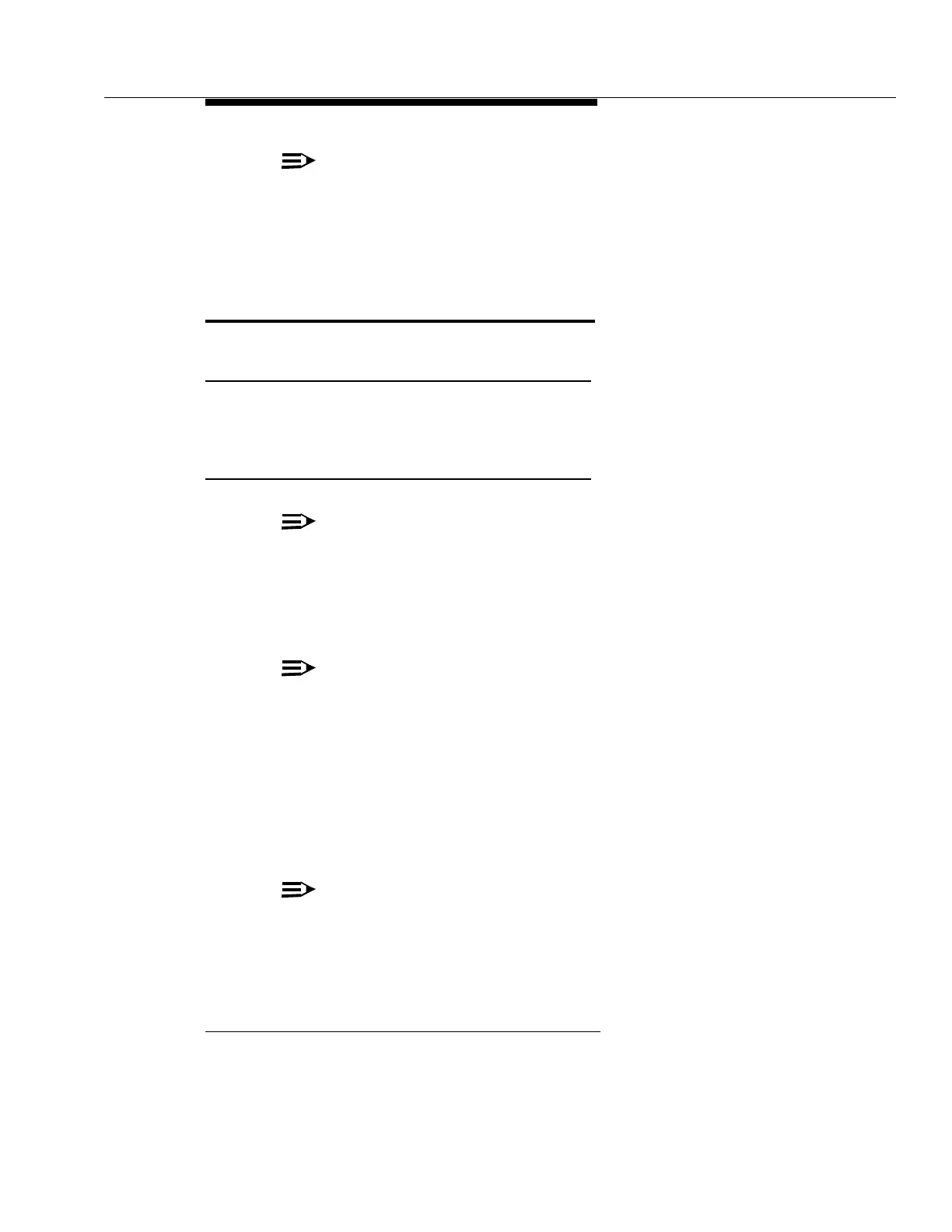363-206-204
Equipment and Rear Access Cable Installation
Issue 9 October 1998
2-7
NOTE
:
There are two brackets required per shelf to hold the
PANDUIT
*
cable
channel for the optical fiber cables in place.
5. Install the required
PANDUIT
cable channel for the optical fiber cables as
shown in Figure 2-5.
Fan Shelf Installation - Rear Access
Description
This procedure describes how to install the fan shelf.
Procedure
NOTE
:
The ED-8C733-30, G7 fan shelf, when required, mounts directly above a
single DDM-2000 OC-3 shelf that requires cooling or between two shelves
(Figure 2-6) that require cooling.
1. Position the fan shelf mounting brackets (if necessary) to fit within the bay
footprint for the DDM-2000 OC-3 shelf.
NOTE
:
When installing a fan shelf between two DDM-2000 OC-3 shelves, the filler
bar attached at the top of the fan shelf front cover must be removed to pro-
vide clearance for the fiber tray on the DDM-2000 OC-3 shelf located
above the fan shelf. This filler bar is secured by two screws located on the
inside of the fan shelf’s front cover (remove the front cover by turning the
two locking screws).
2. Verify that the fan shelf set point is provisioned for 400 fpm (feet per minute)
(positions 1, 3 and 4 of the 4-position switch should be ON [UP] and posi-
tion 2 should be OFF [down] ).
NOTE
:
If the bay includes a DDM-2000 OC-12 shelf (Figure 2-6), the fan shelf set
point for the fan shelf located above the DDM-2000 OC-12 shelf must be
set for 400 fpm (switch positions 1, 3 and 4 to ON and position 2 to OFF).
3. Install the front cover and mount the fan shelf in the bay directly above the
DDM-2000 OC-3 shelf.
*. Registered trademark of Panduit Corporation.
