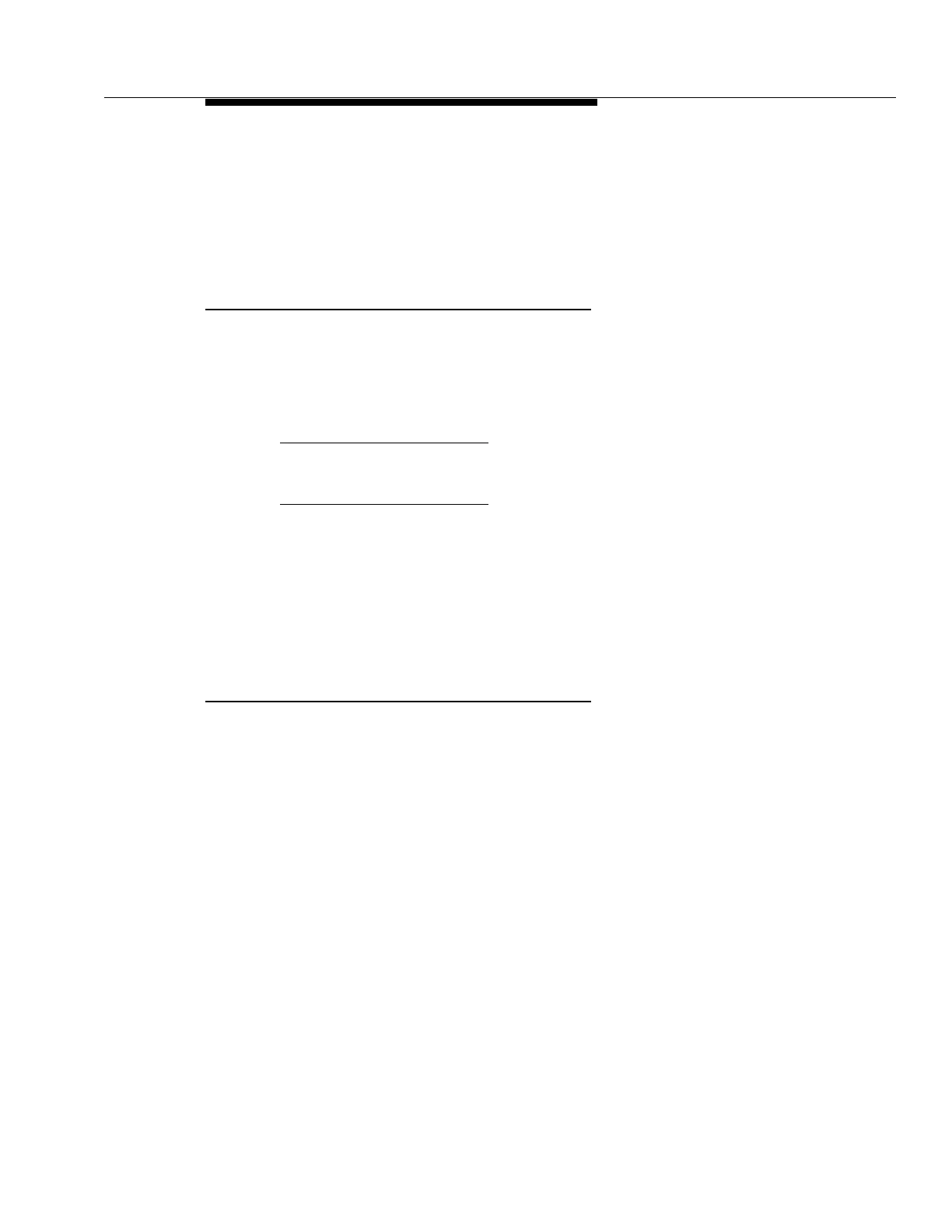363-206-204
Release 13 (TARP) Installation Tests
Issue 9 October 1998
9-5
ASCII terminals that were compatible with DDM-1000 should be directly
compatible with DDM-2000 OC-3. See 363-206-285,
DDM-2000 OC-3 Multiplexer
User/Service Manual
for a list of DDM-2000 OC-3 compatible terminals.
The DDM-2000 OC-3 will output information to fit in a display area of 24 lines
(default) by 72 characters. The number of display lines can be altered from 3 to
151 with the set-link command.
ASCII Terminal Setup
The DDM-2000 OC-3 provides a serial ASCII terminal interface through a 25-pin
female connector mounted on the user panel. The connector provides an EIA-
232D interface for use with most common terminals provided that the following
interface parameters are set properly:
* The ASCII terminal can be set for baud rates of 300, 1200, 2400, 4800, 9600, or
19,200.
DDM-2000 OC-3 supports data rates up to 19,200 baud, but it does not provide
flow control. Some terminals and PCs that can be set for higher data rates will not
work properly at these rates with equipment like DDM-2000 OC-3 that does not
provide flow control. The system may appear to stop working when reports or long
prompts are displayed. If this happens, set the terminal for a lower baud rate.
DDM-2000 OC-3 Command Notes
All DDM-2000 OC-3 commands will be issued through the ASCII terminal.
Commands can be entered in either upper or lower case (or a mixture).
If a command is partially entered, or if a ? is entered any time, the user will be
prompted with a menu of available choices.
A complete list of DDM-2000 OC-3 command codes with their descriptions is
contained in the 363-206-285,
DDM-2000 OC-3 Multiplexer User/Service Manual
.
The following special ASCII characters are supported:
■
Semicolon (;) — Official and preferred man machine language (MML) com-
mand terminator.
■
Carriage Return, Enter, or Dollar Sign ($) — Alternative MML command
terminators.
■
Question Mark (?) — Suspends the present input operation and displays
appropriate help which requires a user response.
■
Backspace and Underbar (_) — Erases the previous character input.
Full Duplex 8 Data Bits
9600 Baud * No Parity Bit
1 Start Bit 1 Stop Bit
