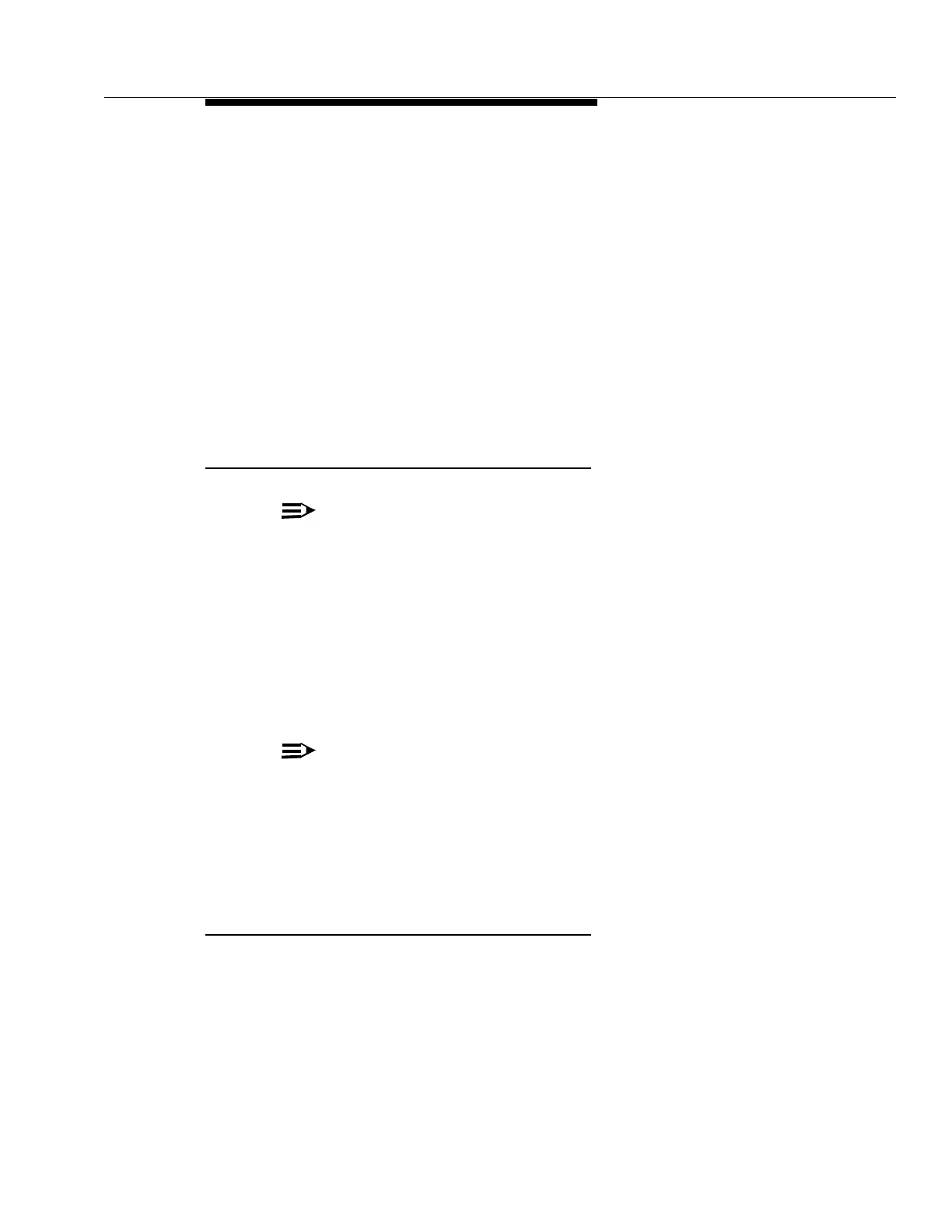363-206-204
Operational Tests
Issue 9 October 1998
10-7
4. Unseat the OLIU (either one if both are receiving) receiving traffic, as deter-
mined by the previous step. On the user panel, the MN and NE ACTY
alarms should light.
5. Enter the following command:
rtrv-state-path;
Verify that all traffic has switched from the unseated OLIU
to the remaining OLIU.
6. Reseat the OLIU. On the user panel, the MN and NE ACTY alarms should
extinguish.
Function Units, BBG4/BBG4B (DS3), BBG2
(MXRVO), (all Releases), BBG6 (STS-1E)
(Releases 6 through 13), BBG19 (Releases 11
and 13) and BBG20 (TMUX)
NOTE
:
This procedure should be performed on each function unit (FN) pair.
1. Unseat the active FN. The ACTIVE LED on the other FN and the MN and
NE ACTY alarms on the user panel should light.
2. Unseat the second FN. On the user panel, the MN alarm should extinguish
and the CR alarm should light.
3. Reseat the first FN which was removed. The ACTIVE LED on the reseated
FN should light, and the FAULT LED on the FN will light for several seconds
then extinguish. On the user panel, the CR alarm should extinguish and the
MN alarm should light.
NOTE
:
If BBG2s are reseated, the FAULT LEDS on the BBF1Bs in the same func-
tion group will light since they receive power from the BBG2.
4. Reseat the second FN. The ACTIVE LED on the first FN should remain on,
and the ACTIVE LED on the second FN should remain off. The FAULT LED
on the replaced FN will light for several seconds then extinguish. On the
user panel, the MN and NE ACTY alarms should extinguish.
Timing Generator, BBF2/BBF2B (TGS)
1. Unseat the active TGS. ThE ACTIVE LED on the other TGS and the MN
and NE ACTY alarms on the user panel should light.
