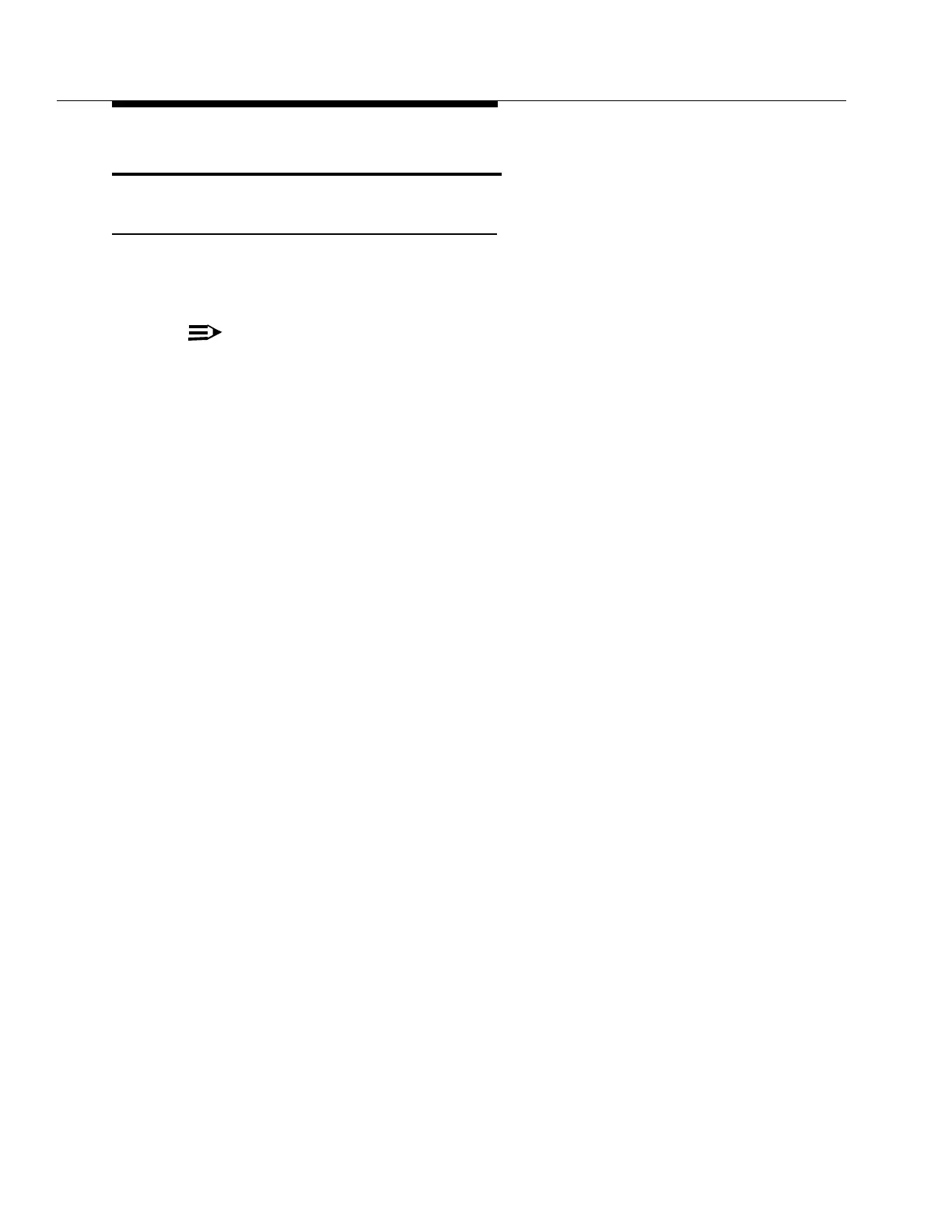5-18
Issue 9 October 1998
363-206-204
Release 6 Installation Tests
Final Operations
Procedure
1. Verify that all test signals and loopbacks from the DDM-2000 OC-3 have
been removed.
NOTE
:
If BBG6 (STS-1E) circuit packs are present ‘INC. EC-1 LOS’ alarms will
exist unless EC-1 loopbacks are in place connections as the BBG6 trans-
mits an internal test signal at all times.When EC-1 loopbacks are present,
‘INC. STS AIS’ alarms may exist at the far-end for low speed applications
utilizing VT cross-connects.
2. Press the UPD pushbutton on the SYSCTL.
3. Verify that the system is configured for normal operation and that no alarms
are present (other than the BBG6 alarms described previously). If alarms
are present, refer to the "Troubleshooting" section of this manual.
4. Connect the office alarm cables if they have been disconnected.