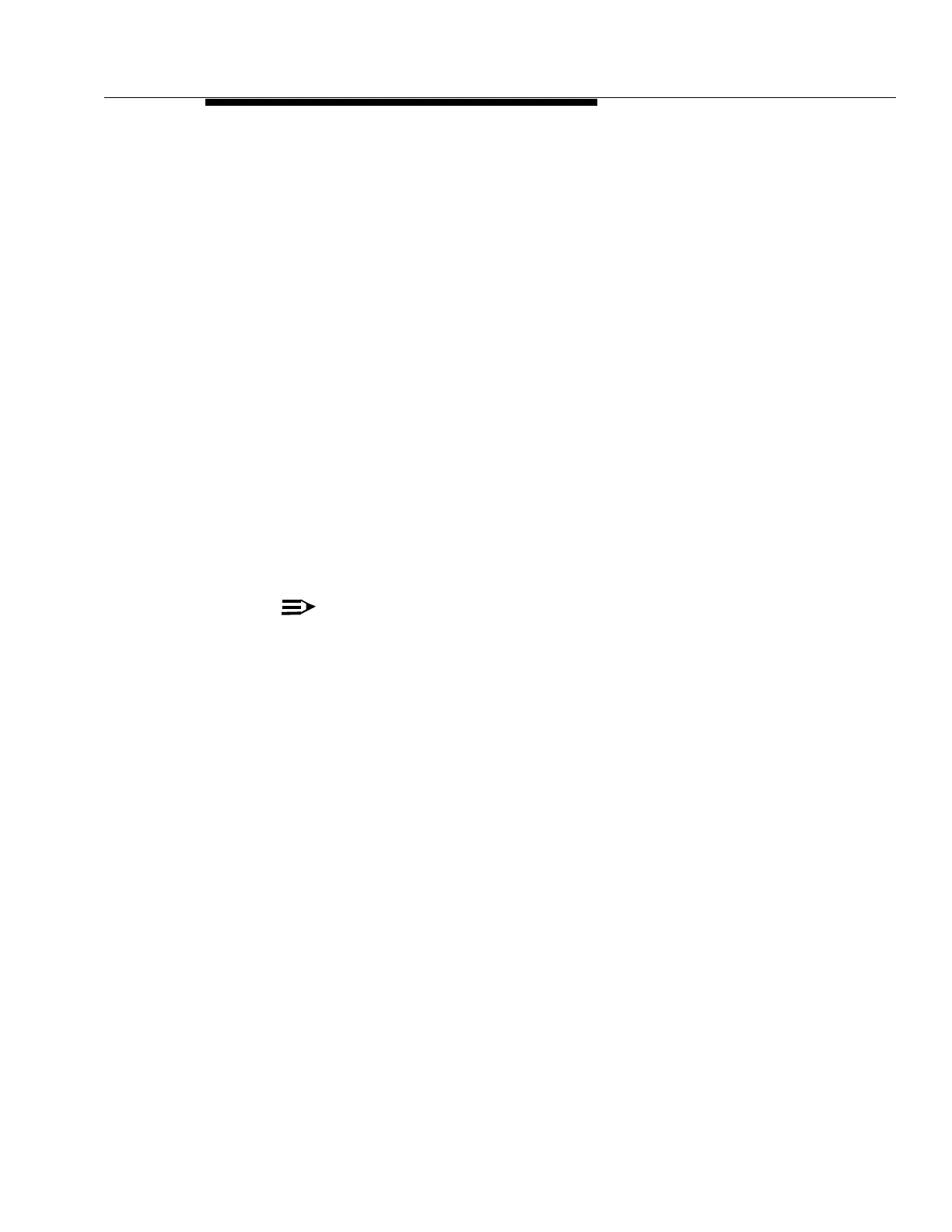363-206-204
Release 6 Installation Tests
Issue 9 October 1998
5-17
3. Change the violation monitoring mode from VMR to VM in the same man-
ner as at the CO (Step 1).
4. Perform a DS3 or EC-1 loopback on all DS3/EC-1 groups at the RT by issu-
ing the following command:
a. Issue the command opr-lpbk-t3 or opr-lpbk-ec1
.
b. At the address prompt, enter fn-all
.
c. At the execute prompt, enter Y.
d. Verify that loopbacks are present by entering rtrv-alm.
5. At the CO, perform a DS3 test as follows:
a. Issue the toggle command to return CIT communications to the
CO shelf
b. Issue the command test-trmsn-t3.
c. At the address prompt, enter ‘a’ or the appropriate address corre-
sponding to the loopback at the far-end
d. At the direction prompt, enter mux.
e. At the duration prompt, enter 1.
NOTE
:
This command will initiate a 1-minute DS3 transmission test from the CO
shelf to the RT shelf and looped back to the CO shelf.
6. If transmission is not error-free, isolate and correct the problem by checking
DS3 circuit packs and associated cabling.
7. Change the DS3 violation monitoring mode back to VMR at the CO and RT,
using the set-t3 command.
8. Repeat the procedure for each function group equipped with DS3 packs.
9. After completion of DS3 testing, release the DS3 loopbacks at the RT by
performing the following:
a. Issue the command rls-lpbk-t3 or rls-lpbk-ec1.
b. At the address prompt, enter fn-all
.
c. At the execute prompt, enter Y.
d. Verify loopbacks are no longer present by entering rtrv-alm
.
10. Remove all test signals from the DDM-2000 OC-3.
11. Press the UPD pushbutton on the SYSCTL.