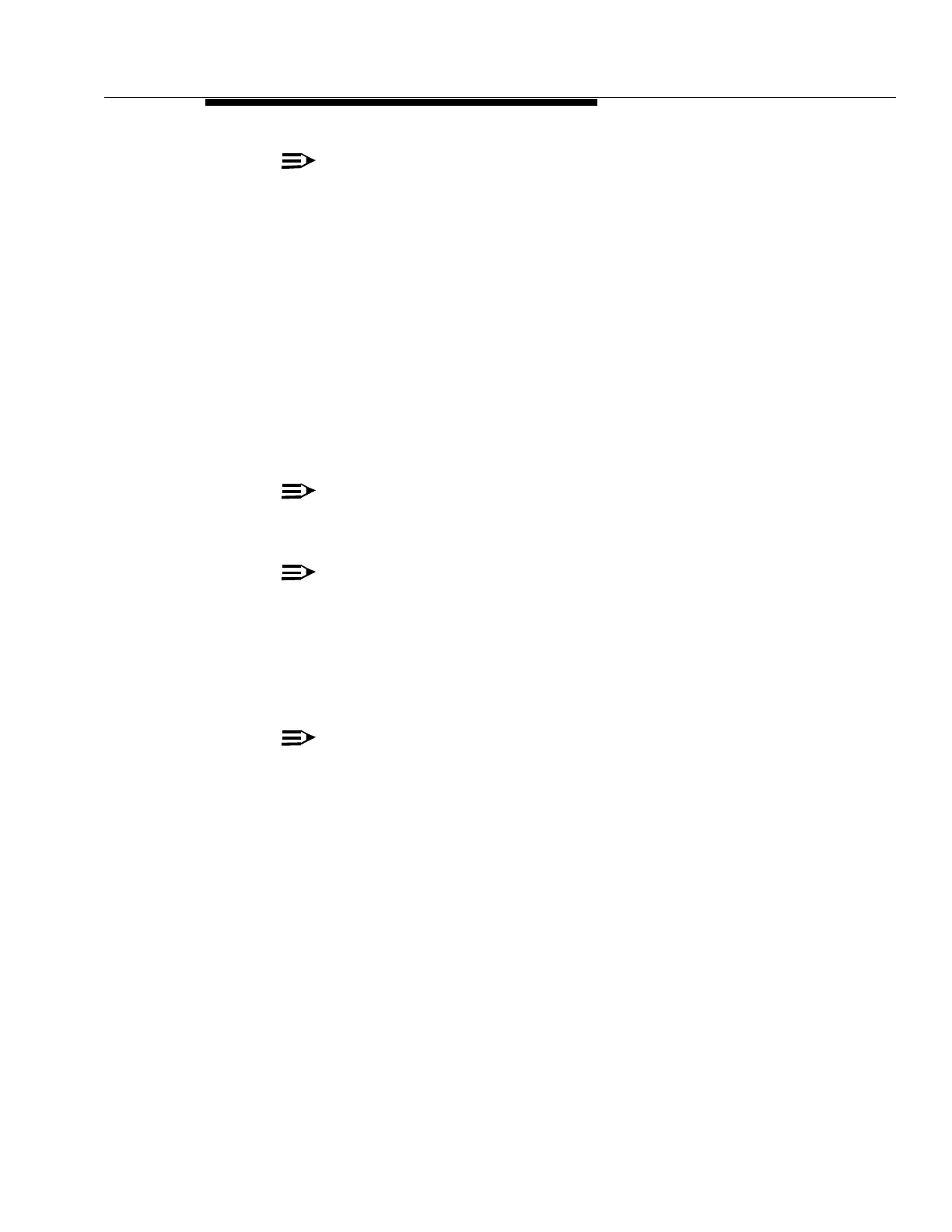363-206-204
Release 13 (TARP) Installation Tests
Issue 9 October 1998
9-7
NOTE
:
The login and password must be entered in uppercase as shown.
After a successful login, the DDM-2000 OC-3 will display the system
header followed by the alarm and status report:
Lucent DDM-2000 OC-3 Release a.b.c (circuit packs manufactured on
October 1, 1996, and later). This will be in a banner and additional text
describing the use restrictions and proprietary status will follow.
AT&T DDM-2000 OC-3 Release a.b.c (circuit packs manufactured before
October 1, 1996). This will be in a banner and additional text describing the
use restrictions and proprietary status will follow.
TID date time
/* Active Alarms and Status Report */
<
NOTE
:
Release a.b.c is the software release. TID is the Target Identifier of the
shelf. Date and time are the current system time of the shelf.
NOTE
:
Once logged on, the user can only issue commands to the on-line shelf. To
communicate with another shelf in the bay, the user will first have to termi-
nate the session with the current shelf. The session is terminated with the
log; (LOGOUT) command.
4. Issue the command init-sys:all; (INITIALIZE-SYSTEM). This com-
mand will configure the DDM-2000 OC-3 with its default parameters.
NOTE
:
After cross-connections are entered use init-sys:all; with extreme
caution as it erases all cross-connects.
5. When initialization completes, repeat steps 2 and 3 to log back into the
shelf.
6. To change the TID, which is the name of the shelf, issue the command
set-ne. When prompted with TID= enter the desired TID consisting of up
to 20 alphanumeric characters.
7. To change the number of lines displayed at a time (default = 24), issue the
command set-link (SET--LINK). Respond to the page length prompt
(pg) with the desired number of lines, between 3 and 150.
8. To change the time delay for alarms to be displayed or cleared, issue the
command set-attr-alm (SET-ATTRIBUTE ALARM). To eliminate any
alarm delay or clear delay, respond to the prompts with 0.
9. To change the time and date displayed, issue the command set-date
(SET-DATE). Respond to the date and time prompts.