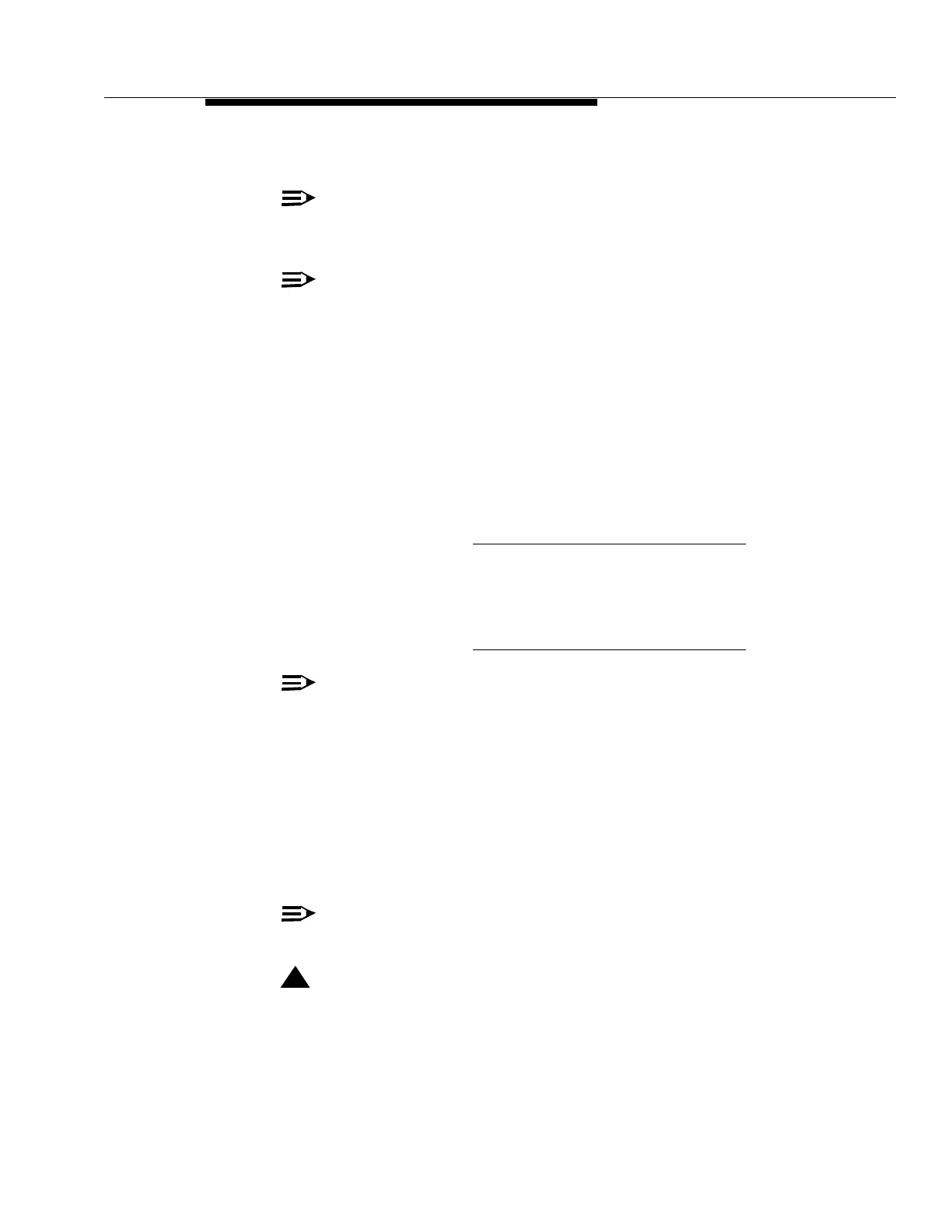363-206-204
Equipment and Rear Access Cable Installation
Issue 9 October 1998
2-15
3. Connect a cable to the upper DDM-2000 OC-3 shelf at
each
break point.
NOTE
:
The remaining cable in the break point connects to a fan shelf (when pro-
vided).
NOTE
:
If the bottom shelf position is not being equipped and a bay power cable
assembly is being installed, locate the breakouts on the cable so that a
connector will be available for future addition of the shelf.
4. Connect the power cable to the DDM-2000 OC-3 backplane cable (P1 and
P2) as shown in Figure 2-1. Refer to Table 2-7.
5. Do the following when cabling a fan shelf:
a. Obtain the ED-8C724-20, G377 fan shelf power cable.
b. Prepare the ends of the wires on the cable and insert them into the
terminal strip on the rear of the shelf as follows:
NOTE
:
Locations of -48V and RTN on the fan shelf have been changed. Fan unit
kits, ED-8C733-30 G7, have power arrangements of -48, RTN, -48, RTN.
Older kits, ED-8C733-30 G2 have power arrangements of -48, RTN, RTN -
48. The connections for both are as above.
c. Connect the G377 cable to a single shelf power cable (G371) or to
the bay power cable (G372).
6. Route the G371 or G372 power cable out of the bay and toward the BDFB
or other protection equipment, stacking the cable in the bay as shown in
Figure 2-2 or 2-3.
NOTE
:
The DDM-2000 OC-3 is powered by -48 V DC.
!
WARNING:
Verify that the breakers are off or that the BDFB fuses are not installed.
7. Splice feeders from the BDFB to the DDM-2000 OC-3 power cable.
Terminal Designation Wire Color
-48 V Red
RTN Black
-48 V Green
RTN White