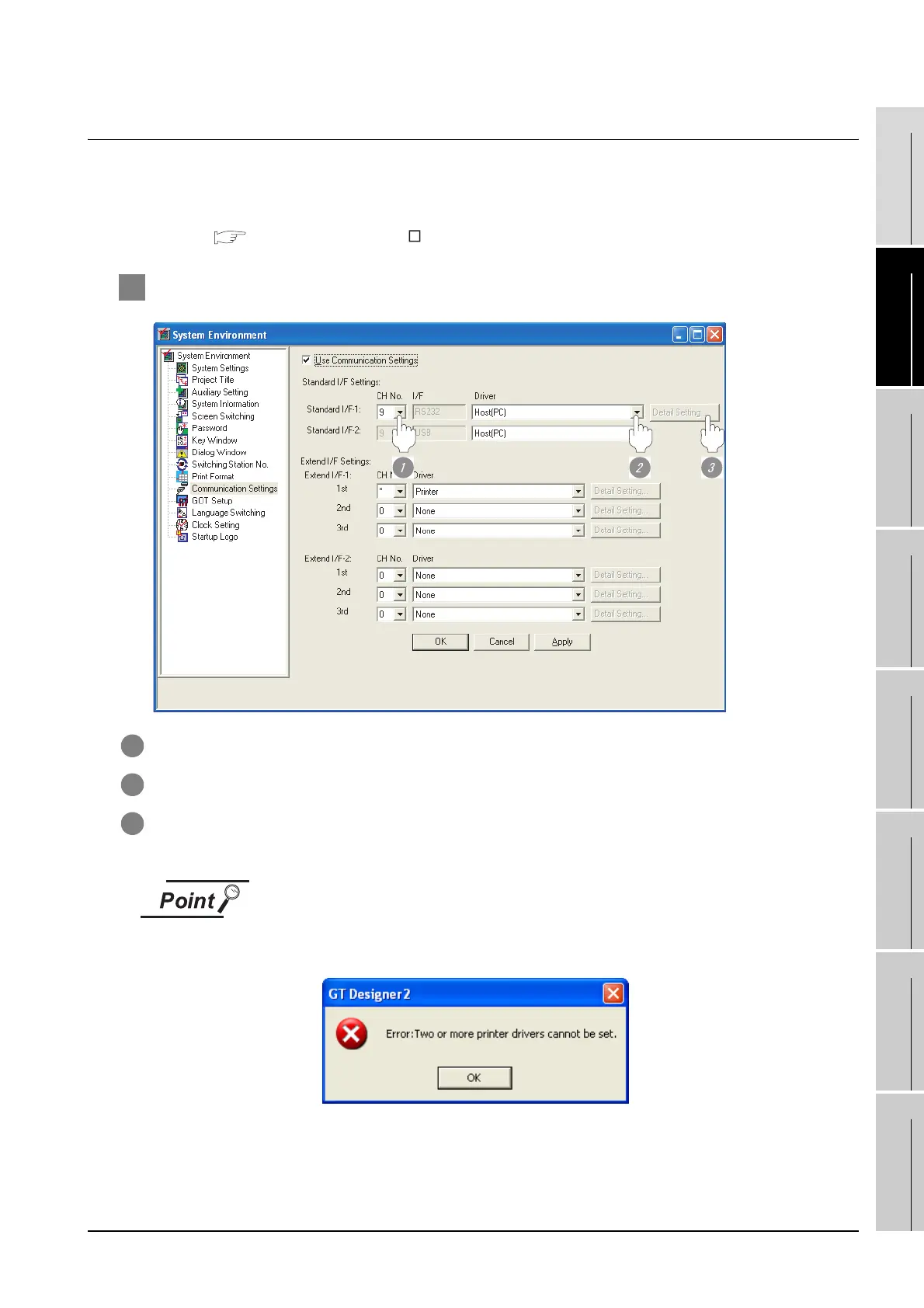26.2 Preparatory Procedures for Monitoring
26.2.3 Setting communication interface (Communication settings)
26 - 7
25
BAR CODE READER
CONNECTION
26
PRINTER CONNECTION
27
CNC CONNECTION
28
MULTI-CHANNEL
FUNCTION
29
FA TRANSPARENT
FUNCTION
30
MULTIPLE-GT11
CONNECTION FUNCTION
31
GATEWAY FUNCTION INDEX
26.2.3 Setting communication interface (Communication settings)
Make the GOT communication interface settings on [Communication setting] of GT Designer2.
Select the same communication driver as the one installed on the GOT for each communication interface.
For details on [Communication setting] of GT Designer2, refer to the following manual.
GT Designer2 Version Screen Design Manual
1 Communication settings
1 Set "*" to the channel No. used.
2 Set the driver to "Printer".
3 Perform the detailed settings for the driver.
Number of available printer drivers
Two or more drivers cannot be set.
If two or more printer drivers are set, the following error message will appear.