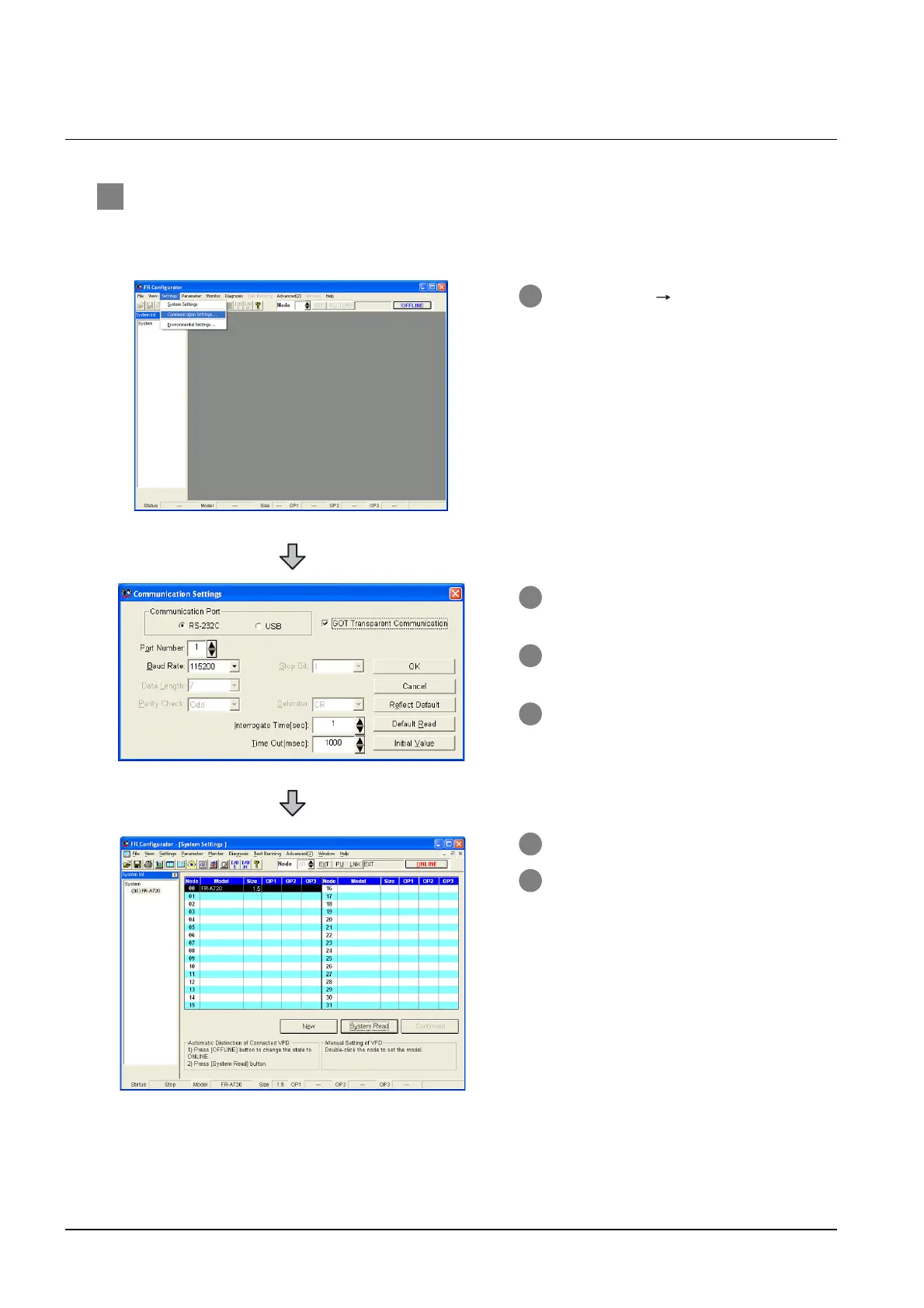29 - 18
29.4 Preparatory Procedure for Accessing
29.4.5 Accessing the inverter by the FR Configurator
29.4.5 Accessing the inverter by the FR Configurator
1 When connecting the GOT and PC with RS-232
The following shows an access example by MT Developer (when connected to the FREQROL A700/
F700 Series) when the GOT and PC are connected by RS-232.
1 Click [Settings] [Communication
Settings...] in FR Configurator.
2 On the [Communication Port], mark the
[RS-232C] checkbox.
3 Click the [GOT Transparent
Communication].
4 Click the [OK].
5 Click [OFFLINE] to make it [ONLINE].
6 Click the [System Read], then check if
GOT has been connected to FREQROL
A700/F700 series normally.
