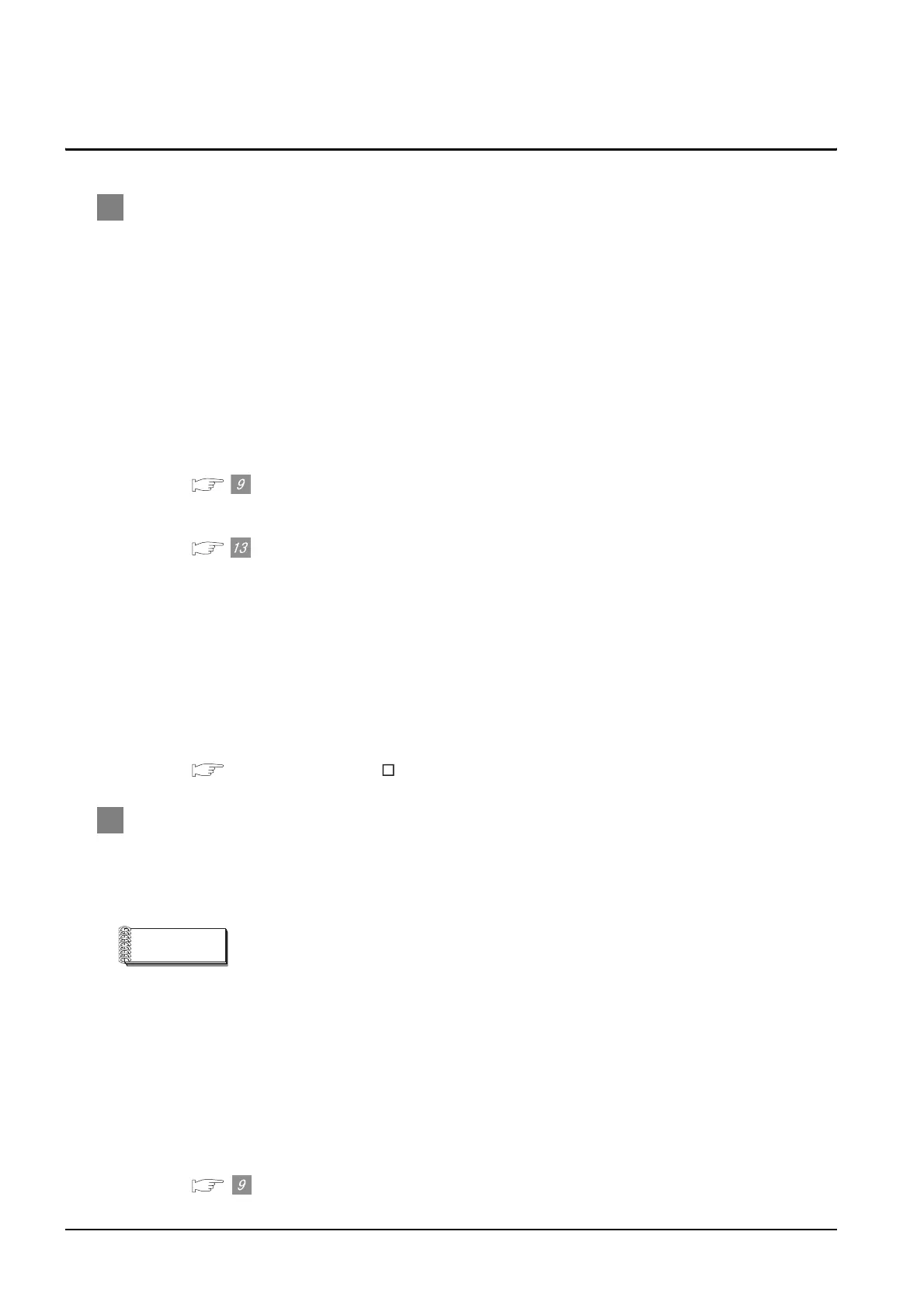2 - 44
2.3 Precautions
2.3 Precautions
1 Turning the GOT ON
(1) System configuration
The PLC CPU remains in the reset status until the GOT is started.
Therefore, no sequence program will run until then.
The system configuration, in which the GOT is turned on from a sequence program, is not
available.
(2) Time taken until the PLC runs after power-on of the GOT
After powering on to start the GOT, it takes 10 seconds or more for the PLC to RUN.
When introducing a new GOT to the existing system or replacing the existing GOT, take the PLC's
star-up time into account and adjust the timings in the system.
(3) Power-up sequence for connection of 3 GOTs or more (when connecting QCPU (Q mode))
(1) Restrictions in overall cable length to No. of GOTs
(4) Power-up sequence for connection of the Q4ARCPU redundant system
(2) Power-On sequence for GOT and Q4ARCPU redundant system
(5) Power-up sequence for cases other than (3) and (4)
The GOT and PLC can both be started up whichever of these devices is turned ON first. (There is
no specific sequence in which they are powered ON.)
Note, however, that operation is as follows when the GOT is turned ON followed by the PLC:
When the PLC power is OFF with the GOT turned ON, the system alarm (No.402: timeout error) is
generated.
Upon power-on of the PLC CPU, the GOT automatically starts monitoring.
Use System Information to reset the alarm.
For the System Information, refer to the following manual:
GT Designer2 Version
Screen Design Manual
2 Powering OFF the GOT, reapplying the power (OFF to ON)
(1) Precautions for reapplying the power to the GOT (OFF to ON)
Do not power-cycle the GOT (OFF to ON) while the PLC is ON.
Before doing so, be sure to turn off the PLC first.
Remark
Operations causing automatic reboot of the GOT1000 Series
Since the GOT1000 Series is automatically rebooted in the following cases, the
power does not need to be reapplied to the GOT (OFF to ON).
• When an OS is installed from GT Designer2 or a CF card
• When utility settings have been changed
(2) When turning OFF the GOT before display of the user creation screen
When the GOT is turned OFF before the user creation screen is displayed on the GOT, subsequent
communications may be no longer possible.
In such a case, reapply the power to the PLC CPU and GOT.
(3) Precautions for connection of 3 GOTs or more (when connecting QCPU (Q mode))
(1) Restrictions in overall cable length to No. of GOTs
