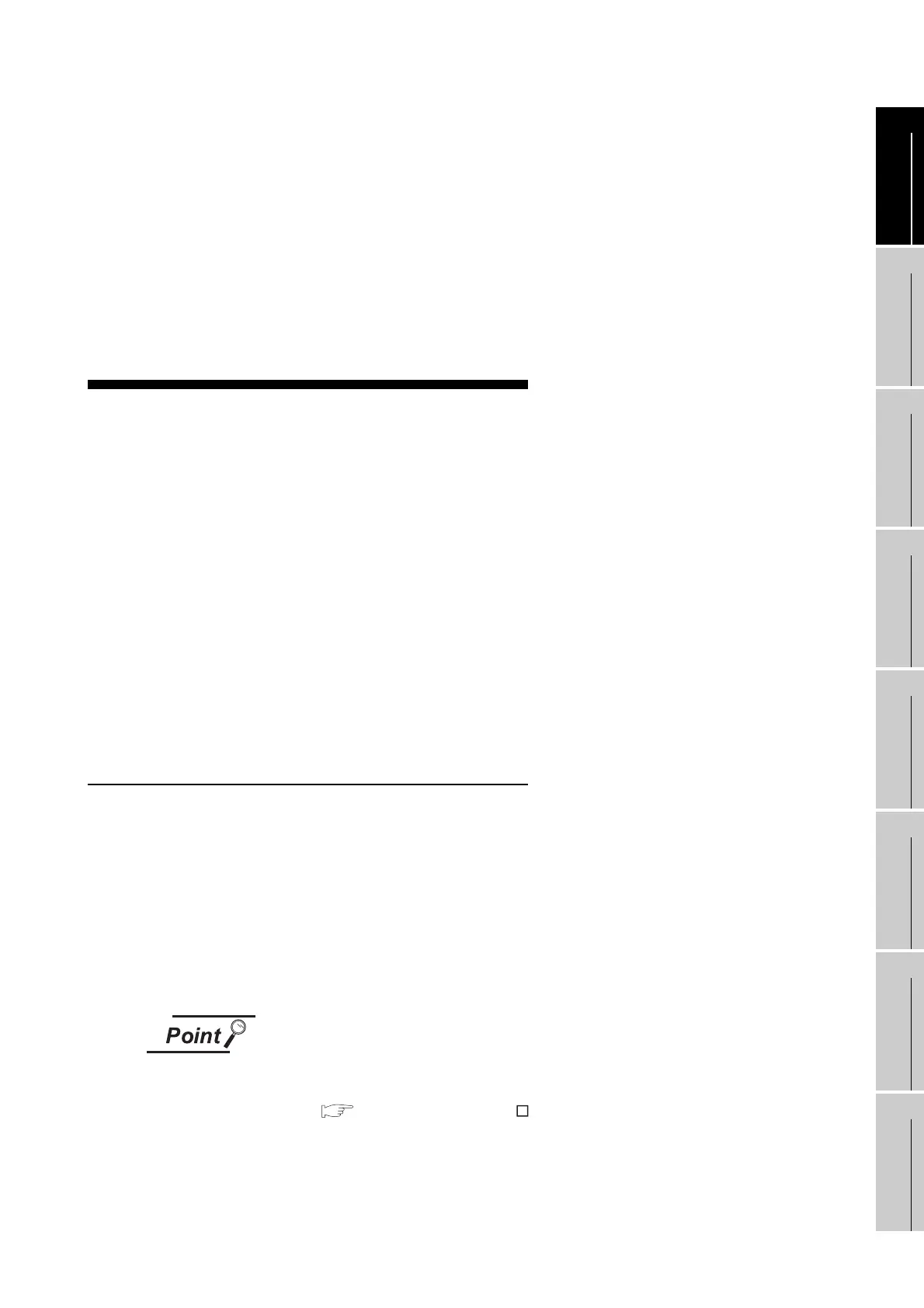1 - 1
1
1
OVERVIEW
2
BUS CONNECTION
3
DIRECT CONNECTION
TO CPU
4
COMPUTER LINK
CONNECTION
5
MELSECNET/10
CONNECTION (PLC TO
PLC NETWORK)
6
CC-Link CONNECTION
(INTELLIGENT DEVICE
STATION)
7
CC-Link CONNECTION
(Via G4)
8
ETHERNET
CONNECTION
OVERVIEW
This manual describes the specifications, system
configuration, setting method, connection cables and other
information on each connection type supported by GOT.
When applying the following program examples to the
actual system, make sure to examine the applicability and
confirm that it will not cause system control problems.
1.1 Connections and Functions Supported by
GOT. . . . . . . . . . . . . . . . . . . . . . . . page 1-4
This section describes the connections and functions
supported by the GOT1000 Series.
Please read this section to confirm the connection
overview.
1.2 Overall System Configurations . . . page 1-7
This section describes the system configuration of the
GT15 and GT11.
Please read this section and check the GOT connection
and system configuration optimum for your application.
PLC CPUs that can be Monitored from GOT and Access Ranges
For details on PLC CPUs that can be monitored from GOT and access ranges,
refer to the following:
GT Designer2 Version Screen Design Manual
(Section2.7 PLC CPU that can be monitored and the accessible
range)