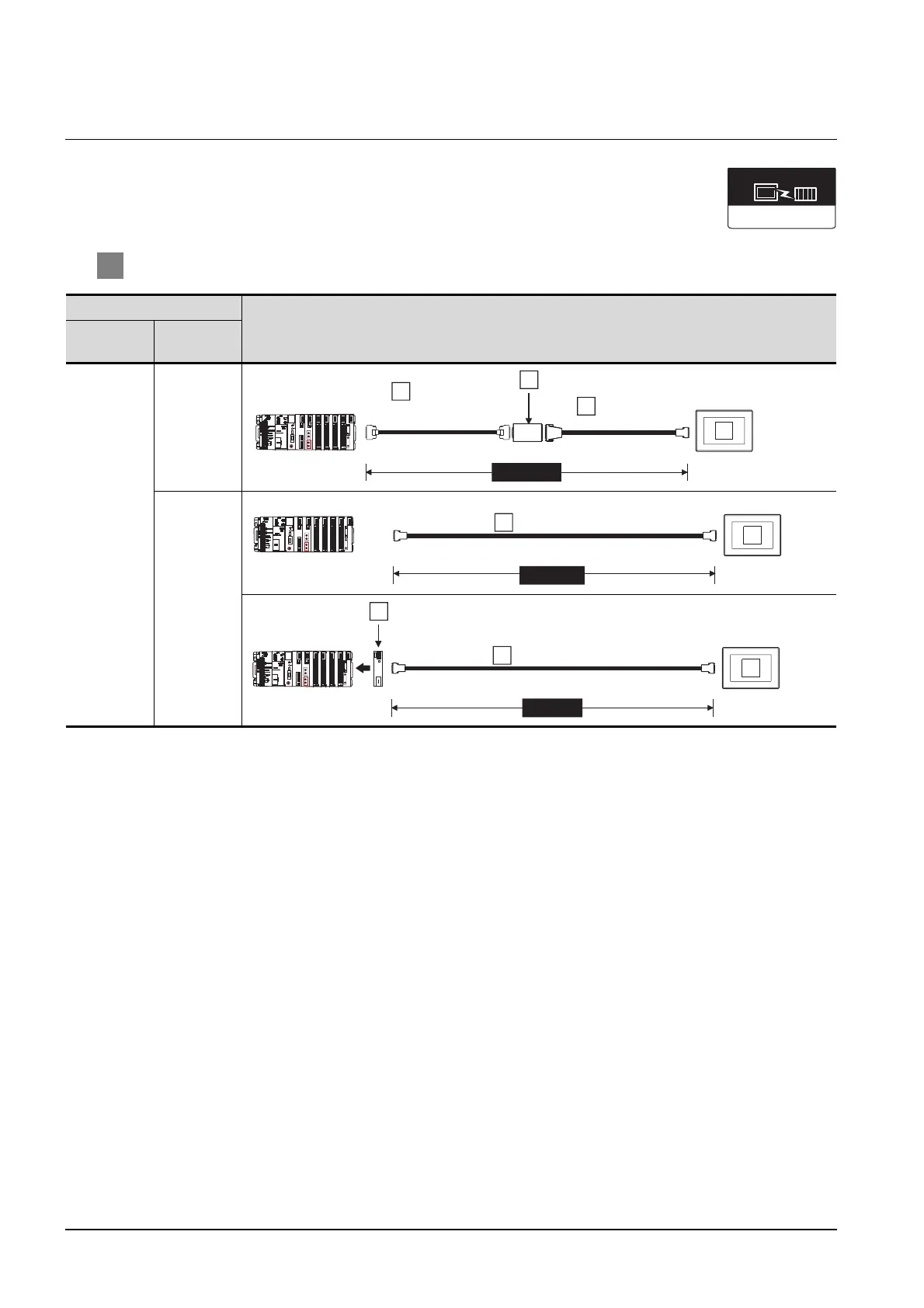14 - 12
14.1 System Configuration
14.1.6 Connecting to FP10 (S)
14.1.6 Connecting to FP10 (S)
1 System configuration and connection conditions
Connection conditions
System configuration
Number of
GOTs
Distance
1
15.5m or less
15m or less
MATSUSHITA
MEWNET-FP
Communication driver
RS-232 cable 1)
5
Connect to the tool port.
2
RS422/232C conversion adapter
1
MAX15.5m
4
FP peripheral
device connection
cable
MAX15m
Connect to the RS232C port.
RS-232 cable 2)
6
1
MAX15m
3
RS-232 cable 2)
6
1
Computer communication unit