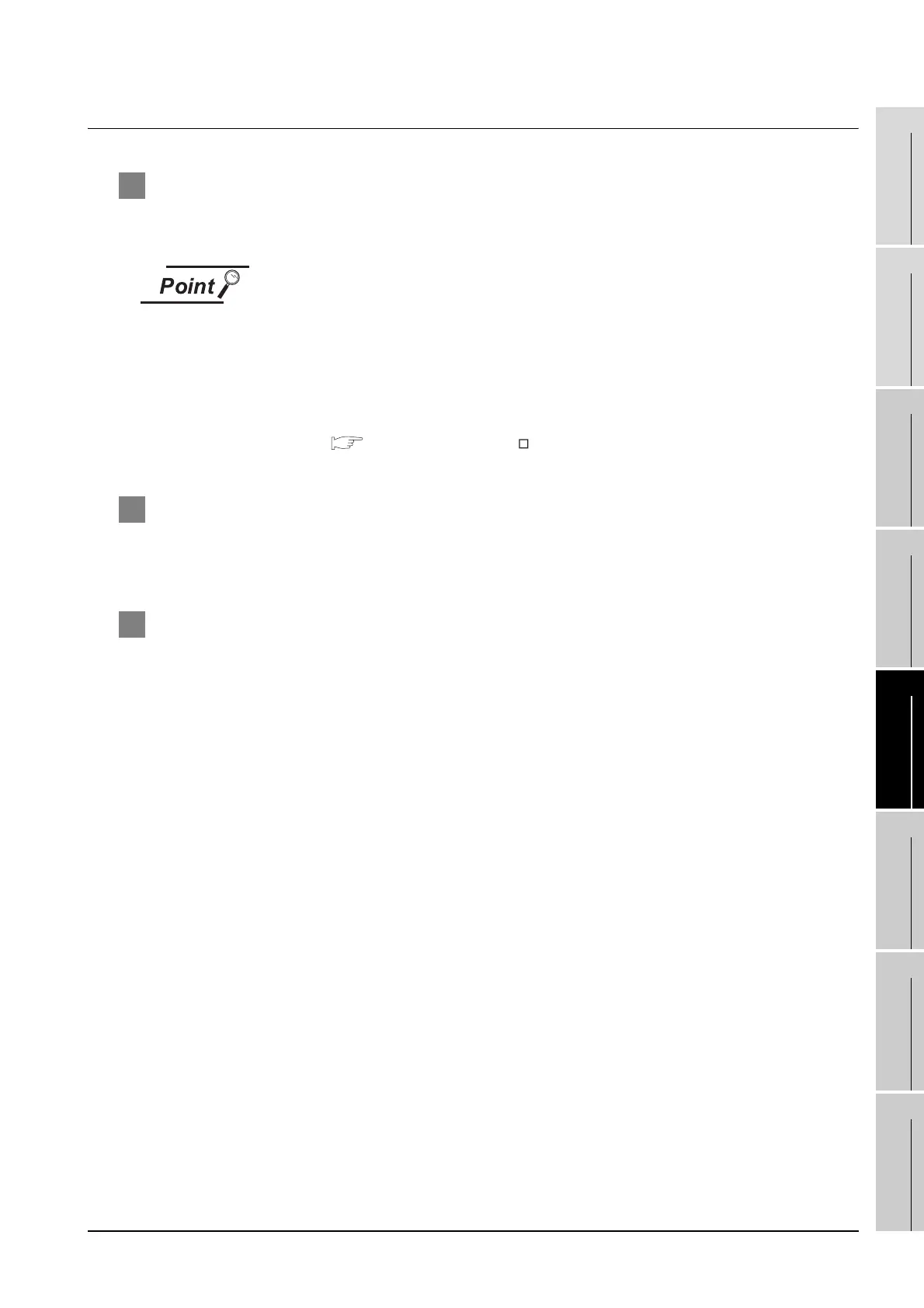29.5 Precautions
29.5.3 When using FR Configurator
29 - 25
25
BAR CODE READER
CONNECTION
26
PRINTER CONNECTION
27
CNC CONNECTION
28
MULTI-CHANNEL
FUNCTION
29
FA TRANSPARENT
FUNCTION
30
MULTIPLE-GT11
CONNECTION FUNCTION
31
GATEWAY FUNCTION INDEX
29.5.3 When using FR Configurator
1 GOT monitoring when using FA transparent function
When FA transparent function is used, GOT suspends monitoring on channels supporting FA
transparent function.
Cancelling the suspended GOT monitoring immediately
To cancel the suspended (45 seconds) GOT monitoring immediately after FA
transparent is executed, input "1" to device GS457. Then GOT resumes
monitoring.
If FA transparent is resumed even if "1" is already input to device GS457, an
error will occur on FR Configurator.
For the details of the device, refer to the following manual.
GT Designer2 Version Screen Design Manual
2 When using the oscilloscope function specified sampling
Since the monitoring of the inverter data may be not performed at the specified sampling intervals
depending on the settings of oscilloscope function, adjust the communication setting, a sampling
interval, etc.
3 About PU mode operation command source selection
On the setting of PU mode operation command source selection (Pr:551) of the inverter, specify the
terminal (1:RS-485 terminals, 2:PU connected) connected to GOT.
