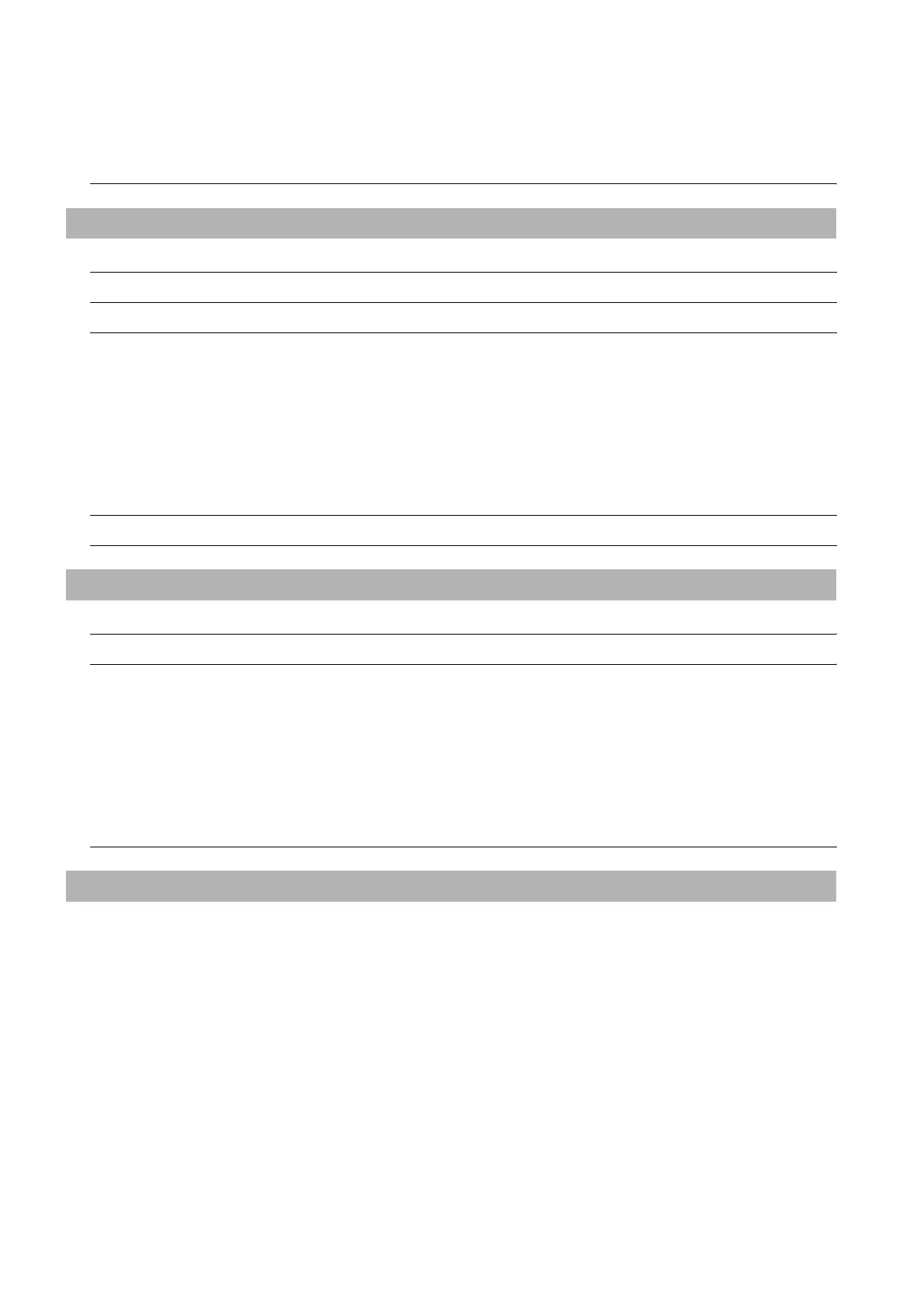A - 24
29.5.1 Precautions common to each software............................................................................. 29 - 20
29.5.2 When using GX Developer ............................................................................................... 29 - 23
29.5.3 When using FR Configurator ............................................................................................ 29 - 25
29.6 List of Functions Added by Version Upgrade 29 - 26
30. MULTIPLE-GT11 CONNECTION FUNCTION 30 - 1 to 30 - 20
30.1 System Configuration 30 - 2
30.2 Connection Cable 30 - 4
30.3 Preparatory Procedures for Monitoring 30 - 5
30.3.1 Installing OS onto GOT....................................................................................................... 30 - 6
30.3.2 Checking OS installation on GOT....................................................................................... 30 - 7
30.3.3 Setting communication interface (Communication settings)............................................... 30 - 8
30.3.4 Downloading project data ................................................................................................. 30 - 11
30.3.5 Attaching communication unit and connecting cable........................................................ 30 - 12
30.3.6 Verifying GOT recognizes connected equipment ............................................................. 30 - 13
30.3.7 Checking for normal monitoring........................................................................................ 30 - 15
30.4 Precautions 30 - 17
30.5 List of Functions Added by Version Upgrade 30 - 19
31. GATEWAY FUNCTION 31 - 1 to 31 - 19
31.1 System Configuration 31 - 2
31.2 Preparatory Procedures for Monitoring 31 - 6
31.2.1 Installing OS onto GOT....................................................................................................... 31 - 7
31.2.2 Checking OS installation on GOT....................................................................................... 31 - 8
31.2.3 Setting communication interface (Communication settings)............................................... 31 - 9
31.2.4 Downloading project data ................................................................................................. 31 - 13
31.2.5 Attacing communication unit and connecting cable.......................................................... 31 - 14
31.2.6 Verifying GOT recognizes connected equipment ............................................................. 31 - 15
31.2.7 Checking for normal monitoring........................................................................................ 31 - 17
31.3 List of Functions Added by Version Upgrade 31 - 19
Index Index - 1 to Index - 3
