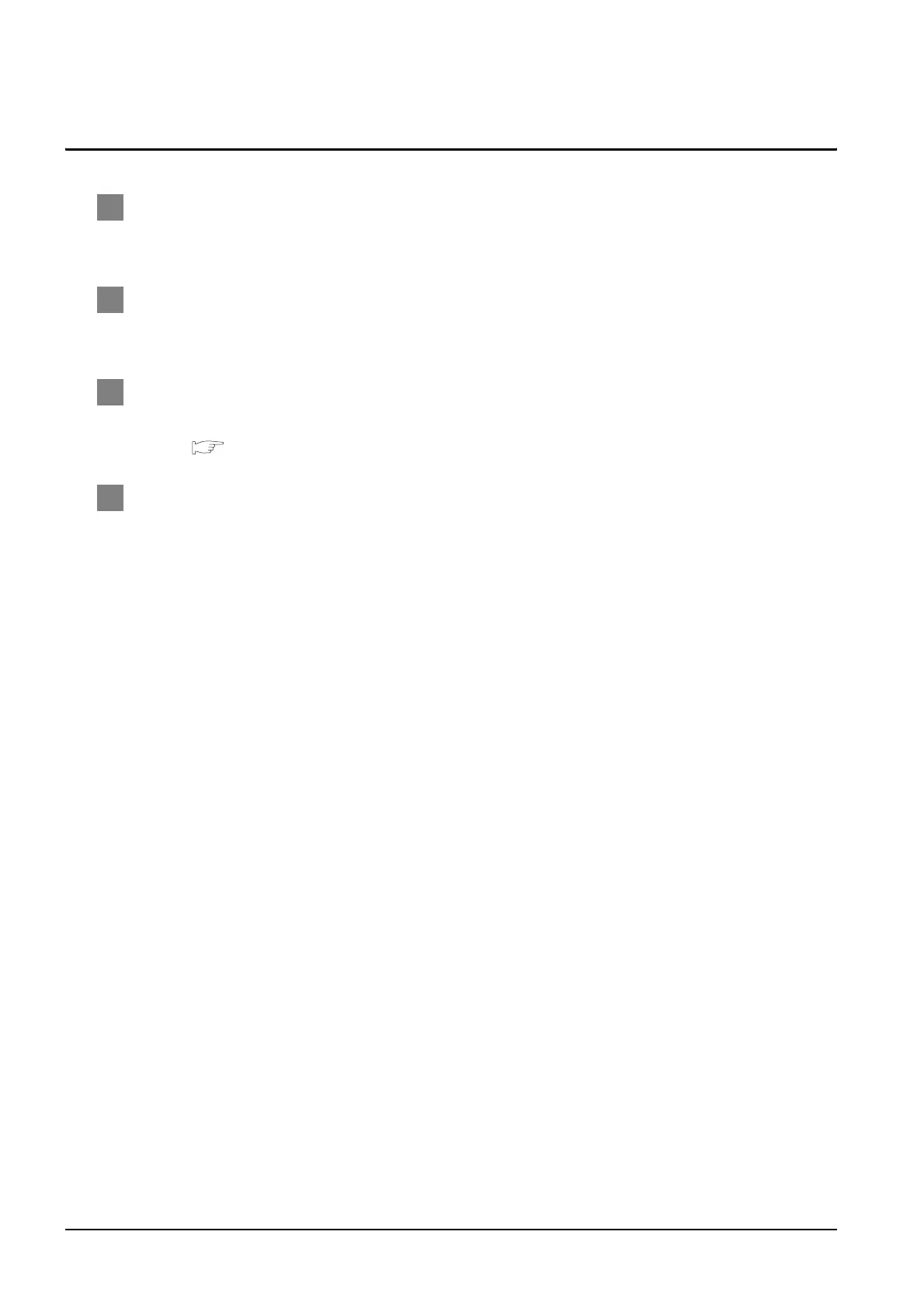8 - 36
8.4 Precautions
8.4 Precautions
1 Via network system
GOT with Ethernet communication cannot access the PLCs in another network via the PLC (network
module, Ethernet module, etc.).
2 When connecting to QnA (S) CPU type
Use B or a later function version of Ethernet module (QnA Series) and PLC CPU (QnA/QnASCPU
type).
3 When connecting to multiple GOTs
When connecting two or more GOTs in the Ethernet network, set each "PC No." to the GOT.
Section 8.2.3 Setting communication interface (Communication settings)
4 When connecting to the multiple network equipments (including GOT) in a segment
By increasing the network load, the transmission speed between the GOT and PLC may be reduced.
The following actions may improve the communication performance.
• Using a switching hub
• More high speed by 100BASE-TX (100Mbps)
• Reduction of the monitoring points on GOT