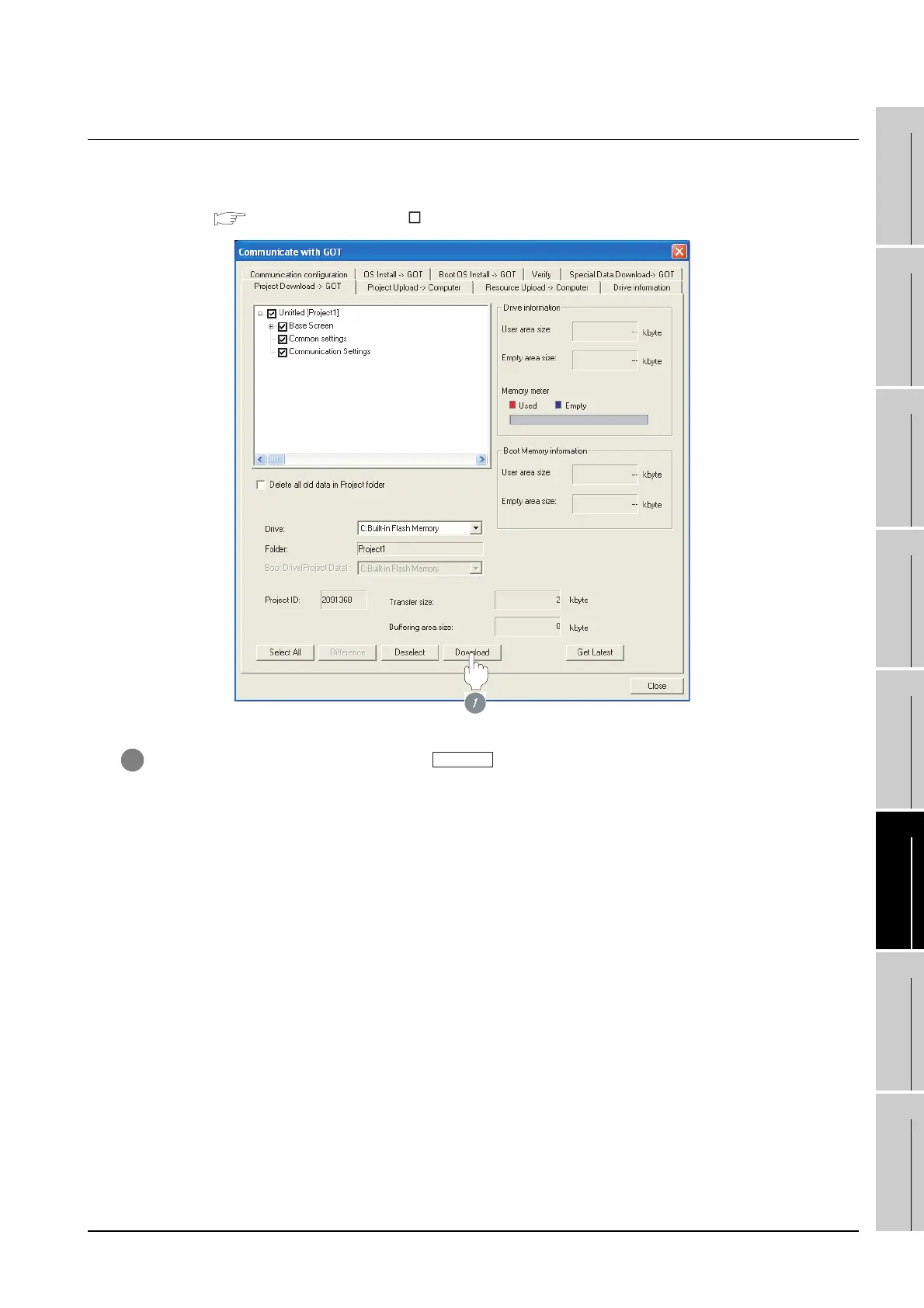6.2 Preparatory Procedures for Monitoring
6.2.4 Downloading project data
6 - 11
1
OVERVIEW
2
BUS CONNECTION
3
DIRECT CONNECTION
TO CPU
4
COMPUTER LINK
CONNECTION
5
MELSECNET/10
CONNECTION (PLC TO
PLC NETWORK)
6
CC-Link CONNECTION
(INTELLIGENT DEVICE
STATION)
7
CC-Link CONNECTION
(Via G4)
8
ETHERNET
CONNECTION
6.2.4 Downloading project data
Download project data to the GOT.
For how to download project data, refer to the following manual.
GT Designer2 Version Basic Operation/Data Transfer Manual
1 Check the necessary items and click the button.
DownloadDownload