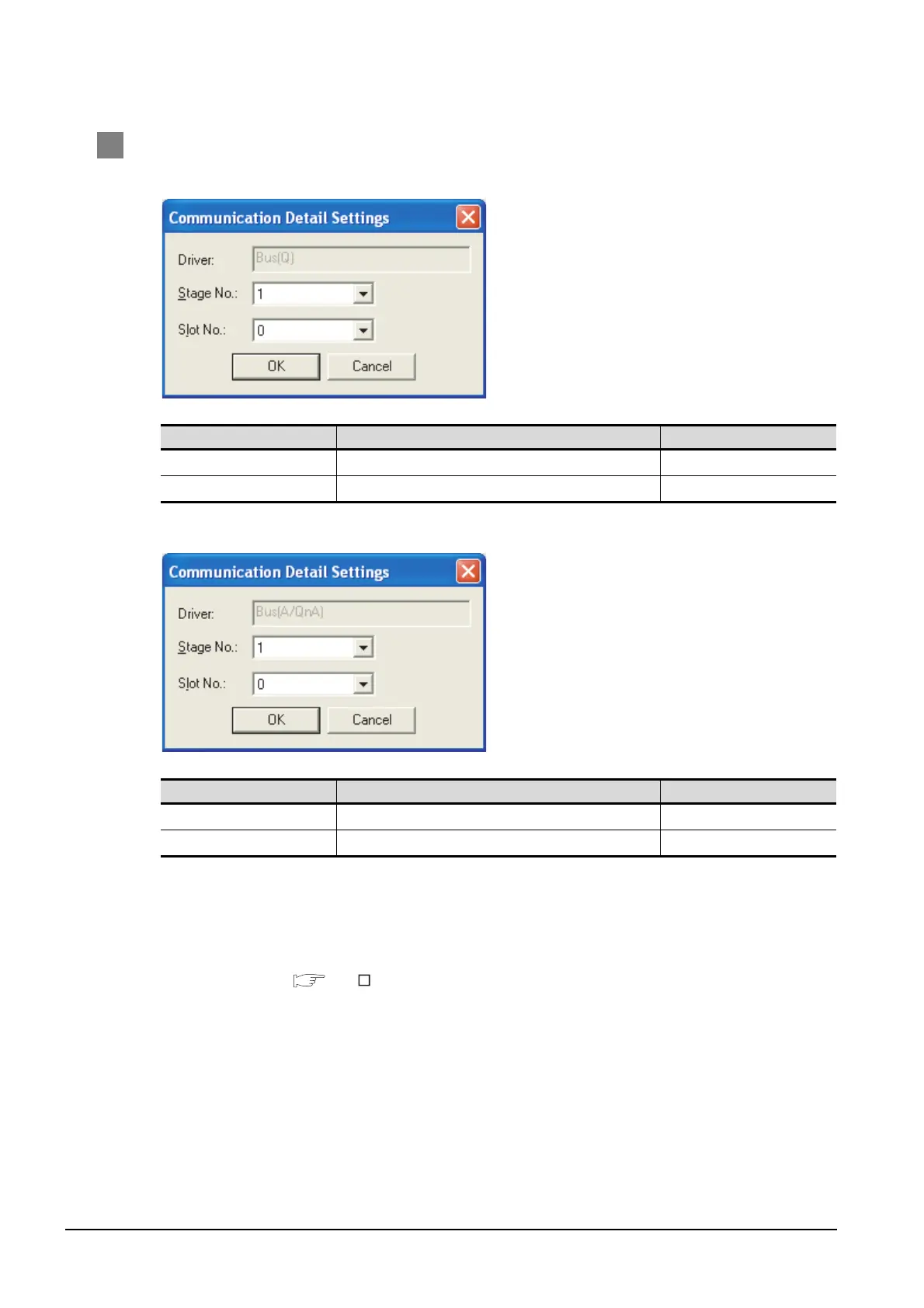2 - 30
2.2 Preparatory Procedures for Monitoring
2.2.3 Setting communication interface (Communication settings)
2 Communication detail settings
(1) Bus(Q)
(2) Bus(A/QnA)
(1) Communication interface setting by Utility
The communication interface setting can be changed on the Utility's
"Communication setting" after downloading "Communication setting" of project
data.
For details on the Utility, refer to the following manual.
GT User's Manual
(2) Precedence in communication settings
When settings are made by GT Designer or the Utility, the latest setting is
effective.
(3) When changing Stage No. and Slot No.
Change these settings with the PLC CPU turned OFF, and then reapply the power
to the PLC CPU and GOT.
Failure to do so may generate a system alarm (No.487).
Item Description Range
Stage No. <Default: 1> 1 to 7
Slot No. <Default: 0> 0 to 9
Item Description Range
Stage No. <Default: 1> 1 to 7
Slot No. <Default: 0> 0 to 7
