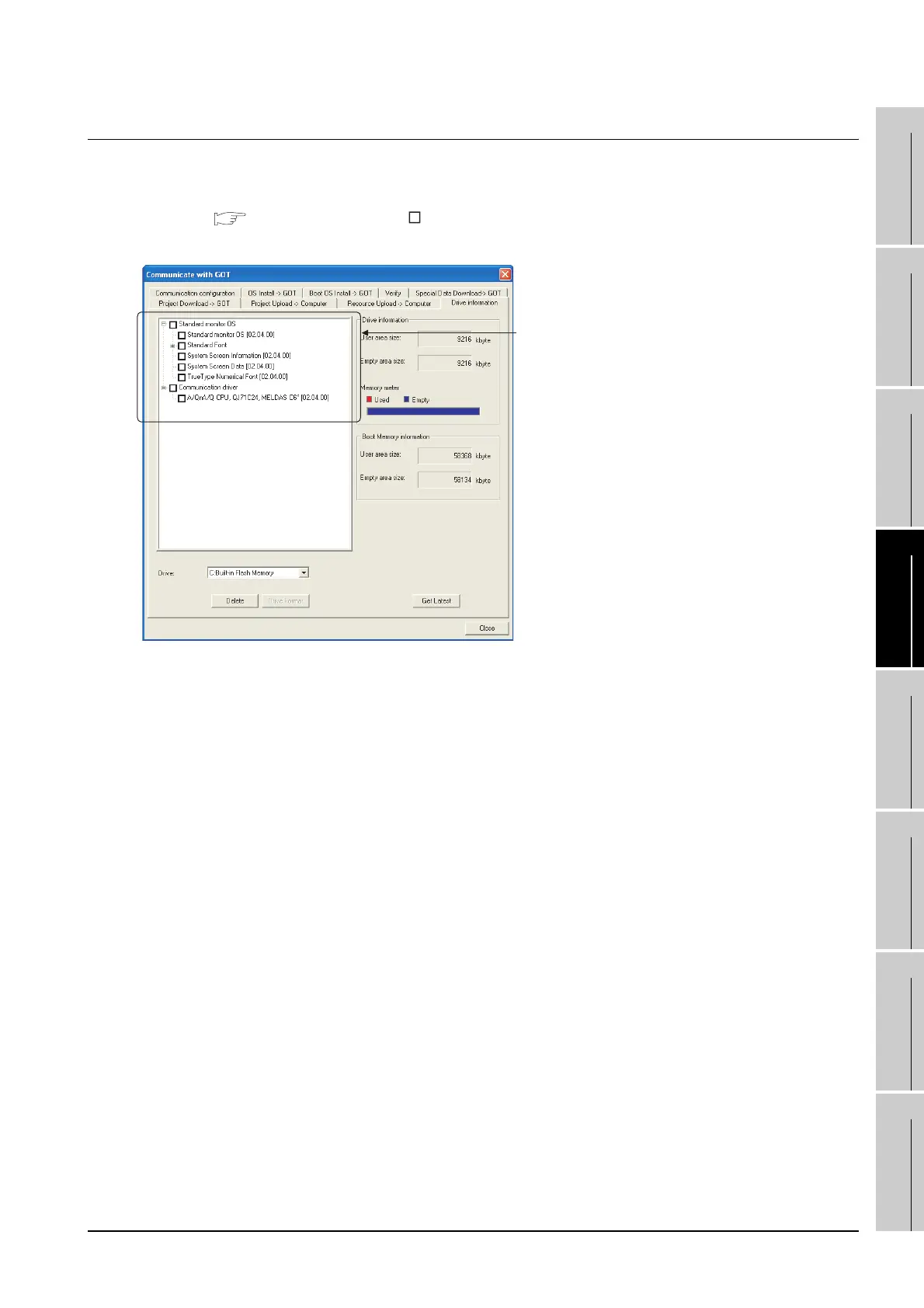4.3 Preparatory Procedures for Monitoring
4.3.2 Checking OS installation on GOT
4 - 25
1
OVERVIEW
2
BUS CONNECTION
3
DIRECT CONNECTION
TO CPU
4
COMPUTER LINK
CONNECTION
5
MELSECNET/10
CONNECTION (PLC TO
PLC NETWORK)
6
CC-Link CONNECTION
(INTELLIGENT DEVICE
STATION)
7
CC-Link CONNECTION
(Via G4)
8
ETHERNET
CONNECTION
4.3.2 Checking OS installation on GOT
Check if the OS is properly installed or not on the Drive information tab of GT Designer2.
For the operation on the Drive information tab, refer to the following manual.
GT Designer2 Version Basic Operation/Data Transfer Manual
The OS has been installed successfully on the GOT
if the following can be confirmed:
1) Standard monitor OS
2) Communication driver (any of the following):
• A/QnA/QCPU, QJ71C24, MELDAS C6*
• AJ71QC24
• AJ71C24/UC24
