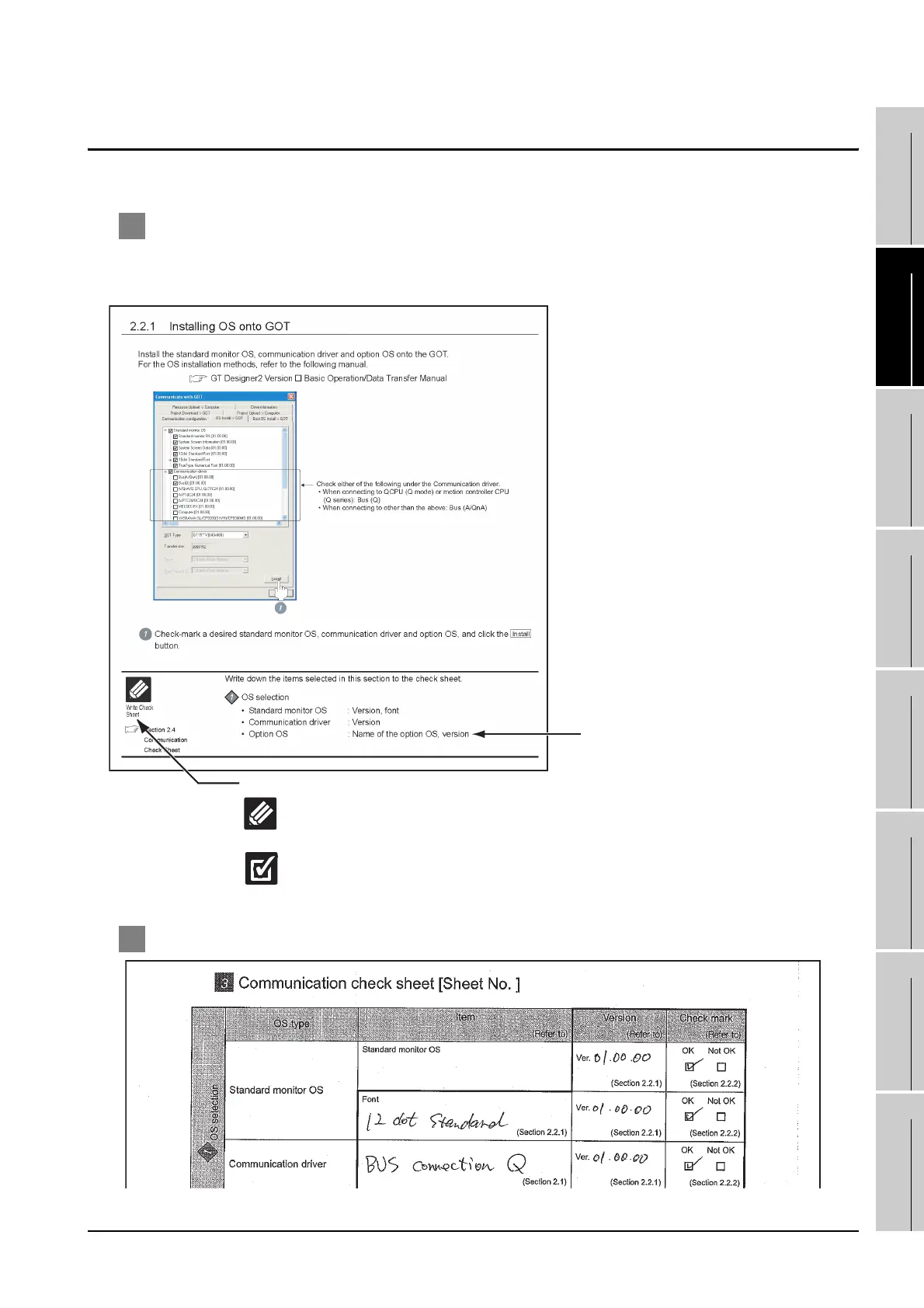2.4 Communication Check Sheet
2 - 51
1
OVERVIEW
2
BUS CONNECTION
3
DIRECT CONNECTION
TO CPU
4
COMPUTER LINK
CONNECTION
5
MELSECNET/10
CONNECTION (PLC TO
PLC NETWORK)
6
CC-Link CONNECTION
(INTELLIGENT DEVICE
STATION)
7
CC-Link CONNECTION
(Via G4)
8
ETHERNET
CONNECTION
2.4 Communication Check Sheet
This section explains a check sheet by which the information can be checked beforehand when starting
communications by bus connection.
1 How to use the check sheet
Sections 2.1 and 2.2 contain explanations of the items to be checked on the check sheet.
Checking items explained these sections using the check sheet on the following page allows you to
complete the procedures for communications between the GOT and the PLC CPU.
2 Example of how to fill in the check sheet
*Since the above page was created for explanation purpose, it differs from the actual page.
Indicates parts where items and details are to be written.
Confirm the details and write them to the check sheet.
Indicates parts where written details are to be checked.
Confirm the details and check the check sheet.
Shows items to be written or checked on the
check sheet.
Lists the same items as those on the check
sheet.
The following symbols are used for each purpose.
Check
Write Check
Sheet