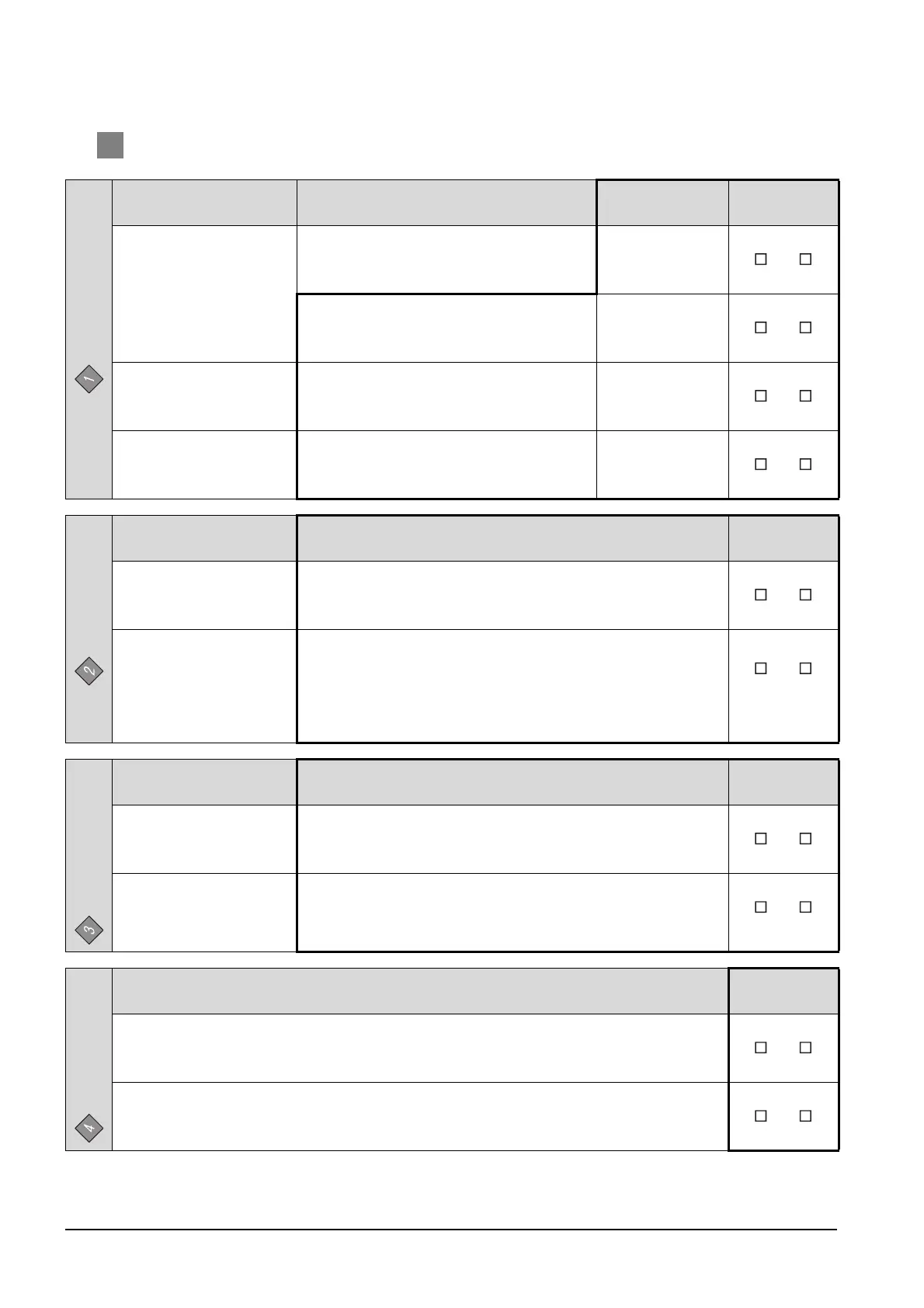2 - 52
2.4 Communication Check Sheet
3 Communication check sheet [Sheet No. ]
OS selection
OS type
Item
(Refer to)
Version
(Refer to)
Check mark
(Refer to)
Standard monitor OS
Standard monitor OS
Ver. . .
OK Not OK
(Section 2.2.1) (Section 2.2.2)
Font
Ver. . .
OK Not OK
(Section 2.2.1) (Section 2.2.1) (Section 2.2.2)
Communication driver
(Section 2.1)
Ver. . .
OK Not OK
(Section 2.2.1) (Section 2.2.2)
Option OS
(Section 2.2.1)
Ver. . .
OK Not OK
(Section 2.2.1) (Section 2.2.2)
Unit selection
Item
Model name
(Refer to)
Check mark
(Refer to)
Communication module
(Section 2.1)
OK Not OK
(Section 2.2.6)
Bus extension connector
box or
Bus connector conversion
box
(only when necessary)
(Section 2.1)
OK Not OK
(Section 2.2.3)
Communication settings
Item
Setting
(Refer to)
Check mark
(Refer to)
Stage No.
(Section 2.2.3)
OK Not OK
(Section 2.2.7)
Slot No.
(Section 2.2.3)
OK Not OK
(Section 2.2.7)
Communication check
Item
Check mark
(Refer to)
Check for errors occurring on the GOT.
(GOT system alarm)
OK Not OK
(Section 2.2.7)
Check if the PLC CPU has recognized the GOT. (QCPU (Q mode) only)
([System Monitor] on GX Developer)
OK Not OK
(Section 2.2.7)