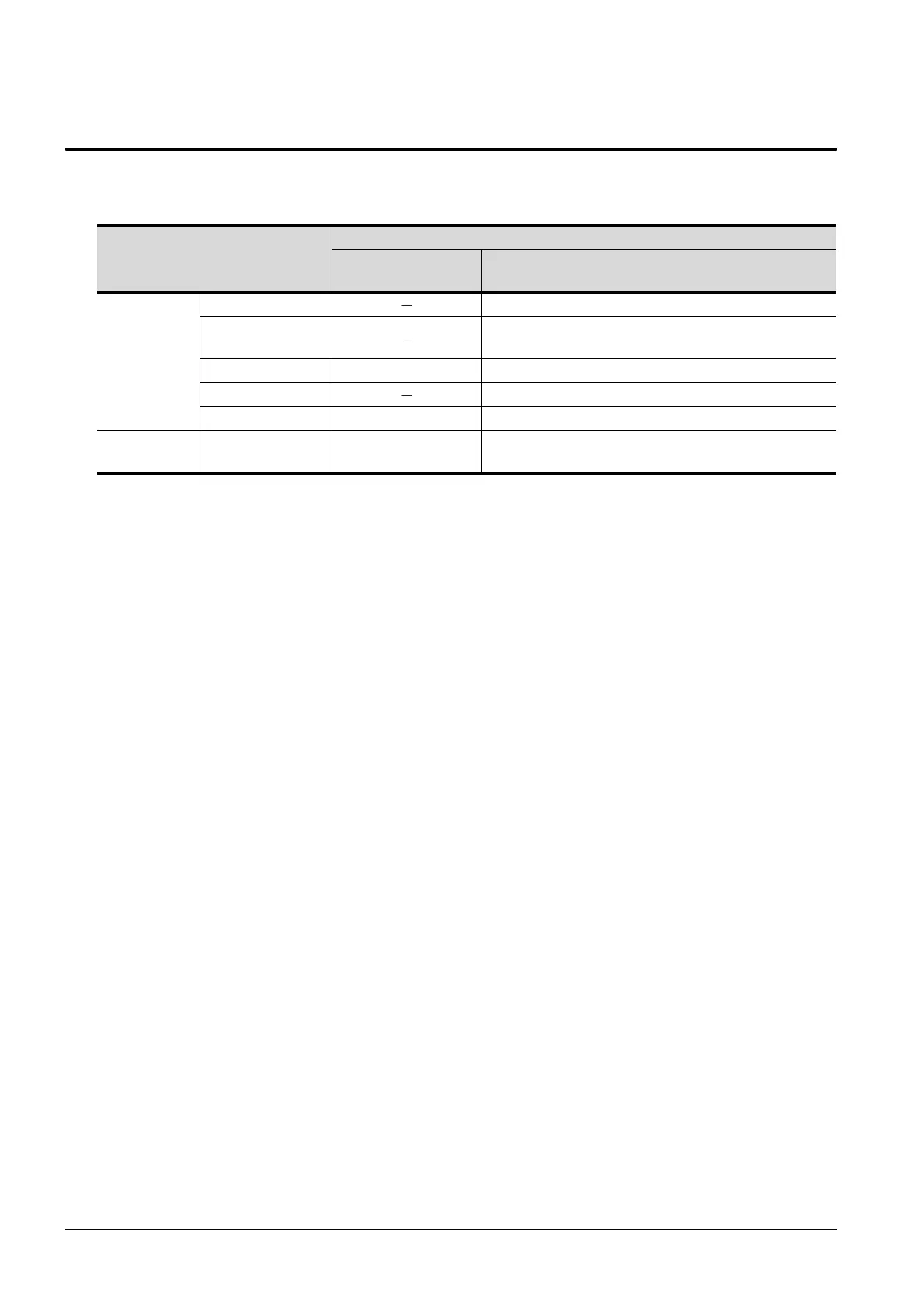21 - 14
21.2 Connection Cable
21.2 Connection Cable
The RS-232 cable or RS-485 cable used for connecting the GOT to the PLC should be prepared by the user.
The following provides connection diagrams for each cable, connector specifications and other information.
*1 Select a temperature controller with communication function
Model name
Connection cable
RS-232 cable
(Refer to 21.2.1)
RS-485 cable
(Refer to 21.2.2)
Temperature
controller
*1
DMC10 RS-485 cable 1 ), RS-485 cable 3)
SDC15, SDC25/26,
SDC35/36
RS-485 cable 1), RS-485 cable 3)
SDC20/21 RS-232 cable 2) RS-485 cable 2), RS-485 cable 4), RS-485 cable 5)
SDC30/31 RS-485 cable 2), RS-485 cable 4), RS-485 cable 5)
SDC40A/40B/40G RS-232 cable 2) RS-485 cable 2), RS-485 cable 4), RS-485 cable 5)
Interface
converter
CMC10L RS-232 cable 1) RS-485 cable 1), RS-485 cable 2)
