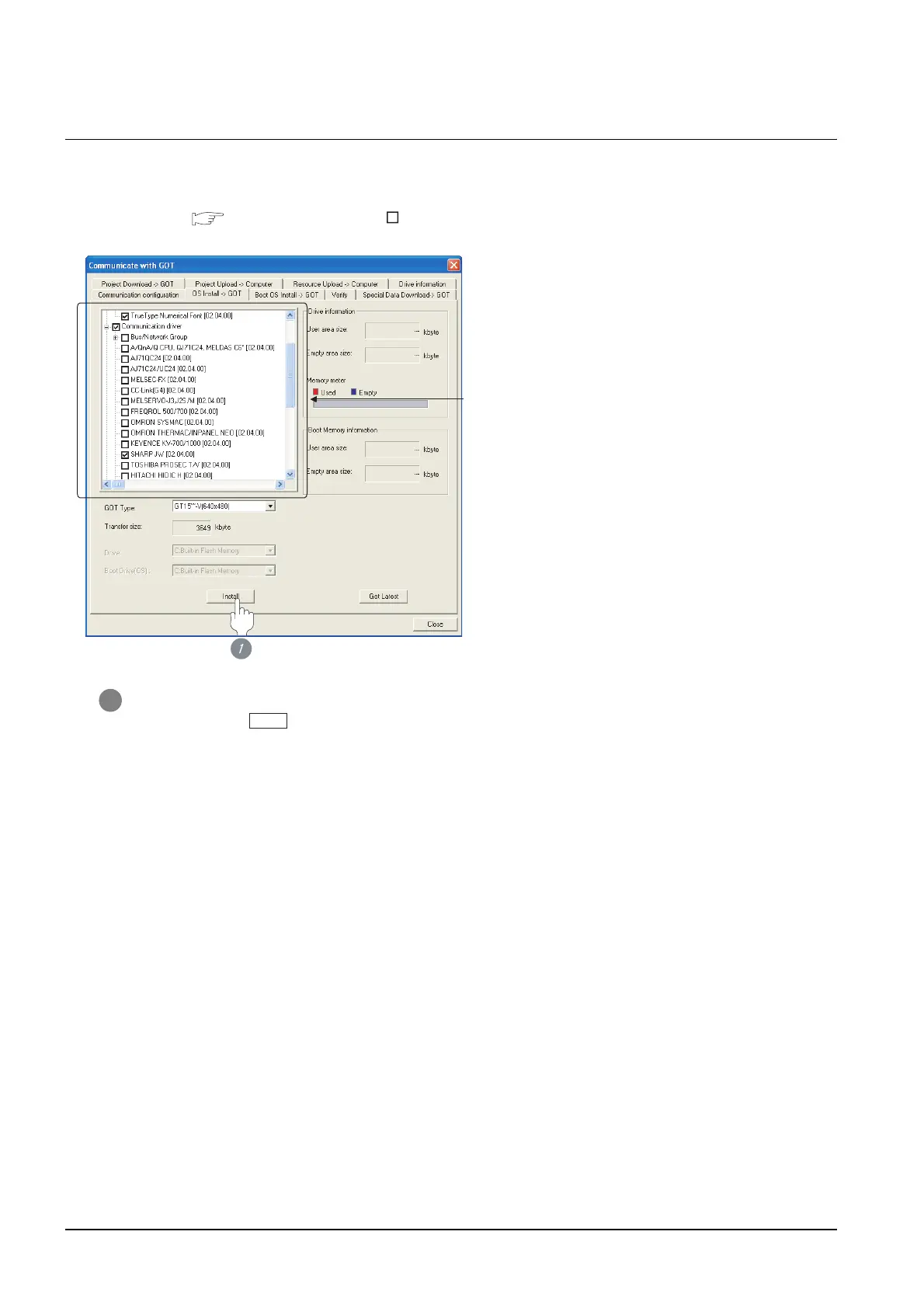11 - 22
11.3 Preparatory Procedures for Monitoring
11.3.1 Installing OS onto GOT
11.3.1 Installing OS onto GOT
Install the standard monitor OS, communication driver and option OS onto the GOT.
For the OS installation methods, refer to the following manual.
GT Designer2 Version Basic Operation/Data Transfer Manual
1 Check-mark a desired standard monitor OS, communication driver, option OS, and extended function
OS, and click the button.
Check the following under the Communication driver.
• SHARP JW
Install
