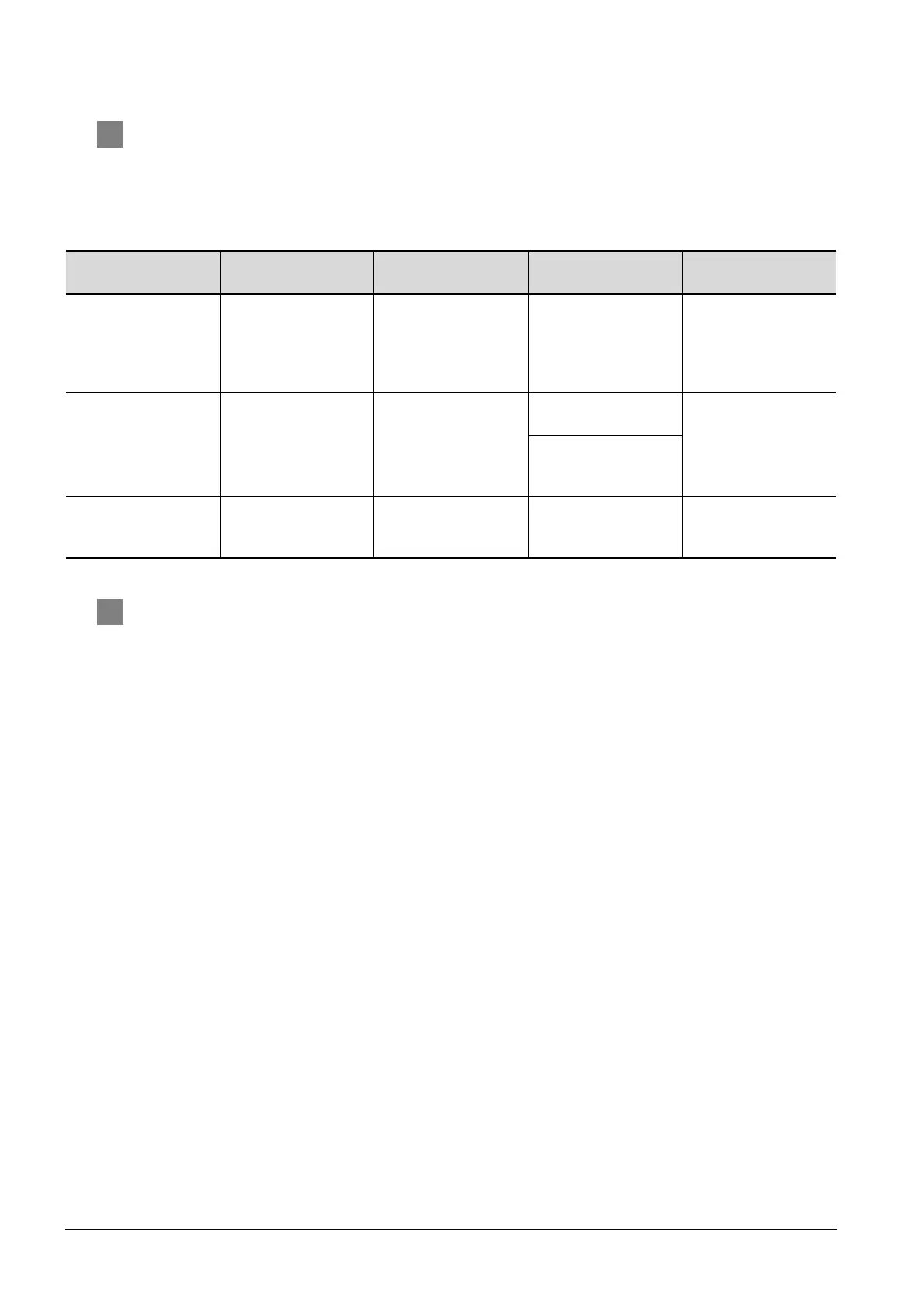29 - 24
29.5 Precautions
29.5.2 When using GX Developer
5 When performing [Read to PLC], [Write to PLC] and other file operations on GX
Developer
If any of the following GOT functions is executed during the file operation such as [Read to PLC], [Write
to PLC], this may cause the GOT or GX Developer to develop an error.
In this case, take the following corrective action :
*1 The numerical indicates the system alarm No.
6 When PLC write is failed while using the FA transparent function
The execution of PLC write using the FA transparent function may be failed due to some reason such as
cable disconnection.
When this occurs, re-execute the PLC write from the same PC, or reset the PLC CPU.
GOT functions Error messages on GOT
Corrective action on GOT
side
Error messages on GX
Developer error message
Corrective action on GX
Developer
File reading in the ladder
monitor function for
MELSEC-Q
The file is not found.
With no file operation being
executed on GX Developer,
re-execute the file reading.
File access failure.
Please retry.
With no file reading being
executed in the ladder
monitor function for
MELSEC-Q, re-execute the
file operation.
Read/write of values of the
file register specified for the
recipe function
358 PLC file access failure.
Confirm PLC drive.
*1
Stop the file operation on
GX Developer and turn ON
the trigger device for the
recipe function again.
File access failure. Please
retry.
Execute the file access
operation again with the
recipe in-process signal in
GOT system information
ON.
PLC file system error.
Unable to communicate
with PLC.
Reading TC monitor set
value in the system monitor
function
No message is displayed.
(The TC set value space is
blank.)
With no file operation being
executed on GX Developer,
re-execute the TC monitor.
File access failure.
Please retry.
With no TC set value being
read, re-execute the file
operation.
