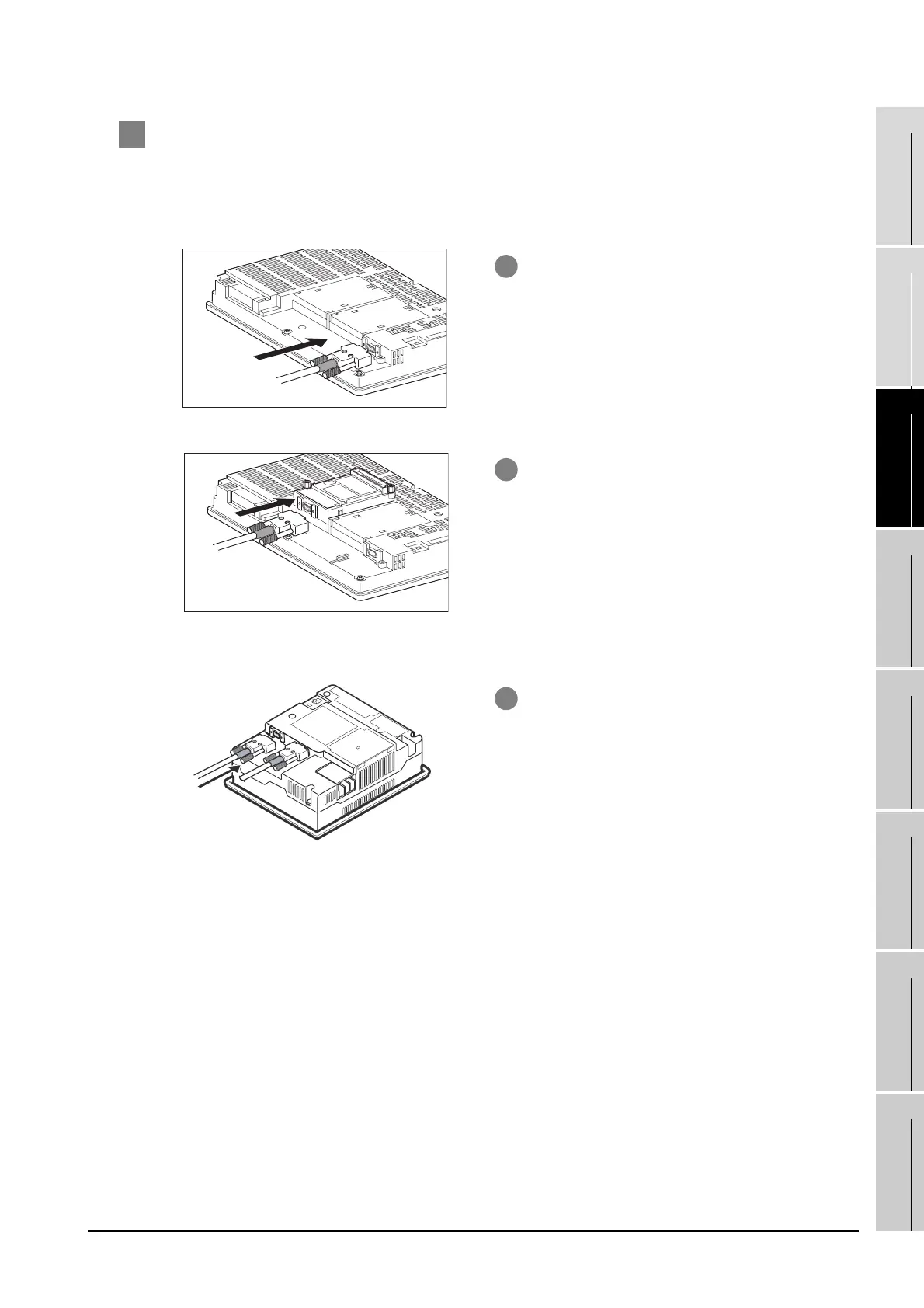27.1 Direct Connection To CPU
27.1.8 Attaching communication unit and connecting cable
27 - 13
25
BAR CODE READER
CONNECTION
26
PRINTER CONNECTION
27
CNC CONNECTION
28
MULTI-CHANNEL
FUNCTION
29
FA TRANSPARENT
FUNCTION
30
MULTIPLE-GT11
CONNECTION FUNCTION
31
GATEWAY FUNCTION INDEX
2 How to connect the cable
(1) How to connect the RS-232 cable
(a) For the GT15
• connection to the RS-232 interface
• connection to the RS-232 communication unit
(a) For the GT11
1 Connect the RS-232 cable to the RS-232
interface on the GOT.
1 Connect the RS-232 cable to the RS-232
communication unit on the GOT.
1 Connect the RS-232 cable to the RS-232
interface on the GOT.
