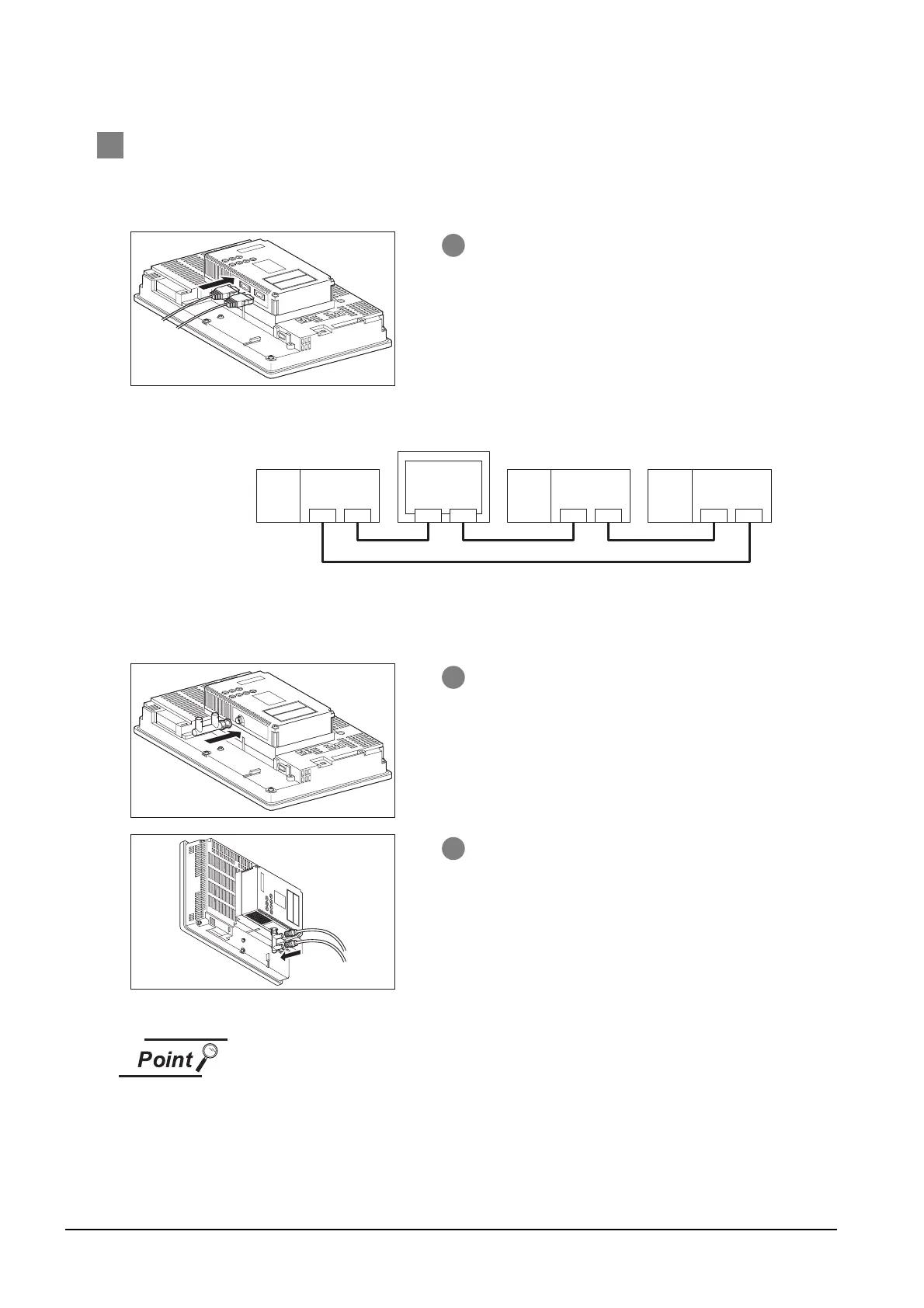27 - 32
27.2 MELSECNET/10 Connection (PLC To PLC Network)
27.2.7 Attaching communication unit and connecting cable
2 Connecting the cable
(1) Optical fiber cable
(a) Optical fiber cable connection method
(a) Wiring diagram
When connecting the adjacent stations, connect the IN with the adjacent OUT as follows.
(1) Coaxial cable
(a) Coaxial cable connection method
3
Precautions for connection of coaxial cable
Before connecting or disconnecting the coaxial connector, touch a grounded metal
object to discharge the static electricity from the human body.
Failure to do so may result in a MELSECNET/10 communication unit malfunction.
1 Mount the optical fiber cable to the MELSECNET/10
communication unit.
1 Mount the F-type connector to the MELSECNET/10
communication unit.
2 Mount the coaxial cable to the F-type connector.
If the MELSECNET/10 communication unit is
terminal station of the network, be sure to connect a
terminating resistor (sold separately: A6RCON-R75)
to the F-type connector.
CNC FCU6-EX879
IN OUT
FCU6-EX879
IN OUT
FCU6-EX879
IN OUTIN OUT
CNC CNC
