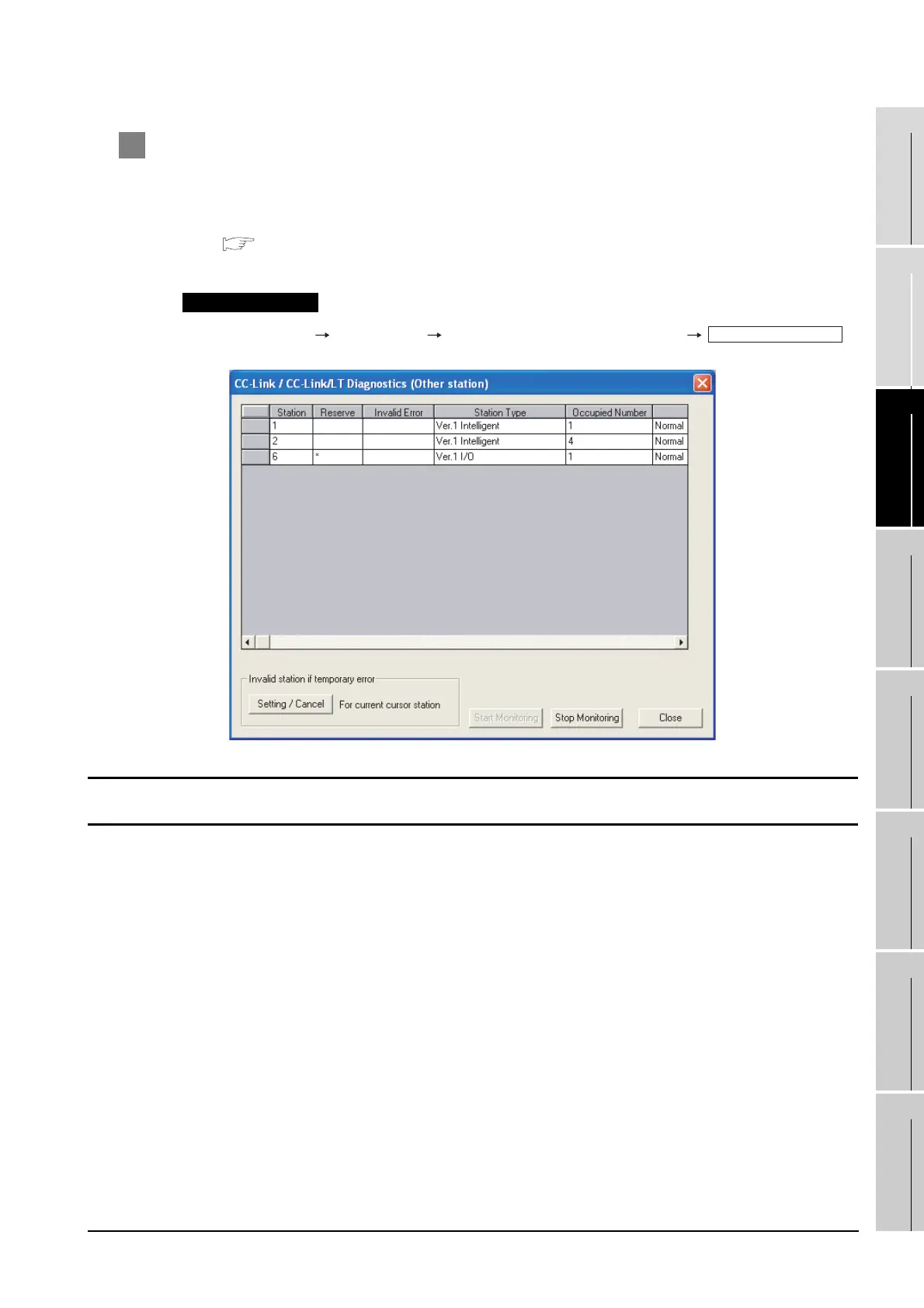27.3 CC-Link Connection (Intelligent Device Station)
27.3.9 Checking for normal monitoring
27 - 57
25
BAR CODE READER
CONNECTION
26
PRINTER CONNECTION
27
CNC CONNECTION
28
MULTI-CHANNEL
FUNCTION
29
FA TRANSPARENT
FUNCTION
30
MULTIPLE-GT11
CONNECTION FUNCTION
31
GATEWAY FUNCTION INDEX
4 Checking if the GOT is correctly performed the data link
Use [Monitoring other station] of the GX Developer to check if the GOT is correctly performed the data
link.
For the GX Developer operation method, refer to the following manual.
CC-Link System Master/Local Module User's Manual QJ61BT11N
(1) Checking the [Status] (The display example on the GX Developer Version 8)
GX Developer [Diagnostics] [CC-Link / CC-Link/LT diagnostics]
Startup procedure
All settings related to communications are complete now.
Create screens on GT Designer2 and download the project data again.
Monitoring other station
