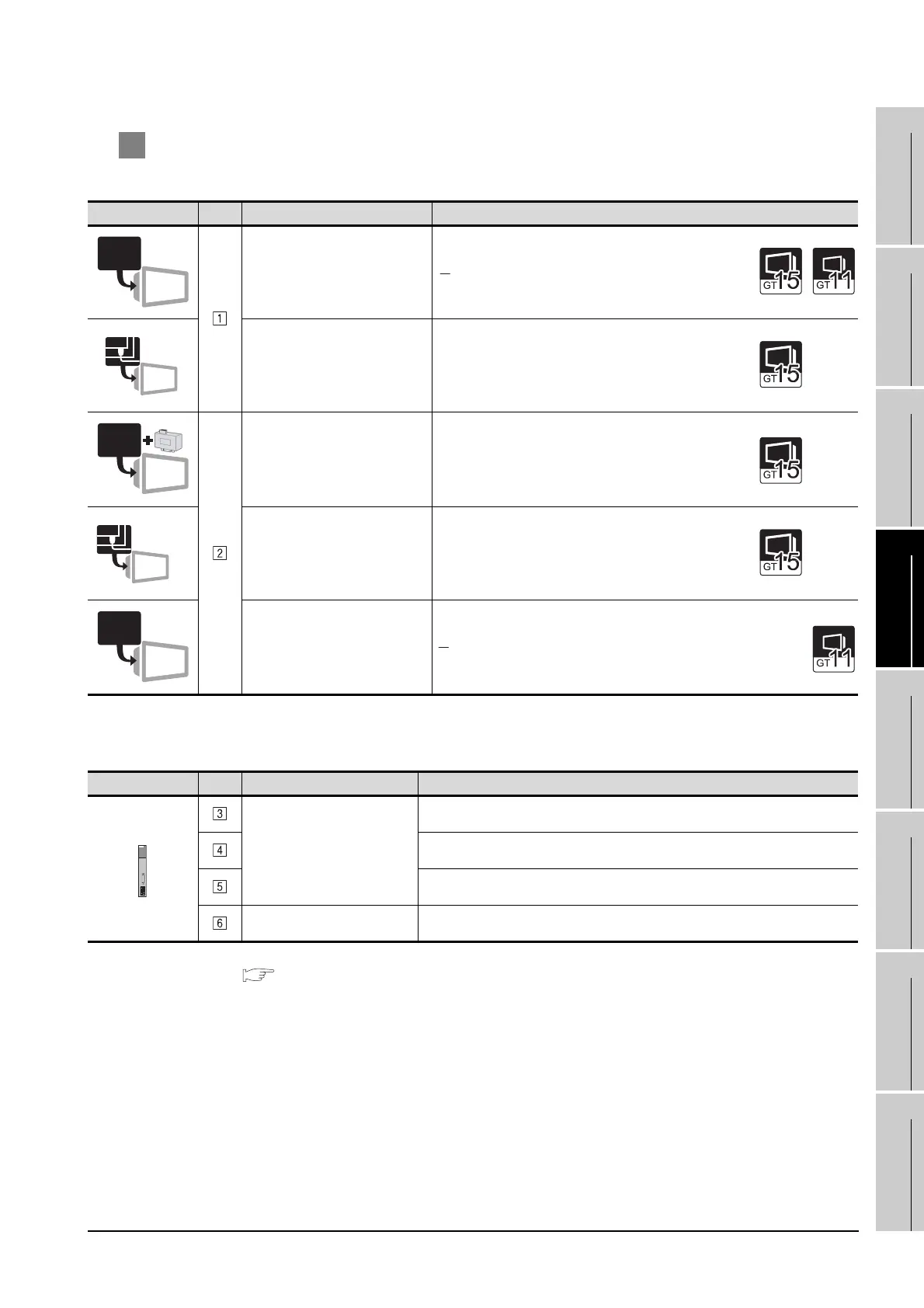4.1 System Configuration
4.1.3 Connecting to QnACPU type
4 - 7
1
OVERVIEW
2
BUS CONNECTION
3
DIRECT CONNECTION
TO CPU
4
COMPUTER LINK
CONNECTION
5
MELSECNET/10
CONNECTION (PLC TO
PLC NETWORK)
6
CC-Link CONNECTION
(INTELLIGENT DEVICE
STATION)
7
CC-Link CONNECTION
(Via G4)
8
ETHERNET
CONNECTION
2 System equipment
(1) GOT
*1 Connect it to the RS-232 interface (built into GOT).
(2) PLC
*2 For the system configuration on the serial communication module side, refer to the following manual.
• Serial Communications Module User’s Manual (Modem Function Additional Version)
• Computer Link Module (Com. link func./Print. func.) User’s Manual
Image No. Name Model name
RS-232 interface
• For RS-232 communication
(Built into GOT)
RS-232 Communication Unit
• For RS-232 communication
GT15-RS2-9P
RS-422 conversion unit
*1
• For RS-422 communication
GT15-RS2T4-9P
RS-422/485 Communication Unit
• For RS-422 communication
GT15-RS4-9S
RS-422 interface
• For RS-422 communication
(Built into GOT)
Image No. Name Model name
Serial communication module
*2
AJ71QC24, AJ71QC24N
AJ71QC24-R2, AJ71QC24N-R2
AJ71QC24-R4, AJ71QC24N-R4
Computer link module
*2
AJ71UC24
RS-232
RS-232
RS-232
RS-422/485
RS-422
