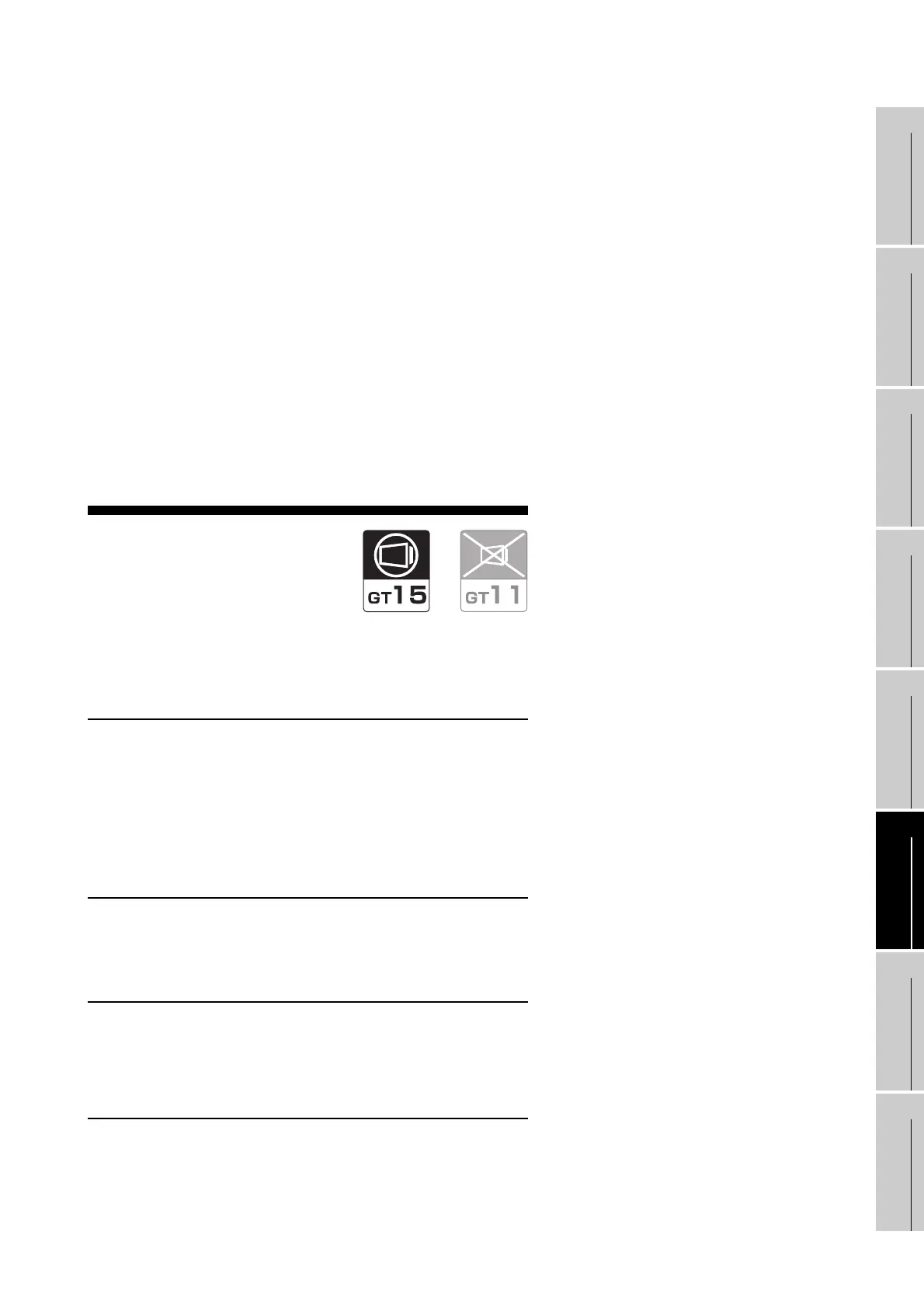6 - 1
6
1
OVERVIEW
2
BUS CONNECTION
3
DIRECT CONNECTION
TO CPU
4
COMPUTER LINK
CONNECTION
5
MELSECNET/10
CONNECTION (PLC TO
PLC NETWORK)
6
CC-Link CONNECTION
(INTELLIGENT DEVICE
STATION)
7
CC-Link CONNECTION
(Via G4)
8
ETHERNET
CONNECTION
CC-Link
CONNECTION
(INTELLIGENT
DEVICE STATION)
6.1 System Configuration . . . . . . . . . . page 6-2
This section describes the equipment and cables needed
for CC-Link connection (intelligent device station).
Select a system suitable for your application.
6.2 Preparatory Procedures for Monitoring . . . .
. . . . . . . . . . . . . . . . . . . . . . . . . . . page 6-4
This section describes the procedures to be followed
before monitoring in CC-Link connection (intelligent device
station).
The procedures are written on the step-by-step basis so
that even a novice GOT user can follow them to start
communications.
6.3 PLC Side Setting . . . . . . . . . . . . . page 6-19
The PLC side settings for GOT connection are explained.
When checking the PLC side settings, refer to this section.
6.4 Precautions . . . . . . . . . . . . . . . . . page 6-42
This section describes precautions for CC-Link connection
(intelligent device station).
Be sure to read this when establishing CC-Link connection
(intelligent device station).
6.5 List of Functions Added by Version Upgrade
. . . . . . . . . . . . . . . . . . . . . . . . . . page 6-43
This section describes the functions added by version
upgrade of GT Designer2 or OS.