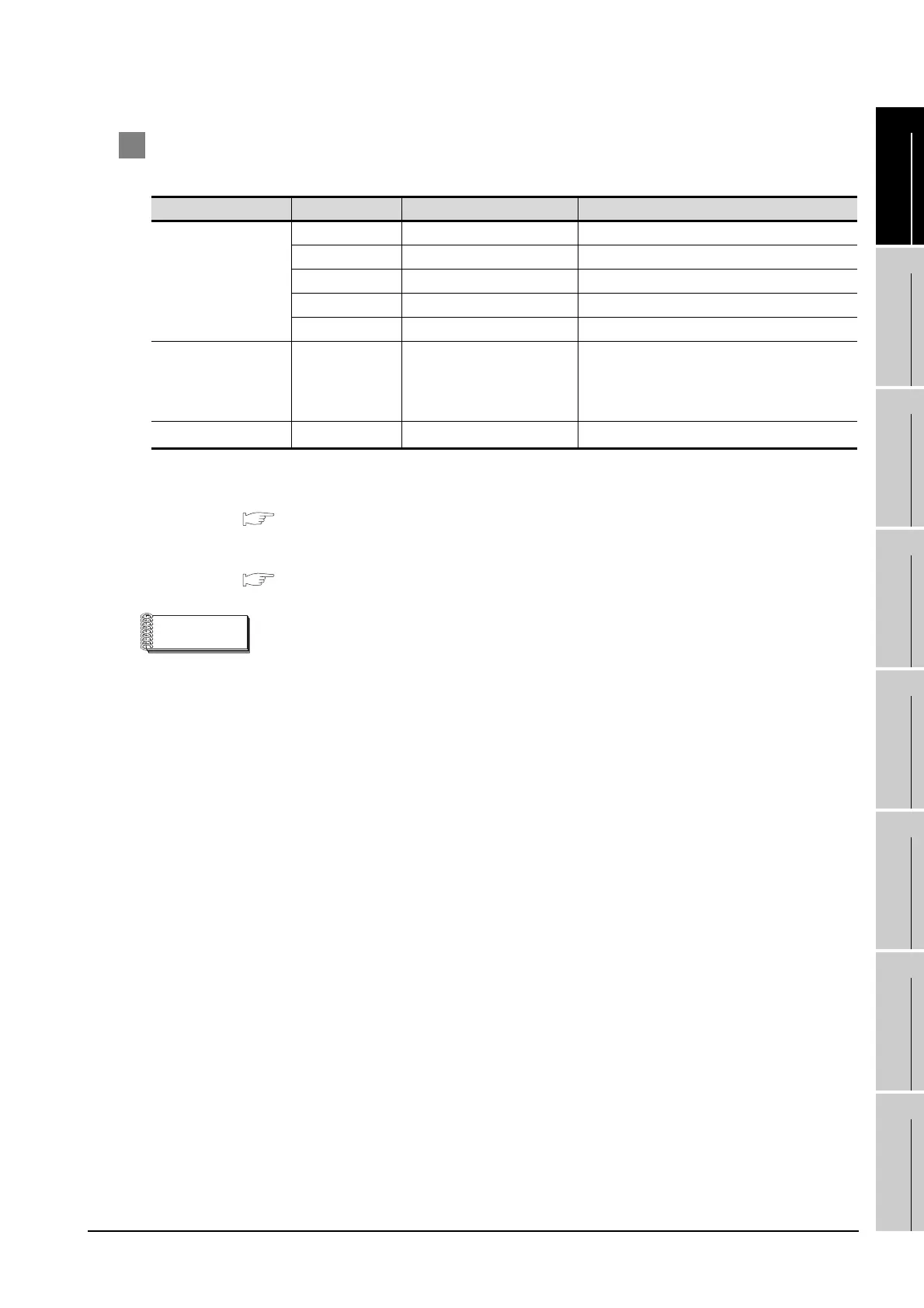9.4 PLC Side Setting
9.4.2 Connecting CJ1 or CS1
9 - 41
9
CONNECTION TO
OMRON PLC
10
CONNECTION TO
KEYENCE PLC
11
CONNECTION TO
SHARP PLC
12
CONNECTION TO
TOSHIBA PLC
13
CONNECTION TO
HITACHI PLC
14
CONNECTION TO
MATSUSHITA PLC
15
CONNECTION TO
YASKAWA PLC
16
CONNECTION TO
YOKOGAWA PLC
2 Setting PLC system settings (common to CJ1 and CS1)
Make the PLC system settings.
*1 Only transmission speeds available on the GOT side are shown.
*2 Set the same port transmission speed as that of the GOT side.
For the transmission speed setting on the GOT side, refer to the following.
Section 9.3.3 Setting communication interface (Communication settings)
*3 Set the host link station No. according to the Host Address on the GOT side.
For the Host Address setting on the GOT side, refer to the following.
Section 9.3.3 Setting communication interface (Communication settings)
Remark
Precautions for changing the PLC system settings
Before changing the PLC system settings, make sure that the switch settings have
been changed as follows:
CJ1, CS1: Front panel DIP switch SW5 to "OFF"
Channel Bit Item Setting
160
15 Arbitrary settings ON/OFF 1H: Arbitrary settings (fixed)
8 to 11 Serial communication mode 0H: Upper link (fixed)
3 Data length 0H: 7 bits (fixed)
2 Stop bit 0H: 2 bits (fixed)
0 to 1 Parity 0H: Even (fixed)
161 0 to 7
Port transmission speed
*1*2
00H: 9600bps 08H : 38400bps
05H: 4800bps 09H : 57600bps
06H: 9600bps 0AH : 115200bps
07H: 19200bps
163 0 to 7
Host link station No.
*3
0H to 1FH: No.00 to 31