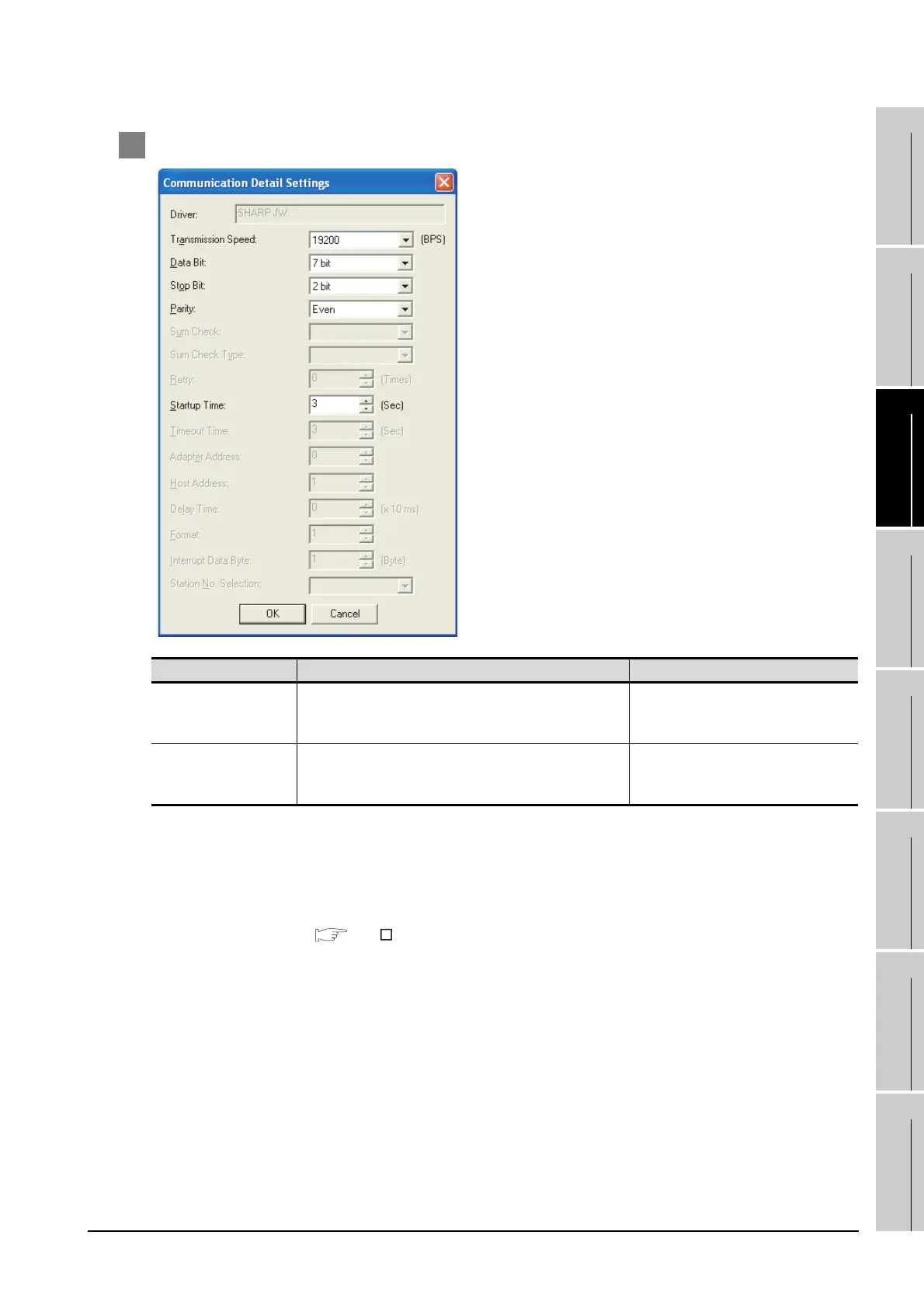11.3 Preparatory Procedures for Monitoring
11.3.3 Setting communication interface (Communication settings)
11 - 25
9
CONNECTION TO
OMRON PLC
10
CONNECTION TO
KEYENCE PLC
11
CONNECTION TO
SHARP PLC
12
CONNECTION TO
TOSHIBA PLC
13
CONNECTION TO
HITACHI PLC
14
CONNECTION TO
MATSUSHITA PLC
15
CONNECTION TO
YASKAWA PLC
16
CONNECTION TO
YOKOGAWA PLC
2 Communication detail settings
(1) Communication interface setting by Utility
The communication interface setting can be changed on the Utility's
"Communication setting" after downloading "Communication setting" of project
data.
For details on the Utility, refer to the following manual.
GT User's Manual
(2) Precedence in communication settings
When settings are made by GT Designer or the Utility, the latest setting is
effective.
Item Description Range
Transmission Speed
Set this item when change the transmission speed used for
communication with the connected equipment.
<Default: 19200bps>
4800bps, 9600bps, 19200bps
Startup Time
Specify the time period from the GOT startup until GOT starts
the communication with the PLC CPU.
<Default: 3Sec>
3 to 30Sec
