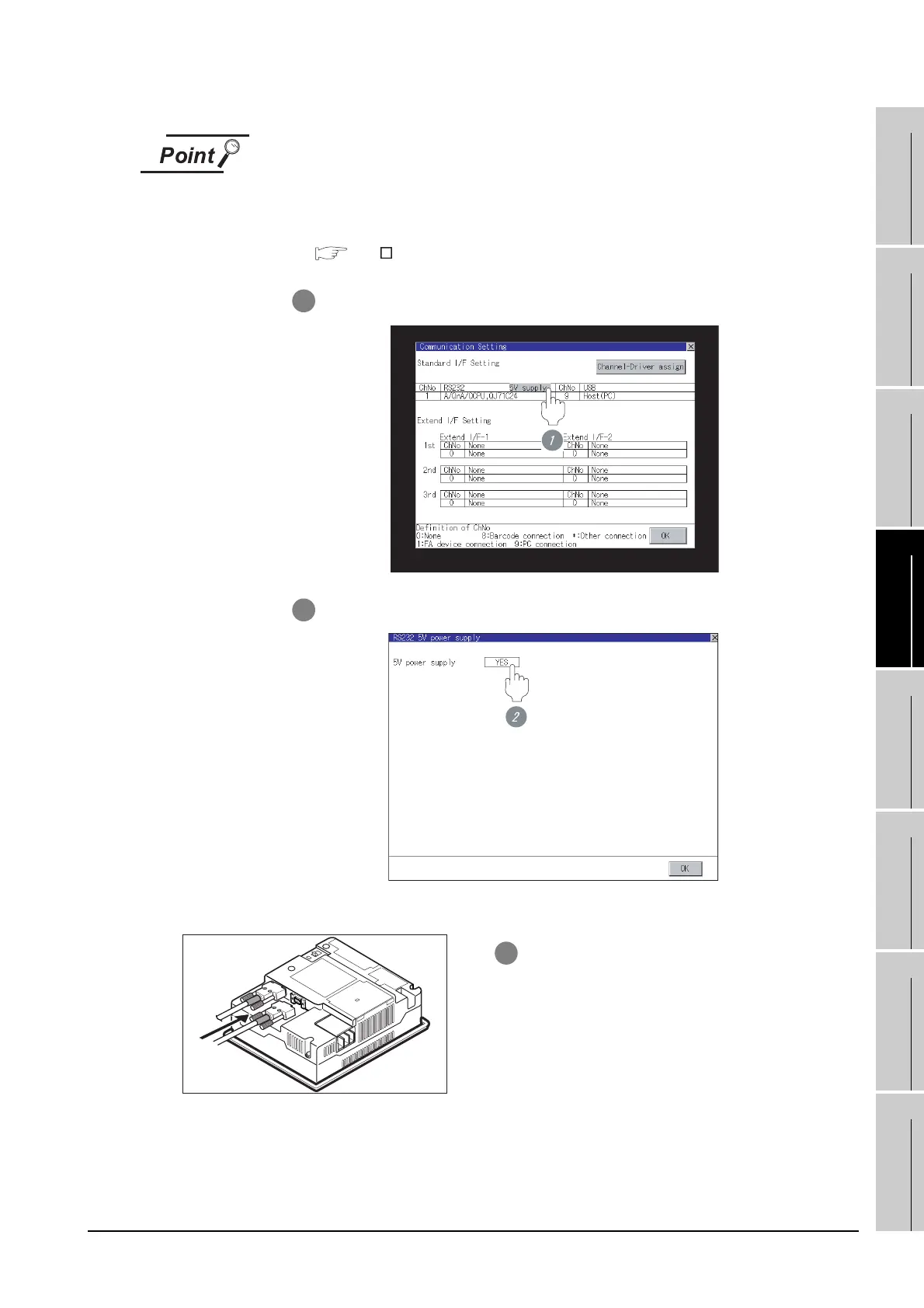12.3 Preparatory Procedures for Monitoring
12.3.5 Attaching communication unit and connecting cable
12 - 21
9
CONNECTION TO
OMRON PLC
10
CONNECTION TO
KEYENCE PLC
11
CONNECTION TO
SHARP PLC
12
CONNECTION TO
TOSHIBA PLC
13
CONNECTION TO
HITACHI PLC
14
CONNECTION TO
MATSUSHITA PLC
15
CONNECTION TO
YASKAWA PLC
16
CONNECTION TO
YOKOGAWA PLC
When using the RS-422 conversion unit
On "Communication settings" on the utility, make setting so that 5V DC power is
supplied to the RS-422 conversion unit from the RS-232 interface on the GOT.
For details on the utility, refer to the following manual:
GT User's Manual
(b) In the case of the GT11
1 Touch [5V supply].
2 Set [5V power supply] to "YES".
1 Connect the RS-422 cable to the RS-422
interface on the GOT.
