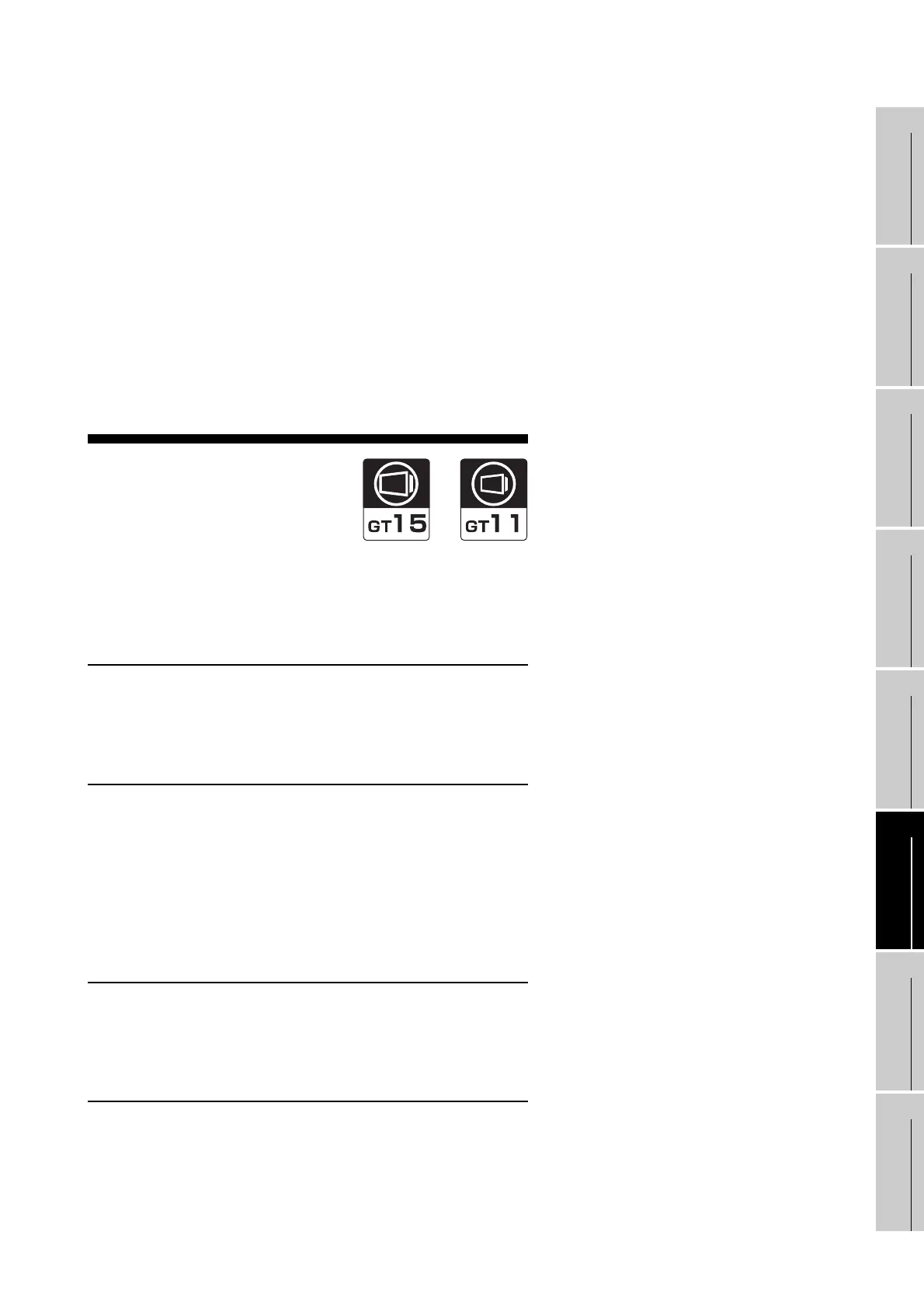14 - 1
14
9
CONNECTION TO
OMRON PLC
10
CONNECTION TO
KEYENCE PLC
11
CONNECTION TO
SHARP PLC
12
CONNECTION TO
TOSHIBA PLC
13
CONNECTION TO
HITACHI PLC
14
CONNECTION TO
MATSUSHITAI PLC
15
CONNECTION TO
YASKAWA PLC
16
CONNECTION TO
YOKOGAWA PLC
CONNECTION TO
MATSUSHITA PLC
14.1 System Configuration . . . . . . . . . page 14-2
This section describes the equipment and cables needed
when connecting a GOT to a MATSUSHITA PLC.
Select a system suitable for your application.
14.2 Connection Cable . . . . . . . . . . . page 14-19
This section describes the specifications of the cables
needed when connecting to a GOT to a MATSUSHITA PLC.
Check the specifications of the connection cables.
14.3 Preparatory Procedures for Monitoring . . . .
. . . . . . . . . . . . . . . . . . . . . . . . . page 14-23
This section provides the procedures to be followed before
performing monitoring in connection to a MATSUSHITA
PLC.
The procedures are written on the step-by-step basis so
that even a novice GOT user can follow them to start
communications.
14.4 PLC Side Setting . . . . . . . . . . . . page 14-35
The PLC side settings for GOT connection are explained.
When checking the PLC side settings, refer to this section.
14.5 List of Functions Added by Version Upgrade
. . . . . . . . . . . . . . . . . . . . . . . . . page 14-37
This section describes the functions added by version
upgrade of GT Designer2 or OS.
