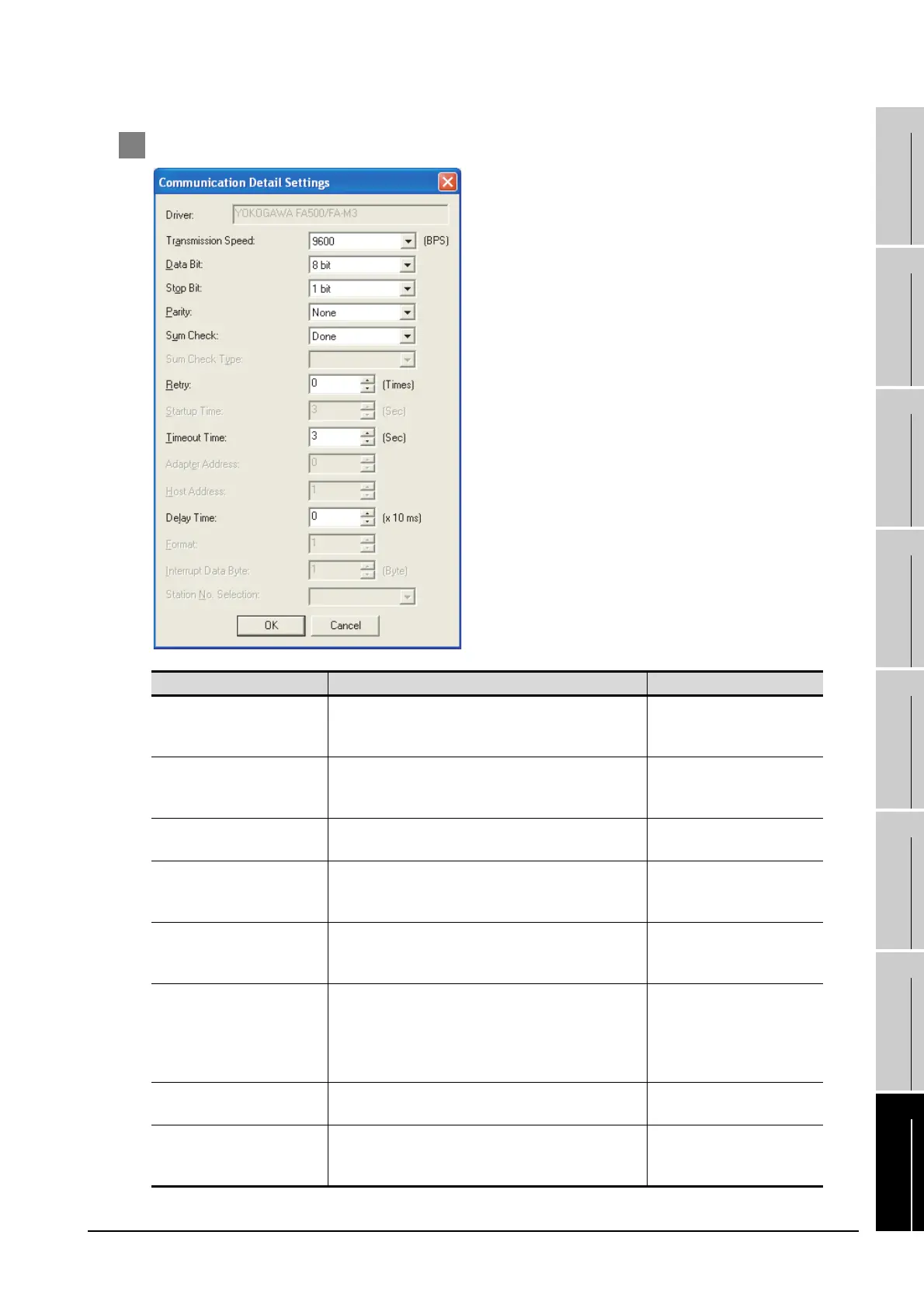16.3 Preparatory Procedure for Monitoring
16.3.3 Setting communication interface (Communication settings)
16 - 17
9
CONNECTION TO
OMRON PLC
10
CONNECTION TO
KEYENCE PLC
11
CONNECTION TO
SHARP PLC
12
CONNECTION TO
TOSHIBA PLC
13
CONNECTION TO
HITACHI PLC
14
CONNECTION TO
MATSUHSHITA PLC
15
CONNECTION TO
YASKAWA PLC
16
CONNECTION TO
YOKOGAWA PLC
2 Communication detail settings
Item Description Range
Transmission Speed
Set this item when change the transmission speed used for
communication with the connected equipment.
<Default: 9600bps>
4800bps, 9600bps, 19200bps,
38400bps, 57600bps,
115200bps
Data Bit
Set this item when change the data length used for commu-
nication with the connected equipment.
<Default: 8 bits>
7 bits or 8 bits
Stop Bit
Specify the stop bit length for communications.
<Default: 1 bit>
1 bit or 2bits
Parity
Specify whether or not to perform a parity check, and how it
is performed during communication.
<Default: None>
None
Even
Odd
Sum check
Set whether or not to perform a sum check during communi-
cation.
<Default: Done>
Done, None
Retry
Set the number of retries to be performed when a communi-
cation error occurs.
When receiving no response after retries, the communica-
tion times out.
<Default: 0 times>
0 to 5 times
Timeout Time
Set the time period for a communication to time out.
<Default: 3 seconds>
3 to 30 seconds
Delay Time
Set this item to adjust the transmission timing of the com-
munication request from the GOT.
<Default: 0ms>
0 to 30 (x 10 ms)