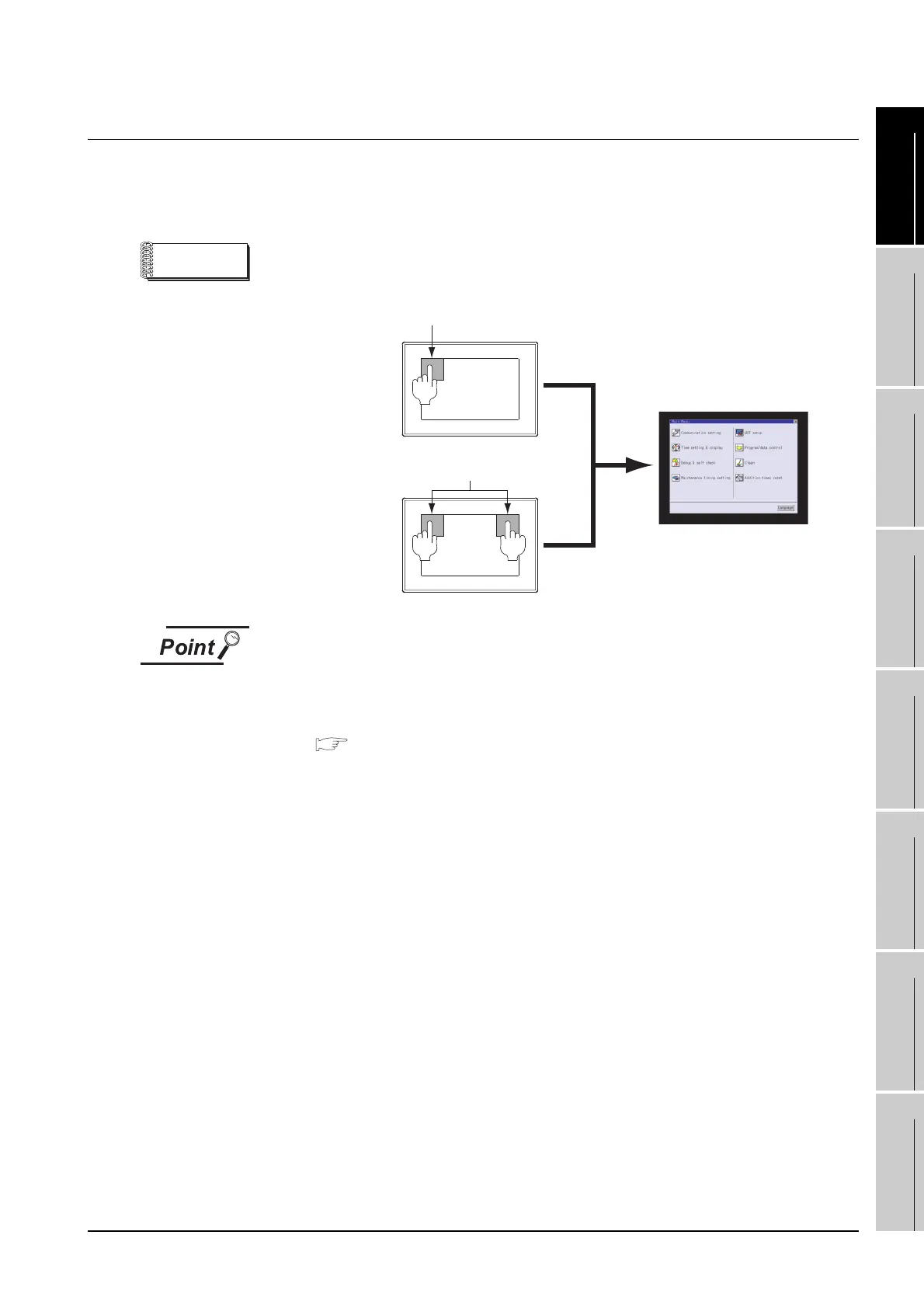17.3 Preparatory Procedures for Monitoring
17.3.6 Verifying GOT recognizes connected equipment
17 - 19
17
CONNECTION TO
ALLEN-BRADLEY PLC
18
CONNECTION TO
SIEMENS PLC
19
MICROCOMPUTER
CONNECTION
20
CONNECTION TO OMRON
TEMPERATURE
CONTROLLER
21
CONNECTION TO
YAMATAKE TEMPERATURE
CONTROLLER
22
CONNECTION TO RKC
TEMPERATURE
CONTROLLER
23
CONNECTION TO
FREQROL SERIES
INVERTER
24
SERVO AMPLIFIER
CONNECTION
17.3.6 Verifying GOT recognizes connected equipment
Verify the GOT recognizes connected equipments on [Communication setting] of the Utility.
• Channel number of communication interface, communication drivers allocation status
• Communication unit installation status
Remark
How to display Utility(at default),
When setting the utility call key to 1-point
When setting “Pressing Time” to other than 0 second on the setting screen of the
utility call key, press and hold the utility call key until the buzzer sounds.
For the setting of the utility call key, refer to the following.
GT15 User's Manual
When using GT1595-X
When using GT1585-S, GT1575-S,
GT1575-V, GT1575-VN, GT1572-VN,
GT1565-V, GT1562-VN or GT11
utility call key
utility call key
1-point press on GOT screen upper-left corner
Simultaneous 2-point press
(When using GT15)
Utility display