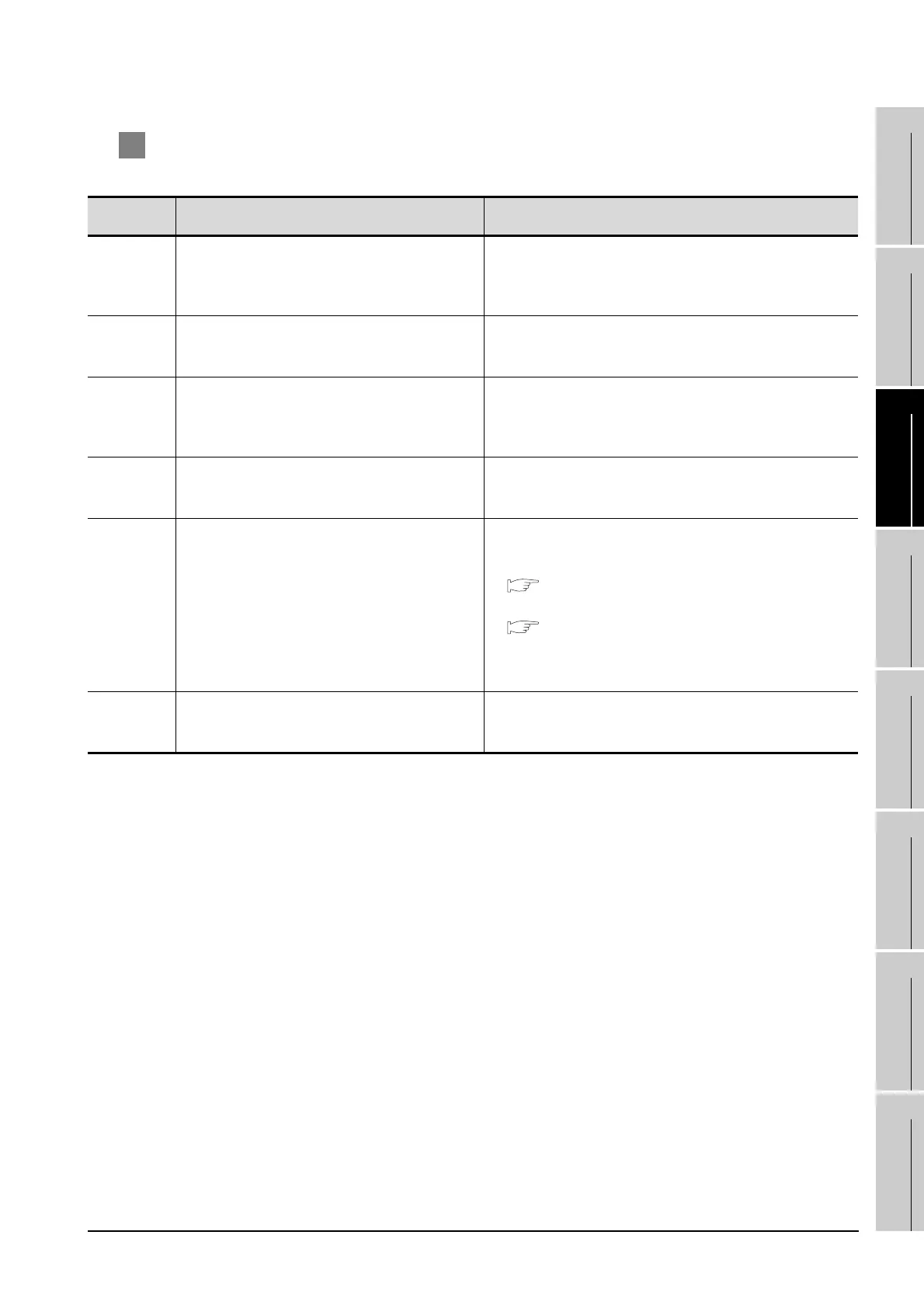19.5 Message Formats
19.5.4 Formats 3 to 6 (A compatible 1C frame)
19 - 45
17
CONNECTION TO
ALLEN-BRADLEY PLC
18
CONNECTION TO
SIEMENS PLC
19
MICROCOMPUTER
CONNECTION
20
CONNECTION TO OMRON
TEMPERATURE
CONTROLLER
21
CONNECTION TO
YAMATAKE TEMPERATURE
CONTROLLER
22
CONNECTION TO RKC
TEMPERATURE
CONTROLLER
23
CONNECTION TO
FREQROL SERIES
INVERTER
24
SERVO AMPLIFIER
CONNECTION
4 Error code list
The following shows error code, error contents, cause, and measures.
Error code Description Measures
01H
Parity error
The parity bit does not match.
• Check the communication cable and communication module
attachment.
• Check the settings of "Communication Detail Settings".
• Match the GOT and host transmission settings.
02H
Sum check error
The sum check code created from received data differs
from the sum check code in the receive data.
• Review the contents of the message to transmit.
03H
Protocol error
Received a message that does not follow the control
procedure of the format set at "Communication Detail
Settings".
• Check the settings of "Communication Detail Settings".
• Review the contents of the message to transmit.
05H
Overrun error
The next data was transmitted from the host before
GOT completes the processing of the data received.
• Check the settings of "Communication Detail Settings".
• Decrease the transmission speed.
06H
Character section error
The character section specification error.
• The method of specifying the character section is
wrong.
• The specified command has error.
• The number of points of the processing requests
exceeds the allowable range.
• A non-existent device is specified.
• The setting value of the clock data has error.
• Review the contents of the message to transmit.
• Check the commands in the message.
( Section 19.5.2 List of commands)
• Check the devices that can be used and the device ranges.
( Section 19.4 Device Data Area)
• Check whether the non-existent data is set (e.g. setting "07" at the
day of the week) as clock data.
07H
Character error
A character other than "A to Z", "0 to 9", space, and
control codes has been received.
• Review the contents of the message to transmit.
