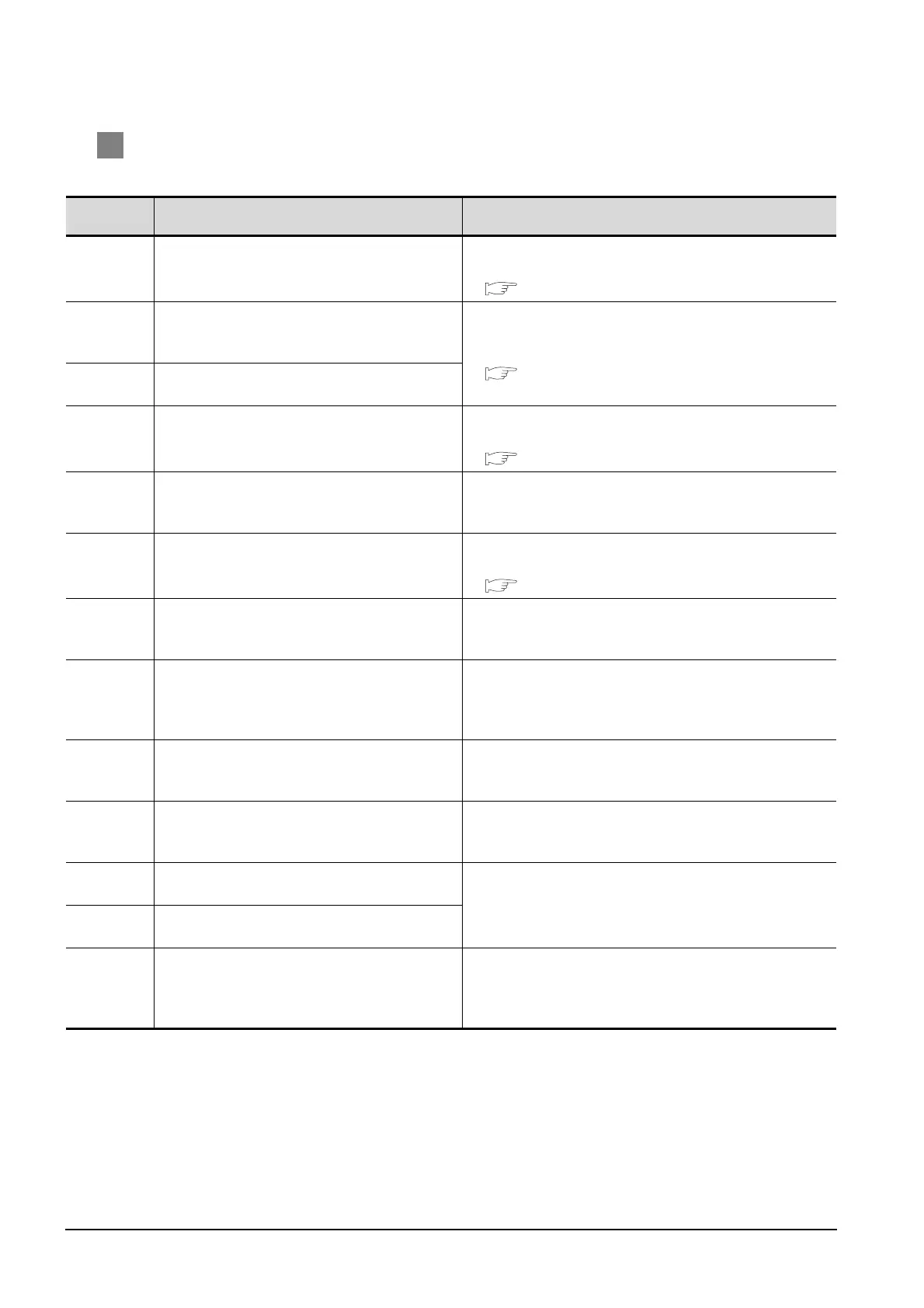19 - 52
19.5 Message Formats
19.5.5 Formats 7 to 10 (QnA compatible 3C/4C frame)
4 Error code list
The following shows error code, error contents, cause, and measures.
Error code Description Measures
7E40H
Command error
An unsupported command or sub-command was used.
• Review the contents of the message to transmit.
• Check the commands in the message.
( Section 19.5.2 List of commands)
7E41H
Data length error
Specified points exceeding the number of points that
can be communicated during random read/write.
• Review the contents of the message to transmit.
• Check the devices that can be used and the device ranges.
( Section 19.4 Device Data Area)
7E42H
Number of data error
The number of requests exceeds the command range.
7E43
H
Device error
A non-existent device has been specified.
• Review the contents of the message to transmit.
• Check the devices that can be used and the device ranges.
( Section 19.4 Device Data Area)
7E46
H
Clock data setting error
The setting value of clock data has error.
• Review the contents of the message to transmit.
• Check whether the non-existent data is set (e.g. setting "07" at the
day of the week) as clock data.
7E4FH
Exceeded number of points error
The read/write range exceeded the device range.
• Review the contents of the message to transmit.
• Check the devices that can be used and the device ranges.
( Section 19.4 Device Data Area)
7F20H
Character error
A character other than "A to Z", "0 to 9", space, and
control codes has been received.
• Review the contents of the message to transmit.
7F23H
Communication message error
EXT/CR+LF was not found within the upper limit of the
receive buffer.
• Check the communication cable and communication module
attachment.
• Check the settings of "Communication Detail Settings".
• Review the contents of the message to transmit.
7F24
H
Sum check error
The sum check code created from received data differs
from the sum check code in the receive data.
• Review the contents of the message to transmit
7F67H
Overrun error
The next data was transmitted from the host before
GOT completes the processing of the data received.
• Check the settings of "Communication Detail Settings".
• Decrease the transmission speed.
7F68
H
Framing error
The data bit and stop bit do not match.
• Check the communication cable and communication module
attachment.
• Check the settings of "Communication Detail Settings".
• Match the GOT and host transmission settings.
7F69
H
Parity error
The parity bit does not match.
7F6AH
Buffer full error
The receive buffer overflowed.
• Check the communication cable and communication module
attachment.
• Check the settings of "Communication Detail Settings".
• Review the contents of the message to transmit.
