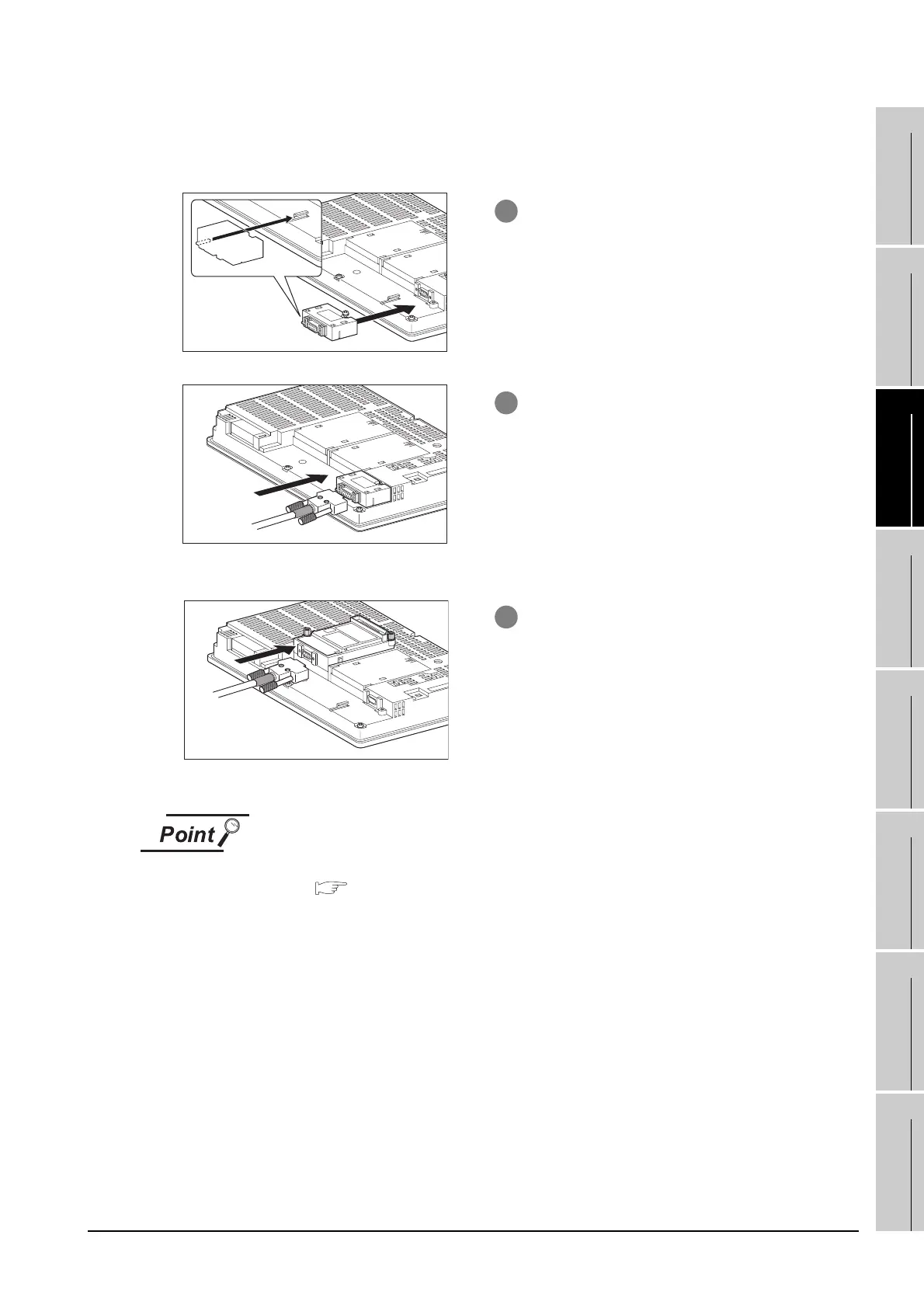19.6 Preparatory Procedures for Monitoring
19.6.5 Attaching communication unit and connecting cable
19 - 81
17
CONNECTION TO
ALLEN-BRADLEY PLC
18
CONNECTION TO
SIEMENS PLC
19
MICROCOMPUTER
CONNECTION
20
CONNECTION TO OMRON
TEMPERATURE
CONTROLLER
21
CONNECTION TO
YAMATAKE TEMPERATURE
CONTROLLER
22
CONNECTION TO RKC
TEMPERATURE
CONTROLLER
23
CONNECTION TO
FREQROL SERIES
INVERTER
24
SERVO AMPLIFIER
CONNECTION
(2) How to connect the RS-422 cable
(a) For the GT15
• connection to the RS-232 interface
• connection to the RS-422/485 communication unit
RS-422 conversion unit
For details of the RS-422 conversion unit, refer to the following manual.
GT15 RS-422 Conversion Unit User's Manual
1 Connect the RS-422 conversion unit to the RS-
232 interface on the GOT.
2 Connect the RS-422 cable to the RS-422
conversion unit.
1 Connect the RS-232 cable to the RS-232
communication unit on the GOT.