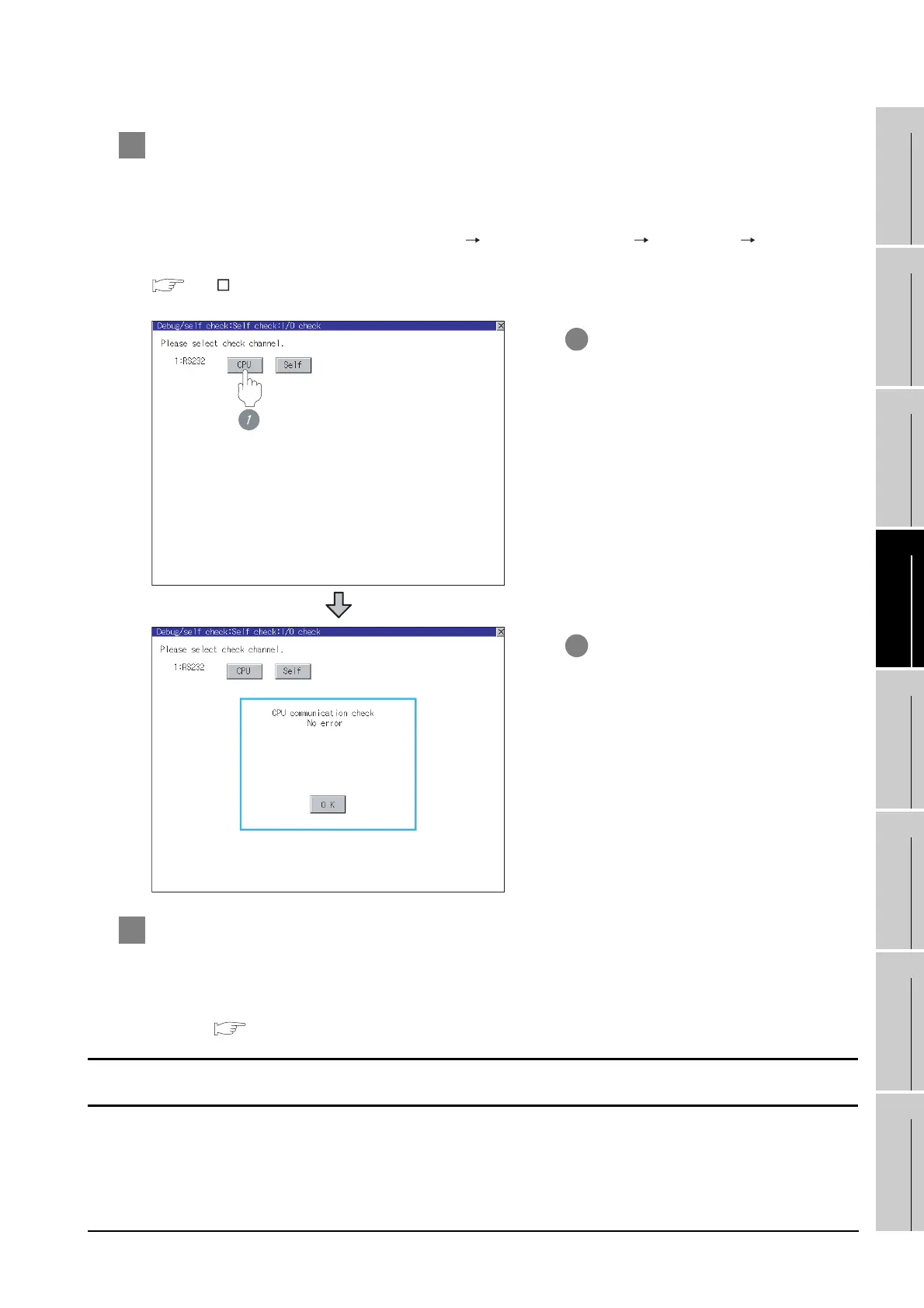20.3 Preparatory Procedures for Monitoring
20.3.7 Checking for normal monitoring
20 - 27
17
CONNECTION TO
ALLEN-BRADLEY PLC
18
CONNECTION TO
SIEMENS PLC
19
MICROCOMPUTER
CONNECTION
20
CONNECTION TO OMRON
TEMPERATURE
CONTROLLER
21
CONNECTION TO
YAMATAKE TEMPERATURE
CONTROLLER
22
CONNECTION TO RKC
TEMPERATURE
CONTROLLER
23
CONNECTION TO
FREQROL SERIES
INVERTER
24
SERVO AMPLIFIER
CONNECTION
2 Perform an I/O check
Whether the PLC can communicate with the GOT or not can be checked by the I/O check function.
If this check ends successfully, it means correct communication interface settings and proper cable
connection.
Display the I/O check screen by [Main Menu] [Debug & self check] [Self check] [I/O check].
For details on the I/O check, refer to the following manual:
GT User's Manual
3 Confirming the temperature controller side setting
When connecting the GOT, setting is required for the temperature controller side.
Confirm if the temperature controller side setting is correct.
Section 20.4 Temperature Controller Side Setting
1 Touch [CPU] on the I/O check screen.
Touching [CPU] executes the
communication check with the
connected temperature controller.
2 When the communication screen
ends successfully, the screen on the
left is displayed.
All settings related to communications are complete now.
Create screens on GT Designer2 and download the project data again.
