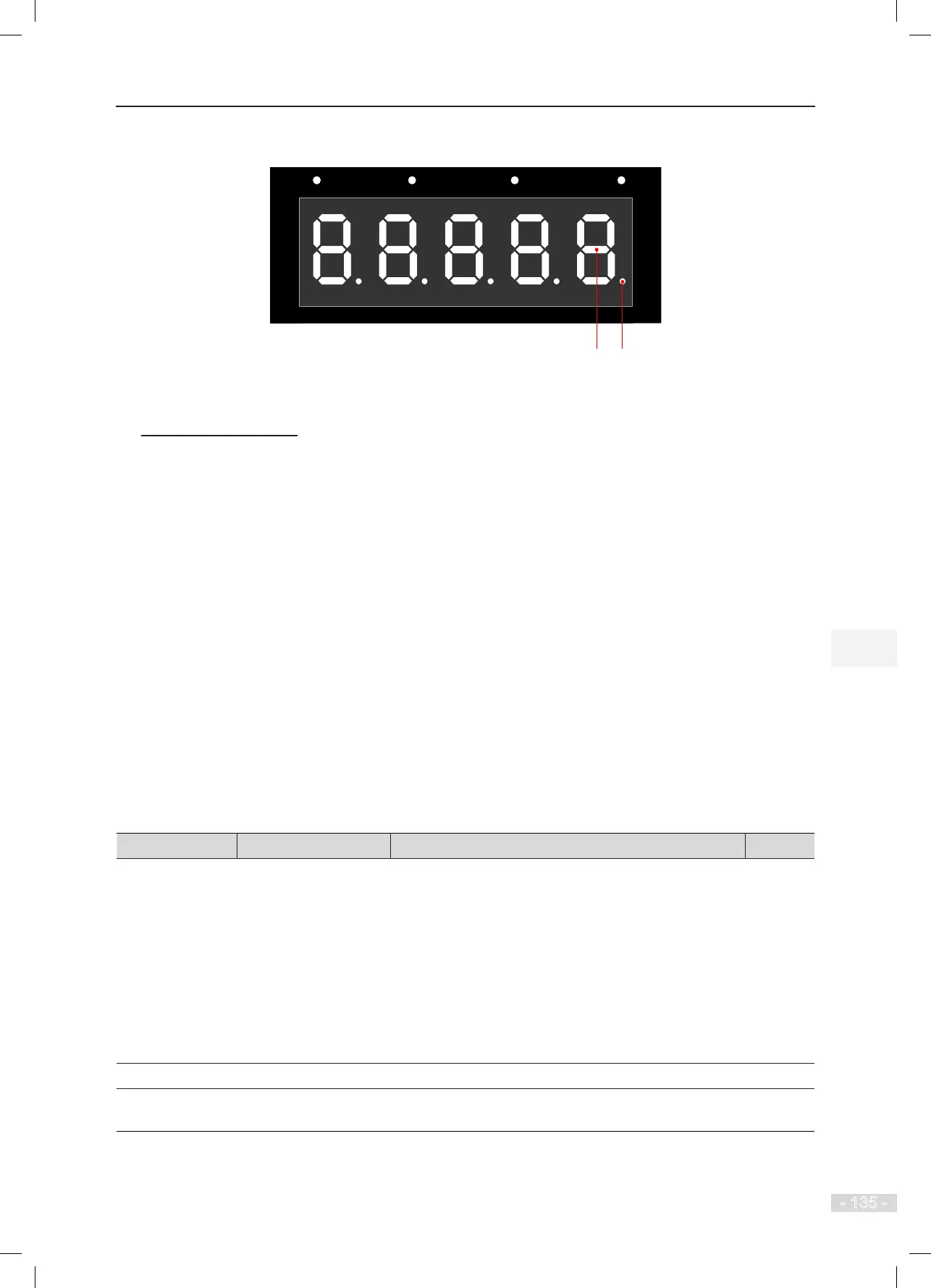NICE3000
new
User Manual
6 System Commissioning and Functions
- 135 -
Figure 6-10 Monitoring of full-load/overload signals in F5-35
RUN
LOCAL/REMOT FED/REV TUNE/TC
A
B
C
D
E
F
G
DP
Segment G ON: full-load signal active
Segment DP ON: overload signal active
◆
Attendant Running
The attendant function is described as follows:
●
The elevator responds to hall calls.
●
The elevator does not close the door automatically. You need to hold down the door close button
to close the door. During door close, if you release the door close button, the elevator opens the
door again automatically.
●
Direct travel ride and direction change can be implemented by respectively using JP20 and JP22
on the CCB.
●
If the elevator that enters the attendant state is under parallel/group control, the hall calls of this
elevator is responded to by other elevators in the parallel/group control system.
●
JP21 on the MCTC-CCB-A is used for attendant signal input.
Note that the preceding description is the default setting of the system, and certain actions can be modied
by setting the parameters.
The parameter setting related to the attendant function is described in the following table.
Function Code Parameter Name Setting Range Value
F6-43
Attendant function
selection
Bit0: Calls cancelled after entering attendant state
Bit1: Not responding to hall calls
Bit2: Attendant/Automatic state switchover
Bit3: Door close at jogging
Bit4: Automatic door close
Bit5: Buzzer tweeting at intervals in attendant state
Bit6: Continuous buzzer tweeting in attendant state
Bit7: Car call button blinking to prompt
0
F5-00 F5-00 Attendant/Automatic switchover time 3
F6-41
Program control
selection 2
Bit10: Elevator lock in the attendant state 0
For detailed descriptions of these parameters, refer to Chapter 8.
