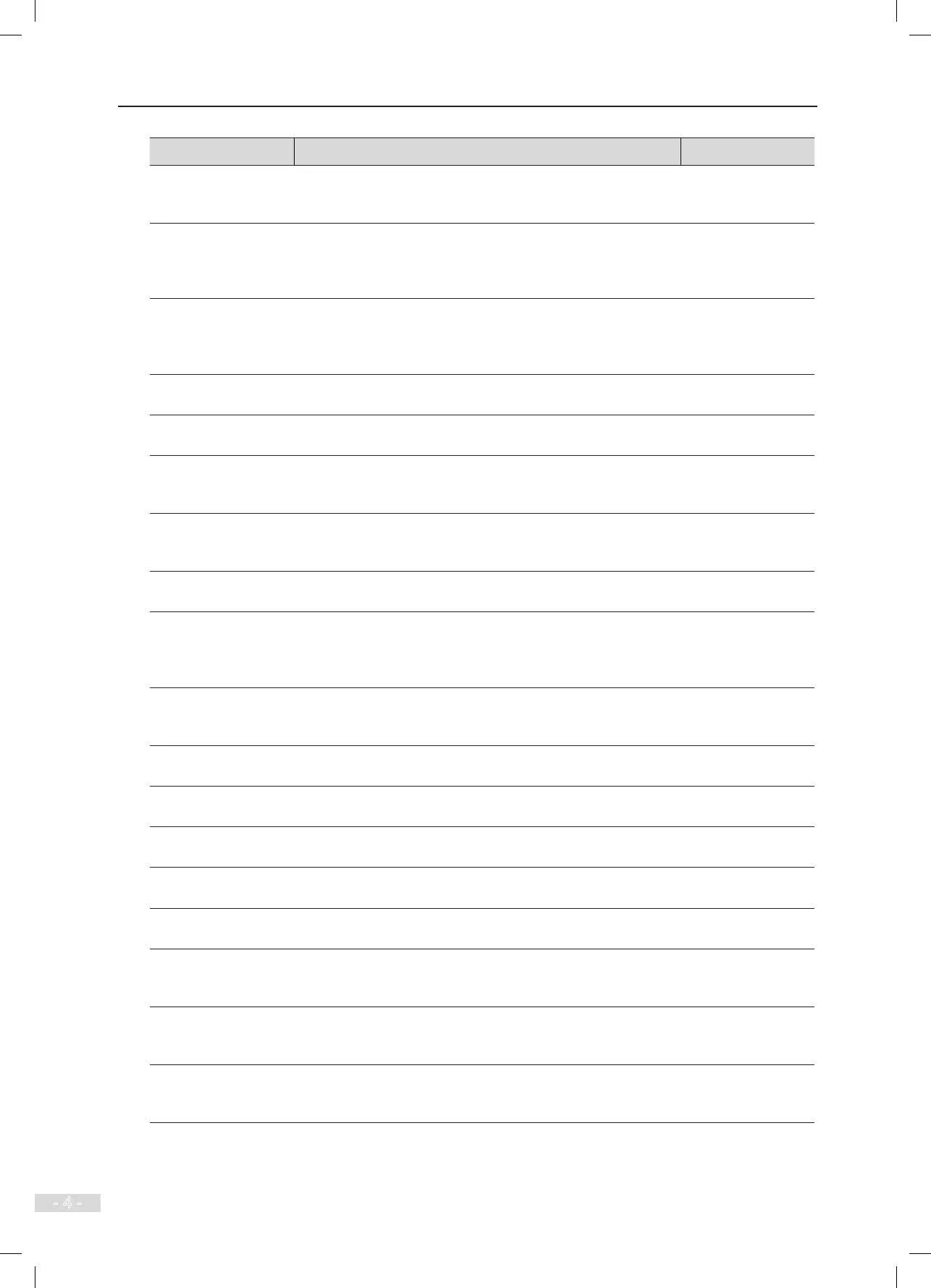Preface NICE3000
new
User Manual
- 4 -
Function Description Remarks
Idle elevator returning
to base oor
In automatic running state, the elevator automatically returns to
the set parking oor and waits for passengers if there is no car
call or hall call within the set time.
F9-00 (Idle time
before returning to
base oor)
Landing at another
oor
If the door open time exceeds the door open protection time but
the door open limit signal is still inactive, the elevator closes the
door and then automatically runs to the next landing oor; the
system reports fault Err55.
-
Forced door close
When the door fails to close within the set time due to the action
of the light curtain or safety edge, the elevator enters the forced
door close state, closes the door slowly, and gives a prompt
tone.
-
Cancellation of wrong
calls
Passengers can press the button consecutively twice to cancel
wrong calls.
-
Service oor setting
You can enable or disable the system service for certain oors
exibly based on actual requirements.
F6-05, F6-06, F6-35
Time-based oor
service
You can exibly set the time periods and corresponding service
oors or select the service oors by using the service oor
switchover switch.
-
Independent running
The elevator does not respond to any call, and the door needs
to be closed manually. In the case of group control, the elevator
runs independently out of the group control system.
Signal input: CCB
JP23
Attendant running
In attendant state, the running of the elevator is controlled by
the attendant.
Signal input: CCB
JP21
Low-speed self-rescue
When the elevator is in non-inspection state and stops at non-
leveling area, the elevator automatically runs to the leveling
area at low speed if the safety requirements are met, and then
opens the door.
-
Door control function
You can set whether the system keeps outputting commands
after door open limit and door close limit based on the type of
the door machine.
-
Car arrival gong
After the elevator arrives at the destination oor, the CTB gives
a prompt tone.
-
Hall arrival forecast
indicator
When the elevator will arrive at the destination oor soon, the
hall arrival forecast indicator becomes ON.
-
Hall arrival gong
After the elevator will arrive at the destination oor soon, the
system outputs the hall arrival gong.
-
Hall I/O extension
function
If the hall I/O terminals are not sufcient, more terminals can be
provided by using an HCB-B board.
HCB output
Car I/O extension
function
If the car I/O terminals are not sufcient, more terminals can be
provided by using an HCB-B board.
HCB output
Button stuck check
The system can automatically identify whether a hall call button
is stuck and cancel the stuck call, preventing the condition that
the elevator cannot close and run due to stuck hall calls.
-
Automatic startup
torque compensation
The system automatically implements startup torque
compensation based on the current car load, achieving smooth
startup and improving the riding comfort.
F8-01 (Pre-torque
selection)
Direct travel ride
The system automatically calculates and generates the running
curves based on the distance, enabling the elevator to directly
stop at the leveling position without creeping.
-