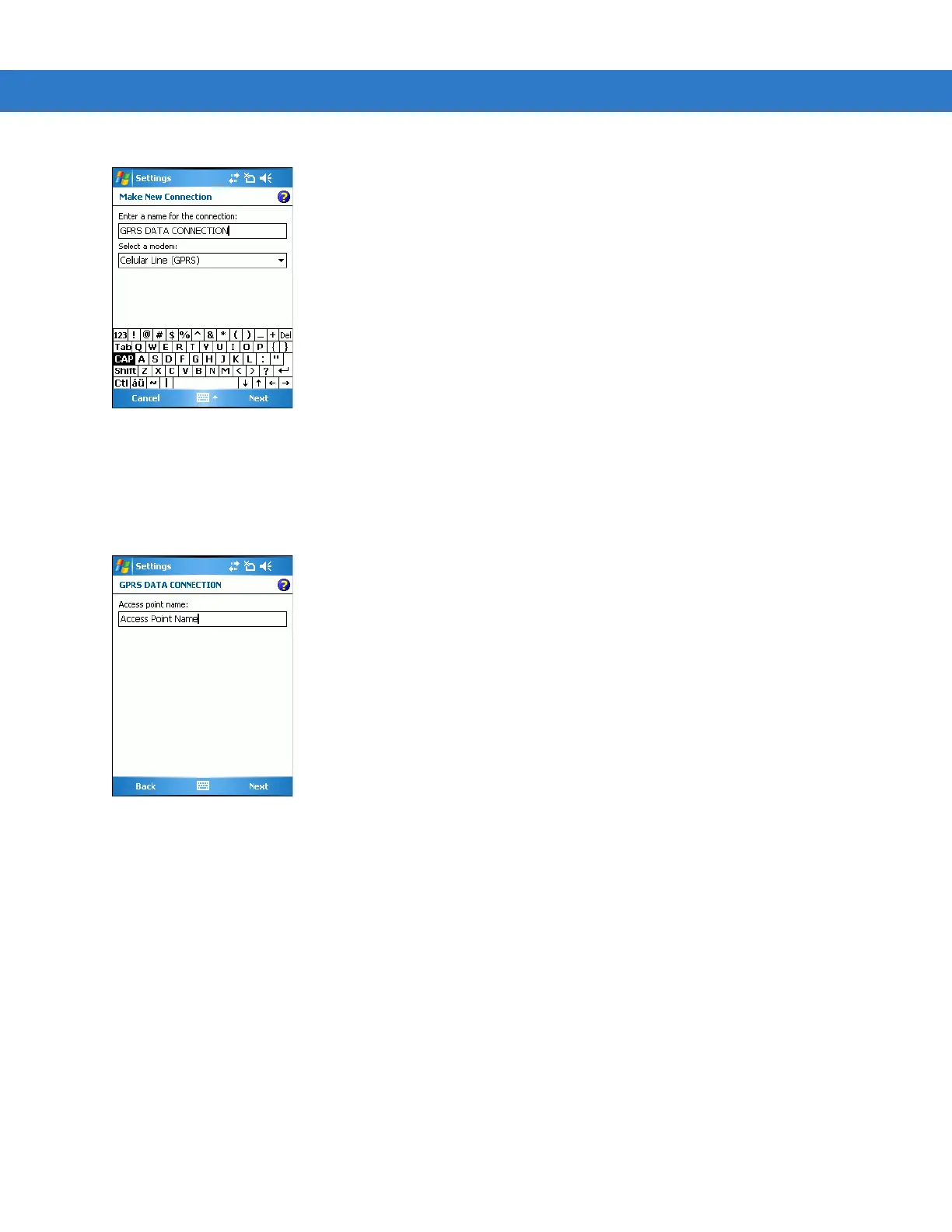5 - 4 MC909X Integrator Guide
Figure 5-4
Connections Window - Make New Connection
4. Enter a connection name in the Enter a name for the connection: text box.
5. Select Cellular Line (GPRS) from the Select a modem: drop-down list.
6. Tap Next.
Figure 5-5
Connections Window - Access Point Name
7. Enter the APN from the service provider in the Access point name: text box.
8. Tap Next.
