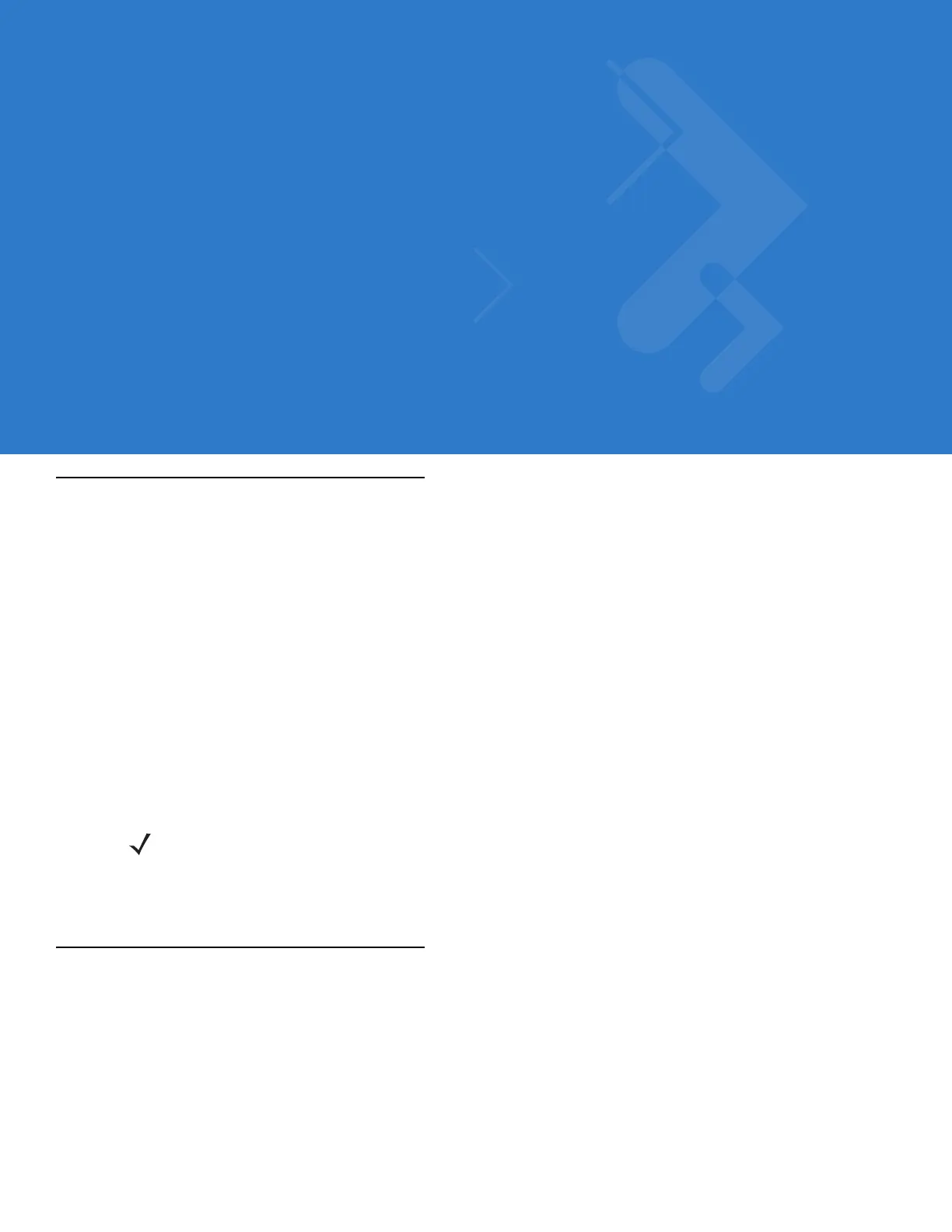Chapter 5 MC9094 Configuration
Introduction
This chapter explains how to verify MC9094 service on an Enhanced Data rates for Global Evolution (EDGE)
wireless network and establish settings. EDGE is also known as Enhanced General Packet Radio Service
(EGPRS).
EDGE networks deliver mobile voice and data services, such as Short Message Service (SMS)/Text Messaging,
with full roaming capabilities across the world. General Packet Radio Service (GPRS) enabled networks offer
Internet-based content and packet-based data services. This enables services such as internet browsing, e-mail
on the move, powerful visual communications, multimedia messages and location-based services.
When using the MC9094 as a phone, services can include speed dialing, call tracking, voice mail, call forwarding,
conference calling and caller ID, depending on the type of service.
The integrated phone in the mobile computer can also be used as a modem to connect the mobile computer to an
ISP or work network. The GSM/GPRS enabled mobile computer can connect to the Internet or work network over
GPRS, using Cellular Line, or using the modem specified by the mobile phone service provider.
Refer to the MC909X User Guide for information on how to use the phone and services.
Quick Startup Steps
To start using the MC9094 mobile computer for phone and data connections:
1. Install the mobile computer main battery. See Installing and Removing the Main Battery on page 1-6 for more
information.
2. Charge the main battery and backup battery. See Charging the Battery on page 1-7 for more information.
3. Install the SIM card. See SIM Card on page 1-14 for more information.
4. Start the mobile computer.
NOTE Before a mobile computer can be used on a wireless network, a provider must be selected, a voice and
data-enabled service plan must be established and the mobile computer must be properly configured (where
applicable).
