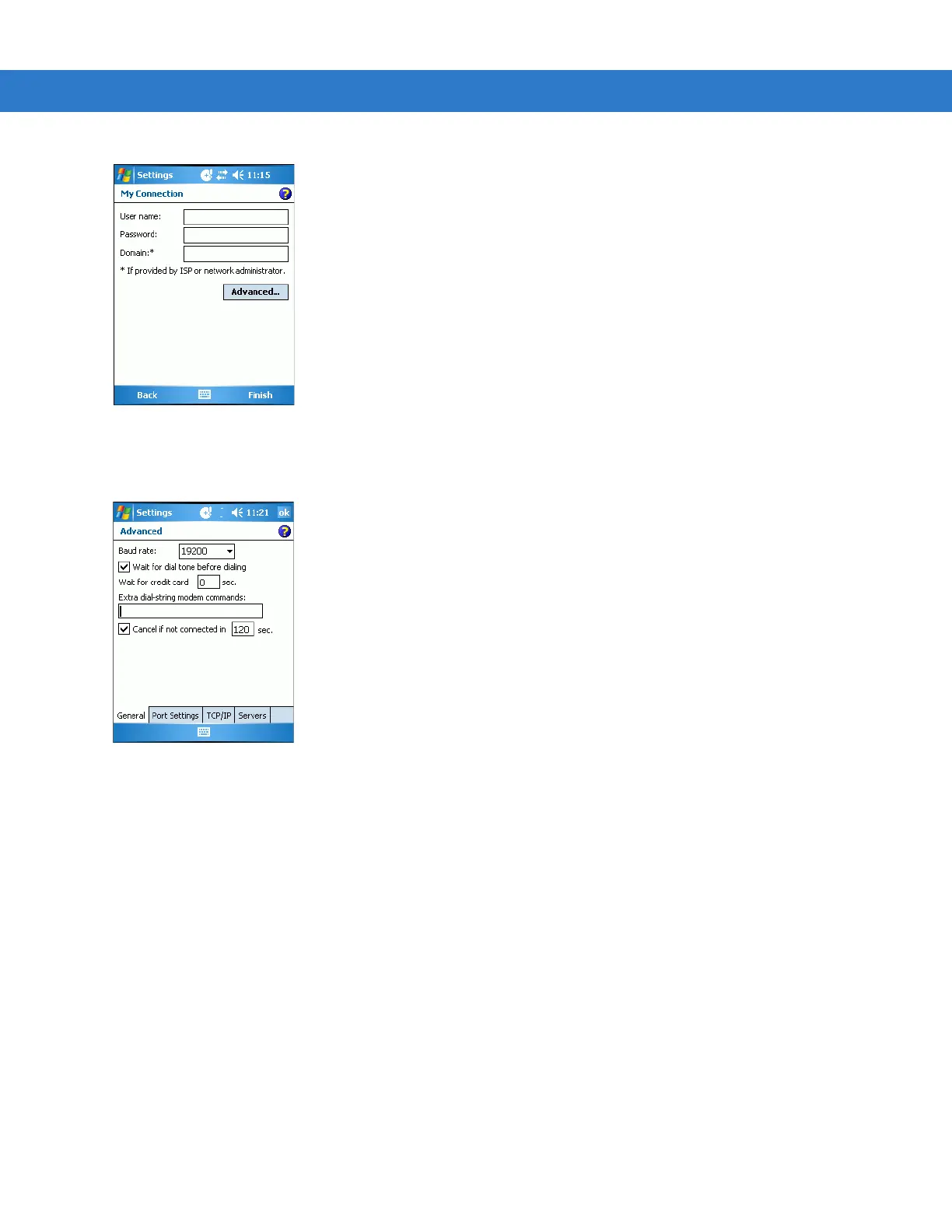Getting Started 2 - 37
Figure 2-46
My Connection Window - User Information Settings
7. Enter AT commands in the Extra dial-string modem commands: text box. See Basic AT Command Syntax on
page 2-39.
Figure 2-47
Advanced Window - Extra Dial-String Modem Commands
8. Tap ok to exit the Advanced window.
9. Tap Finish.
Changing the Initialization String (Windows CE 5.0)
To enter AT commands:
1. On the mobile computer, tap Settings >Control Panel. Double-tap the Network and Dial-up Connections icon.
2. In the Connection window, double-tap the My Connection icon to edit the settings.
