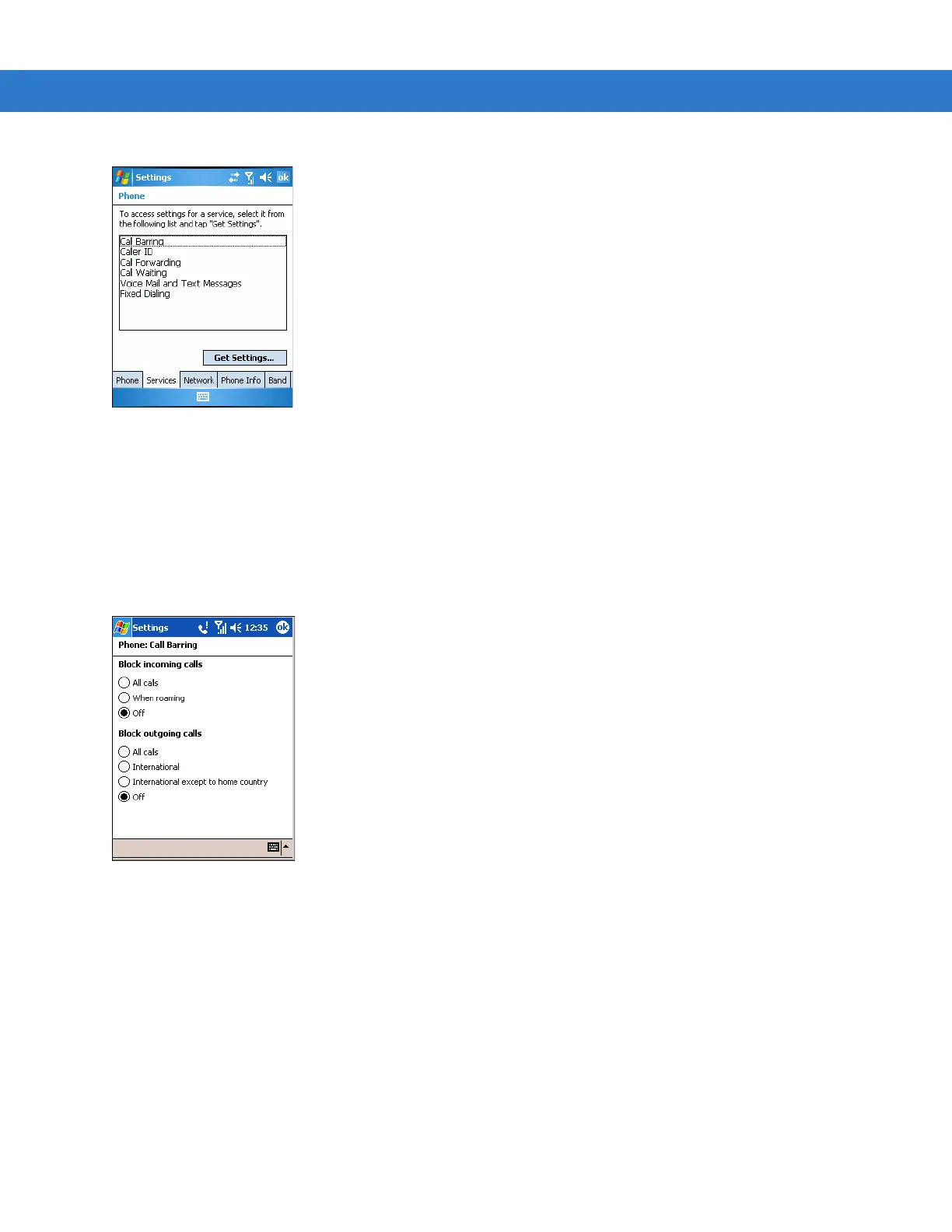5 - 10 MC909X Integrator Guide
Figure 5-13
MC9094 Phone Window - Services Tab
2. Select a service from the list and tap Get Settings... .
3. Change services settings as follows.
Call Barring (Call Blocking)
Use call barring to block certain types of incoming and/or outgoing calls. Select the type of incoming and/or
outgoing calls to block.
Figure 5-14
Call Barring/Call Blocking
Caller ID
Enable caller ID to provide a way for people to know the identity of the person making an outgoing call. Select the
Everyone radio button to always display the caller ID. Select the No one radio button to prevent the caller’s identity
from displaying to others.
